CaptureKit vs How2terminal
In the clash of CaptureKit vs How2terminal, which AI Developer tool emerges victorious? We assess reviews, pricing, alternatives, features, upvotes, and more.
When we put CaptureKit and How2terminal head to head, which one emerges as the victor?
Let's take a closer look at CaptureKit and How2terminal, both of which are AI-driven developer tools, and see what sets them apart. With more upvotes, CaptureKit is the preferred choice. CaptureKit has attracted 7 upvotes from aitools.fyi users, and How2terminal has attracted 6 upvotes.
Does the result make you go "hmm"? Cast your vote and turn that frown upside down!
CaptureKit
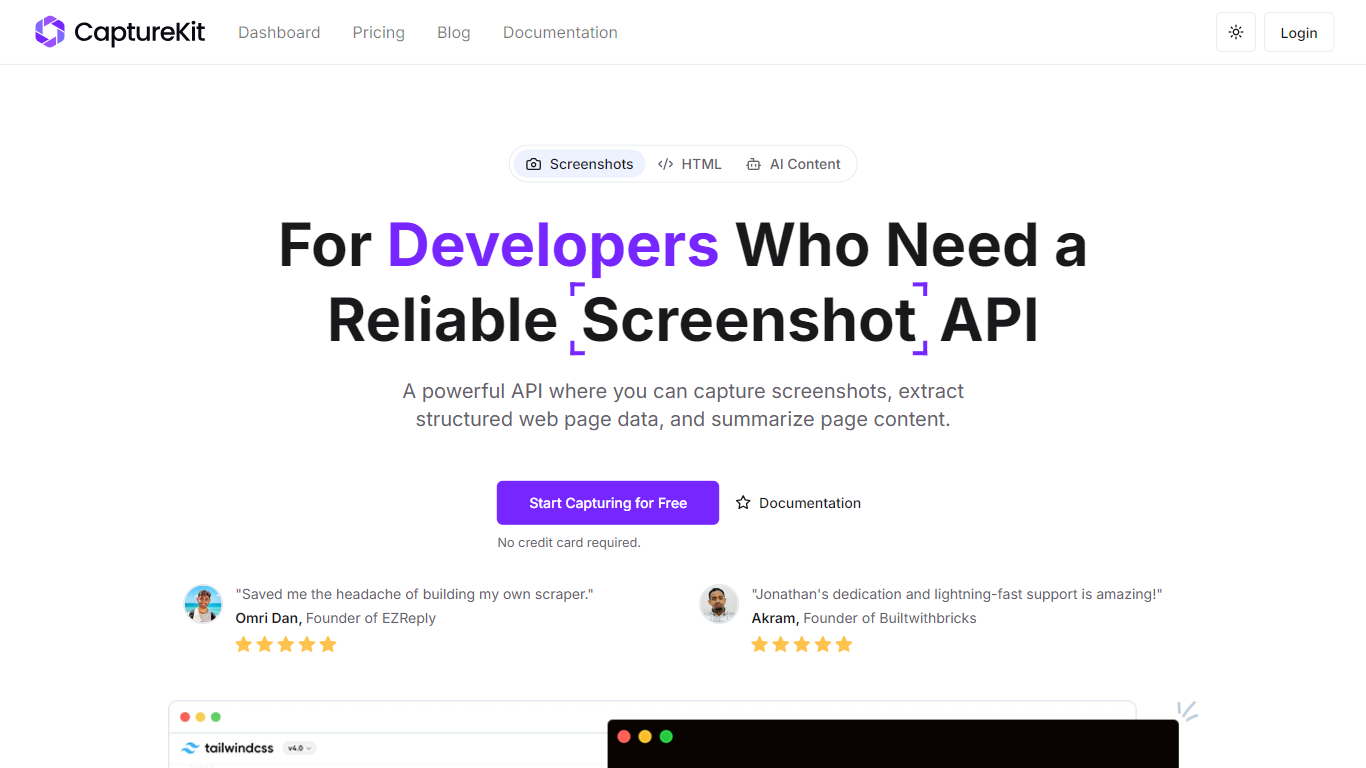
What is CaptureKit?
CaptureKit is a robust API designed to facilitate the capturing of website screenshots, extraction of structured web page data, and summarization of content through straightforward requests. This tool is particularly beneficial for developers and businesses that require a reliable and efficient method for automating the process of obtaining website visuals and data. By streamlining the screenshot process, CaptureKit allows users to integrate this functionality into their workflows without the need for complex setups or extensive coding knowledge.
The target audience for CaptureKit includes developers, digital marketers, and businesses that need to automate the capturing of website content for various purposes, such as documentation, analysis, or content management. The unique value proposition of CaptureKit lies in its ability to provide high-quality, full-page screenshots while also offering additional features like HTML extraction and AI summarization, making it a comprehensive solution for web scraping and data collection.
Key differentiators of CaptureKit include its ability to capture entire web pages, including lazy-loaded content and infinite scrolling, as well as its options to block unwanted elements like cookie banners and ads. Furthermore, users have full control over the screenshot parameters, such as viewport size and output formats, which enhances the customization and usability of the API. With seamless integration options, including automatic uploads to Amazon S3, CaptureKit stands out as a versatile tool for modern web development and automation needs.
How2terminal
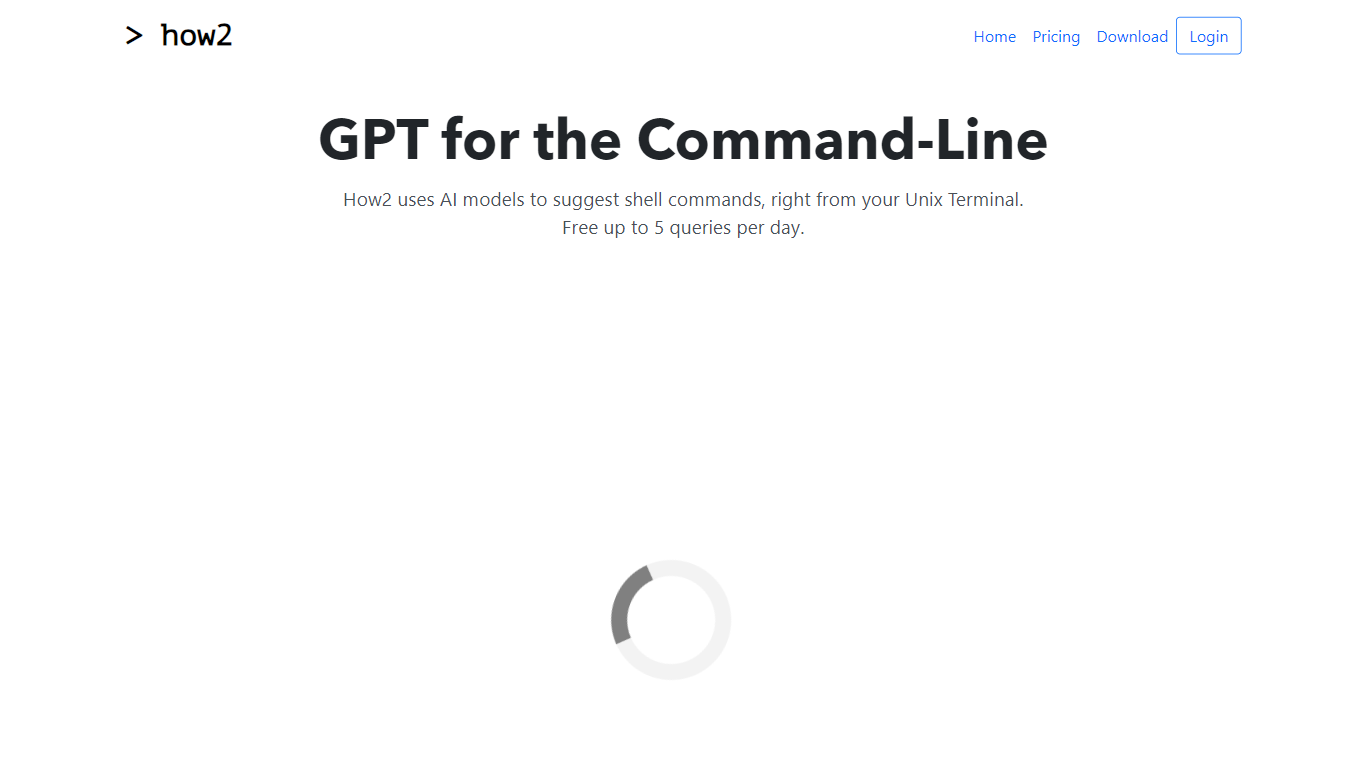
What is How2terminal?
How2 is an innovative AI-powered tool designed for use within the command-line interface, particularly targeting users who work with Unix Terminal, Bash, Zsh, and PowerShell. This intelligent assistant offers assistance by suggesting shell commands and crafting entire scripts on the fly. With How2, users can easily streamline their command-line workflow by utilizing up to 5 free AI-driven query suggestions per day. For those requiring more extensive help, a subscription service is available. Concerns about safety are addressed as How2 does not execute commands, but rather provides suggestions, taking measures to prevent misuse such as code injection. The user-friendly tool is available for multiple operating systems and can be installed via package managers like Homebrew for MacOSX or directly from the website for Linux and Windows. Developers and command-line enthusiasts can benefit from How2's smart features, reducing the time spent searching for command syntax or StackOverflow solutions, and instead focusing on productive coding.
CaptureKit Upvotes
How2terminal Upvotes
CaptureKit Top Features
Full-Page Screenshots: Capture entire webpages, including lazy-loaded content and infinite scrolling, ensuring no part of the page is missed.
Element Control: Use CSS selectors to hide specific elements like pop-ups and ads, resulting in clean and focused screenshots.
Multiple Output Formats: Export screenshots in various formats such as PNG, WebP, JPEG, or PDF, catering to different user needs.
Automatic S3 Upload: Effortlessly upload captured screenshots to Amazon S3 for easy storage and access, streamlining workflow management.
AI Summarization: Generate concise and meaningful summaries of web pages using AI, enhancing content analysis and reporting.
How2terminal Top Features
AI-Powered Command Suggestions: How2 uses AI models to propose shell commands and script solutions right from your Unix Terminal.
Free Queries: Benefit from 5 free queries every day to help with your command-line tasks and scripting.
Safety Assured: How2 prioritizes user safety by suggesting commands without executing them and includes measures to prevent code injection.
StackOverflow Integration: Add the -s option to your query to leverage How2's search capability on StackOverflow through Google.
Multiple OS Support: Download and install How2 on MacOSX Ubuntu/Debian other Linux distros Windows and even through npm for convenience.
CaptureKit Category
- Developer
How2terminal Category
- Developer
CaptureKit Pricing Type
- Freemium
How2terminal Pricing Type
- Freemium
