ClipGen vs Timebolt
In the contest of ClipGen vs Timebolt, which AI Video Editing tool is the champion? We evaluate pricing, alternatives, upvotes, features, reviews, and more.
If you had to choose between ClipGen and Timebolt, which one would you go for?
When we examine ClipGen and Timebolt, both of which are AI-enabled video editing tools, what unique characteristics do we discover? Timebolt is the clear winner in terms of upvotes. Timebolt has garnered 18 upvotes, and ClipGen has garnered 6 upvotes.
Want to flip the script? Upvote your favorite tool and change the game!
ClipGen
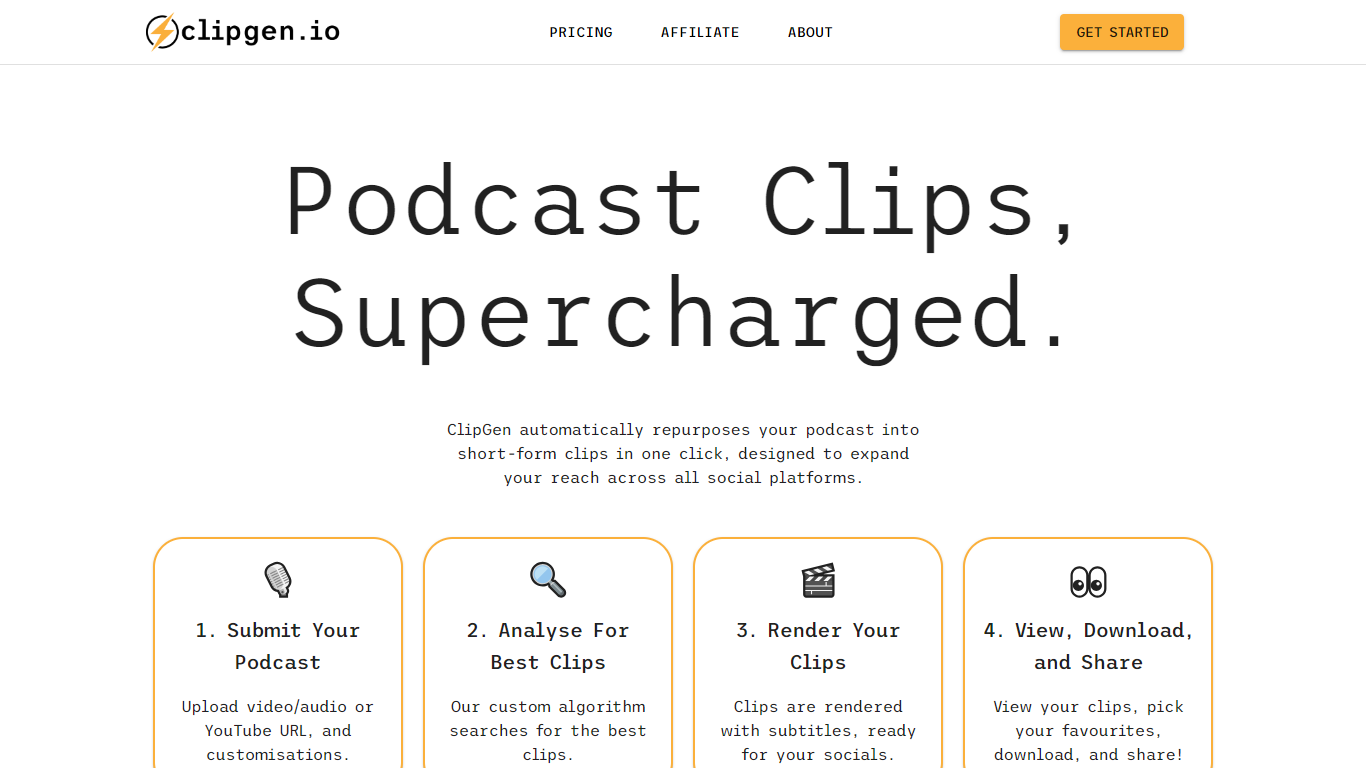
What is ClipGen?
ClipGen is an innovative tool that specializes in transforming podcasts into engaging short-form video clips that are perfect for sharing across various social media platforms. It leverages a custom algorithm to analyze your podcast and extract the best segments to create these clips. With ClipGen, you can upload your audio or video file, or even a YouTube URL, and let the service handle the rest.
The platform identifies optimal clip moments, adds subtitles, and renders the content in formats suited for different social networks, such as portrait videos for Instagram and TikTok, or square ones for LinkedIn. Users can fine-tune their clips by adjusting start and end points, highlighting keywords for subtitles, and correcting any transcription errors that may occur. The entire process is designed to be swift and user-friendly, with top clip suggestions usually ready in under 20 minutes, making it an efficient way to amplify your podcast's reach and engage with a broader audience online.
Timebolt

What is Timebolt?
Experience the future of video editing with TimeBolt.io. Automatically jump-cut videos to eliminate silences and awkward pauses, transforming lengthy content into engaging masterpieces. Whether you're editing podcasts or videos, TimeBolt ensures a seamless and rapid editing process, making you talk like a superhuman without the burnout.
ClipGen Upvotes
Timebolt Upvotes
ClipGen Top Features
Custom Algorithm for Best Clips: ClipGen applies a custom algorithm to identify and extract the most engaging parts of your podcast for social media clips.
Easy Customization: Fine-tune the start and end points of each clip, highlight keywords for subtitles, and correct typographic errors swiftly.
Quick Processing: The platform analyzes your podcast and delivers top clip suggestions typically within 20 minutes.
Multi-Platform Formatting: Automatically reframes and formats videos to suit various social media platforms like Instagram, TikTok, and LinkedIn.
Direct Uploads: Users have the flexibility to upload directly via video/audio files or YouTube URLs to start creating short clips.
Timebolt Top Features
Elimina automáticamente el silencio de vídeos y podcasts
Editor de vídeo rápido para Windows y MAC
Detección automática de silencio en vídeos.
Esculpir: Corta o conserva cualquier palabra o escena.
Opciones de exportación: Premiere, Final Cut Pro, DaVinci Resolve y Camtasia
Elimina las palabras de relleno automáticamente con Umcheck
ClipGen Category
- Video Editing
Timebolt Category
- Video Editing
ClipGen Pricing Type
- Freemium
Timebolt Pricing Type
- Paid
