Cliplama vs AI Portrait in Filmora
In the face-off between Cliplama vs AI Portrait in Filmora, which AI Video Editing tool takes the crown? We scrutinize features, alternatives, upvotes, reviews, pricing, and more.
In a face-off between Cliplama and AI Portrait in Filmora, which one takes the crown?
If we were to analyze Cliplama and AI Portrait in Filmora, both of which are AI-powered video editing tools, what would we find? Cliplama is the clear winner in terms of upvotes. Cliplama has attracted 7 upvotes from aitools.fyi users, and AI Portrait in Filmora has attracted 6 upvotes.
Does the result make you go "hmm"? Cast your vote and turn that frown upside down!
Cliplama
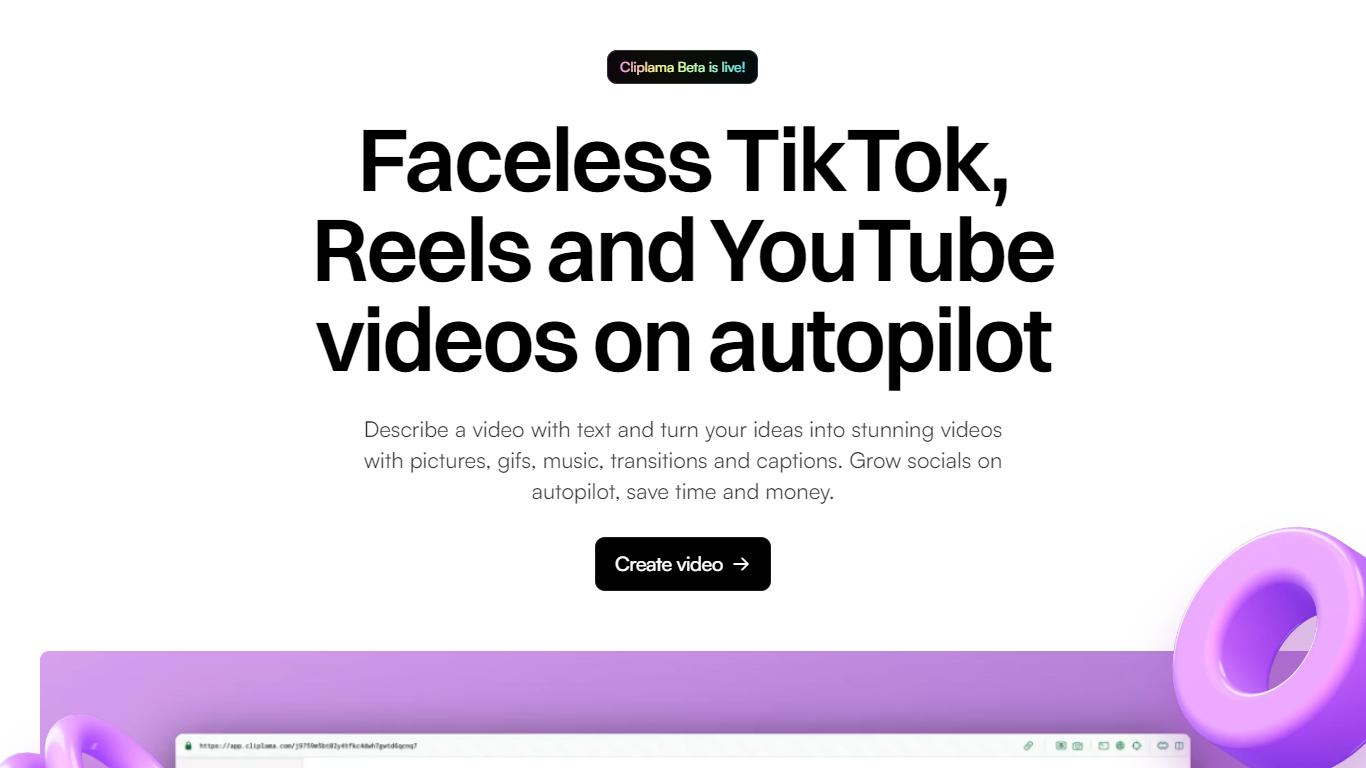
What is Cliplama?
Cliplama is a super cool video creation platform made just for the fast-paced world of TikTok and Instagram Reels. With Cliplama, you can easily turn text descriptions into eye-catching videos, complete with pictures, GIFs, music, transitions, and captions. It’s perfect for content creators who want to up their social media game, and even better for those who prefer staying behind the camera with options for faceless videos.
The platform makes sure your videos look great on any platform, offering various aspect ratios like 9:16, 1:1, and 16:9. Whether you’re making ads, product videos, or educational content, Cliplama has you covered. Plus, it lets you scale up your video production and post directly to your social media accounts, saving you tons of time.
Cliplama recently launched its Beta version, offering flexible plans for all kinds of creators. The free plan lets you create three videos a month, while the Pro plan gives you 60 videos, with cool perks like no watermarks, video downloads, AI-generated music, and direct posting to TikTok.
Whether you're a beginner or a pro, Cliplama’s plans have something for everyone, making it easier than ever to produce high-quality, attention-grabbing videos. The platform is designed to save you time and money, helping creators grow their faceless video channels faster.
With Cliplama, creating fun, professional-looking videos has never been so easy. It's the perfect tool to help you shine on TikTok, Instagram, and beyond!
AI Portrait in Filmora
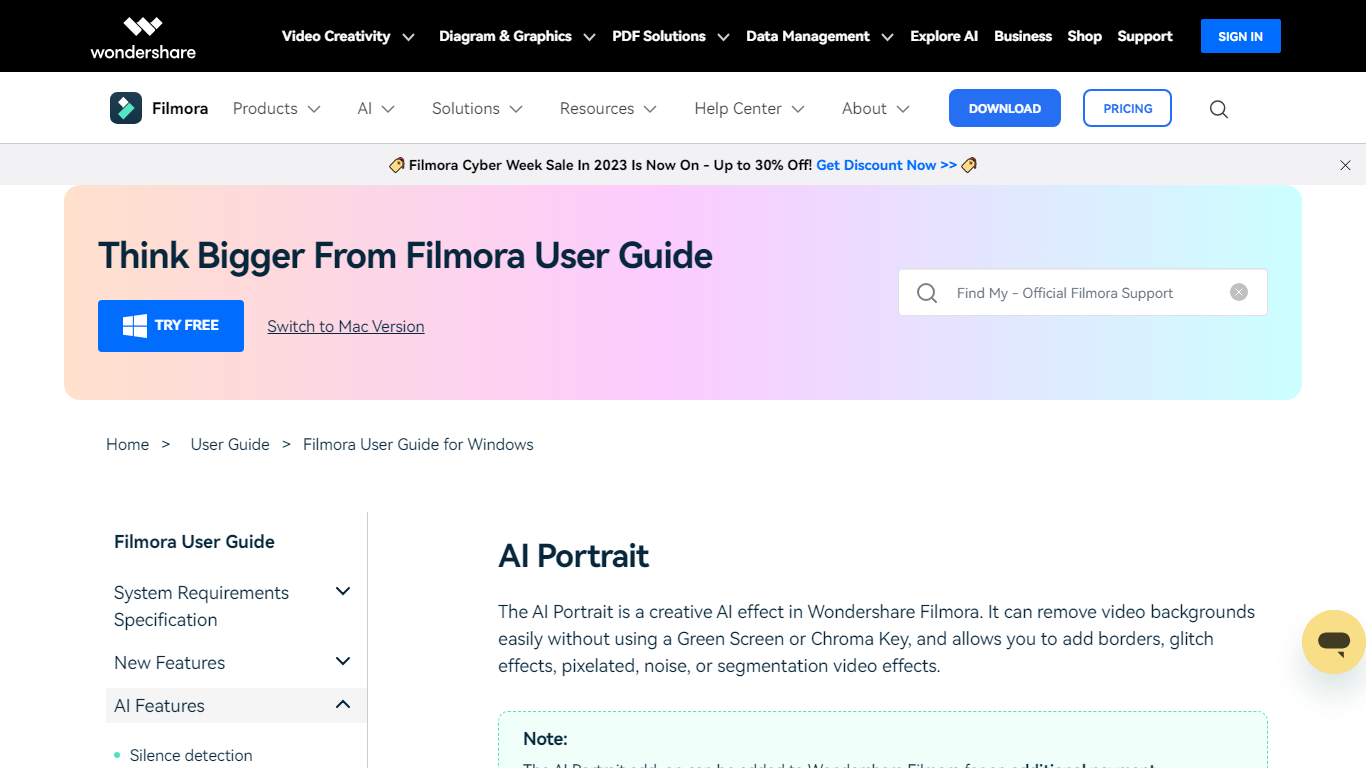
What is AI Portrait in Filmora?
Elevate your video editing experience with Filmora—a comprehensive and user-friendly AI Video Editor designed to cater to your creative vision. Whether you're an amateur filmmaker or a seasoned professional, Filmora empowers you with the tools to edit faster, smarter, and easier. Harness the power of AI portrait effects to transform your footage with a touch of artistry.
Discover a suite of Video Creativity Products that include Filmora, your complete video editing tool; DemoCreator for efficient tutorial video making; UniConverter for high-speed media conversion; Virbo for AI-driven video generation; and Presentory for creating AI-powered video presentations.
Filmora is not just a video editing software; it's part of a larger ecosystem of creative tools that also brings you Diagram & Graphics Products, PDF Solutions, and Data Management products to enhance your workflow in every aspect. With intuitive interfaces and seamless integration, these products work in harmony to support your multimedia projects.
Whether you are looking to recover lost files with Recoverit, design with Mockitt, manage PDFs with PDFelement or protect your family with FamiSafe, Filmora's suite has something for every need. Maximize your creativity and efficiency with Filmora—where powerful technology meets user-friendly design.
Cliplama Upvotes
AI Portrait in Filmora Upvotes
Cliplama Top Features
Automated Video Creation: Turn text into videos with pictures, GIFs, music, transitions, and captions automatically.
Supports Multiple Aspect Ratios: Create videos in 9:16, 1:1, and 16:9 to fit different platforms and contents.
Versatility in Content: Suitable for TikTok, Reels, ads, commercials, product videos, and educational content.
Scale Video Production: Generate unique videos for any topic and edit to post across social platforms.
Flexible Pricing Plans: Offers a range of subscription plans, including a free tier, to cater to various content creation volumes.
AI Portrait in Filmora Top Features
Complete Video Editing Tool: Provides a comprehensive range of editing capabilities for video projects.
AI Portrait Effects: Enhance videos with advanced artificial intelligence portrait effects.
High-Speed Media Conversion: Utilize UniConverter for quick file format changes.
AI Video Generation: Create videos effortlessly with Virbo the robust AI video generator.
Creative Tool Ecosystem: Access a collection of tools for graphics PDF solutions and data management.
Cliplama Category
- Video Editing
AI Portrait in Filmora Category
- Video Editing
Cliplama Pricing Type
- Freemium
AI Portrait in Filmora Pricing Type
- Freemium
