Coefficient vs Numerous.ai
Explore the showdown between Coefficient vs Numerous.ai and find out which AI Excel tool wins. We analyze upvotes, features, reviews, pricing, alternatives, and more.
In a face-off between Coefficient and Numerous.ai, which one takes the crown?
When we contrast Coefficient with Numerous.ai, both of which are exceptional AI-operated excel tools, and place them side by side, we can spot several crucial similarities and divergences. There's no clear winner in terms of upvotes, as both tools have received the same number. Every vote counts! Cast yours and contribute to the decision of the winner.
You don't agree with the result? Cast your vote to help us decide!
Coefficient
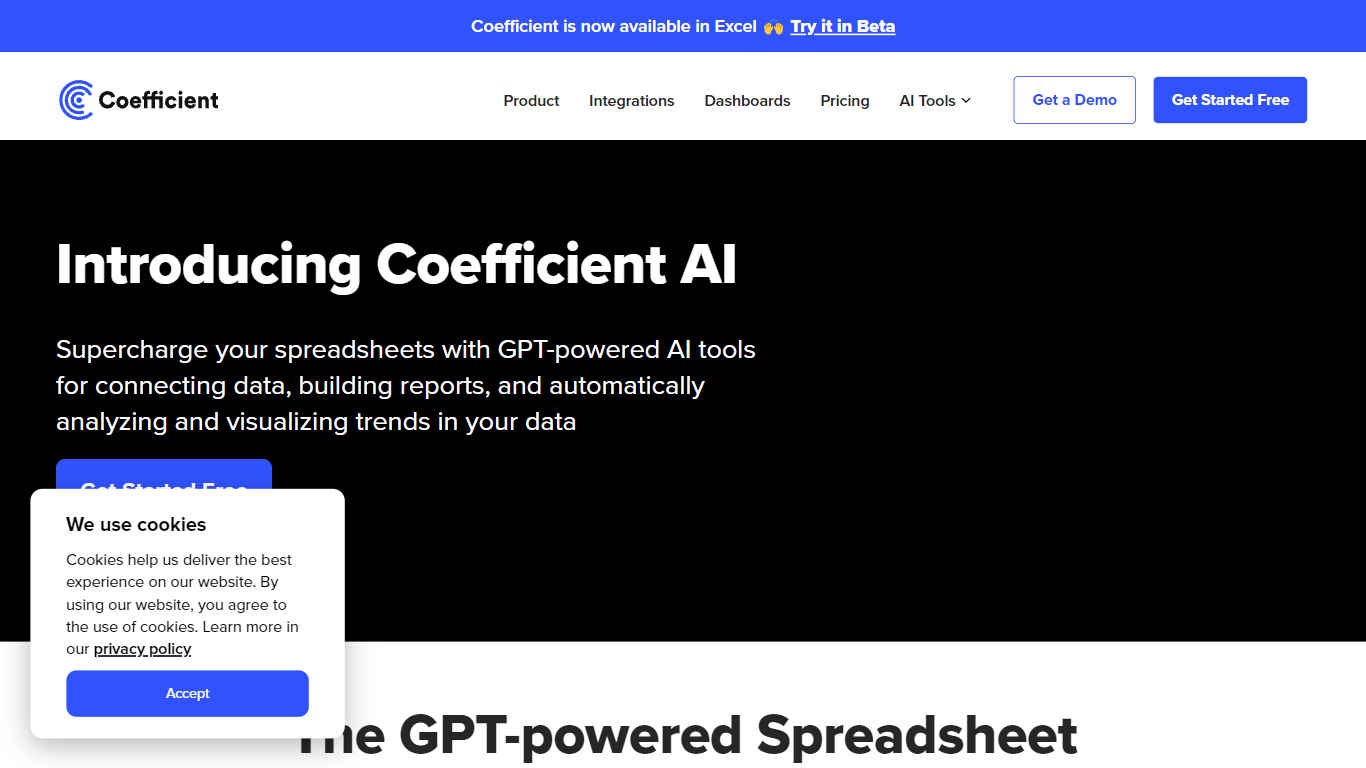
What is Coefficient?
Google Sheets has been revolutionized with the introduction of GPT Copilot by Coefficient, a powerful AI extension designed to streamline data handling and report generation. By leveraging AI tools seamlessly integrated into Google Sheets, this extension allows users to automatically connect and sync live data from various business systems, including Salesforce, Shopify, Tableau, and Snowflake. With its easy-to-use text-based commands, users can now pull in business data, create dynamic reports, and rapidly analyze data without the complexity of traditional methods. Coefficient's GPT Copilot simplifies data tasks with features like =GPTX() spreadsheet functions, which provide capabilities for data cleaning, formatting, querying, enriching, and analysis, thereby enhancing overall productivity. Additionally, it facilitates the generation of insightful charts and pivot tables using plain English instructions, making it both flexible and user-friendly. Aimed at transforming Google Sheets into a robust workbench for businesses, Coefficient's AI extension paves the way for advanced data analysis and self-serve reporting, ensuring that your team has the tools needed for data transparency and efficient decision-making.
Numerous.ai
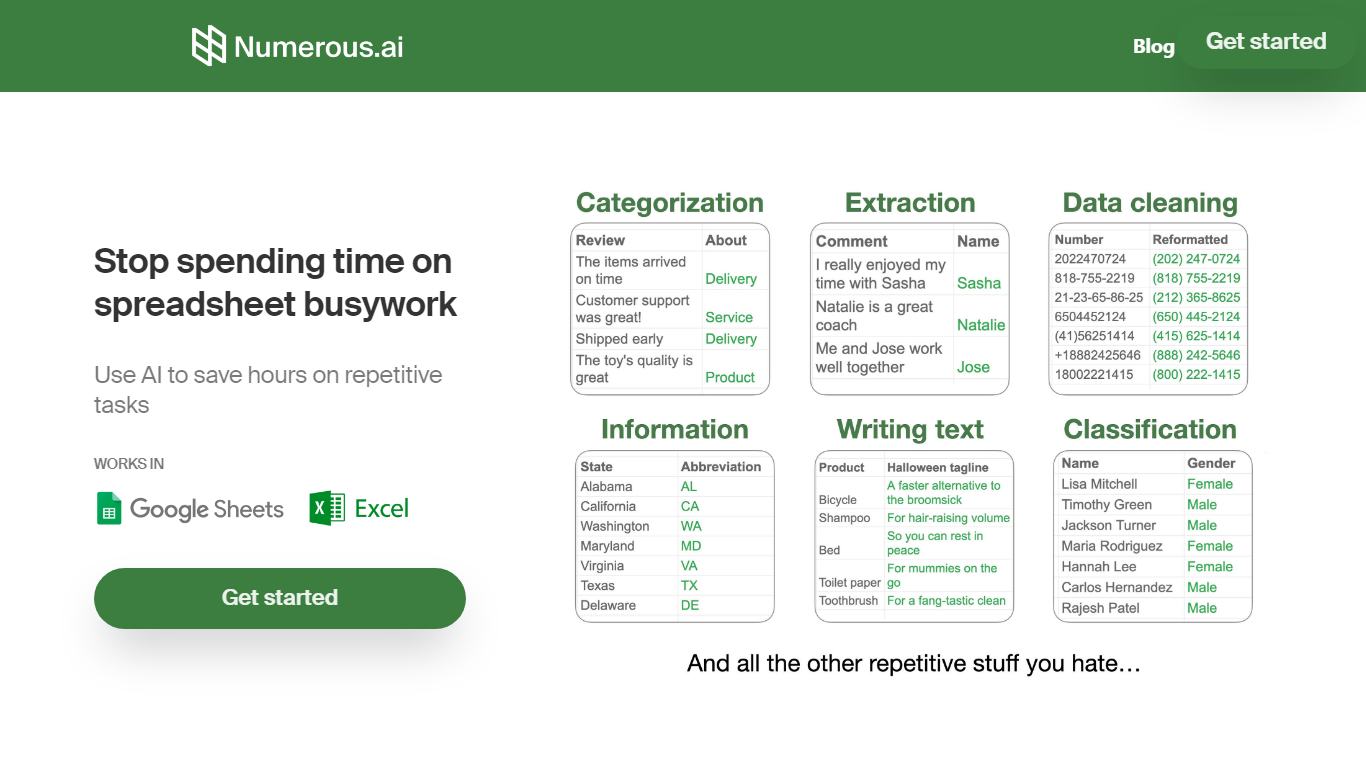
What is Numerous.ai?
Transform your spreadsheet tasks with Numerous.ai, the powerful AI plugin designed for Google Sheets and Excel. Enjoy the combined capabilities of AI and spreadsheet functions, simplifying and accelerating your data-related operations. With Numerous, you can write text, generate formulas, and sort data using simple English commands. It's time to say goodbye to manual spreadsheet labor and embrace AI efficiency.
Utilizing ChatGPT inside your spreadsheet cells is now possible with Numerous' =AI(...) command, streamlining repetitive tasks and batch processing. Additionally, the =infer( ) function allows for AI learning, handling your busywork once a few examples are provided. Whether you're writing marketing copy, SEO descriptions, or customer messages, the =write(...) command will have ChatGPT take over the job for you.
Numerous assists in crafting the exact formulas you need, supporting even complex functions like VLOOKUP, QUERY, and REGEX. With templates and prompt customer support, Numerous caters across various roles, from sales and marketing to research and analysis.
Coefficient Upvotes
Numerous.ai Upvotes
Coefficient Top Features
Automated Data Connection: Automatically connects Google Sheets with live data from business systems like Salesforce Shopify Tableau and Snowflake.
GPTX() Spreadsheet Functions: Offers a suite of =GPTX() functions for cleaning formatting querying enriching and analyzing spreadsheet data.
English Instruction Interpretation: Allows users to generate formulas pivot tables and charts using simple English instructions.
Report and Dashboard Creation: Provides tools to create reports and dashboards rapidly and flexibly through AI integration.
Data Trend Visualization: Analyzes tables and generates beautiful insightful charts highlighting valuable data trends.
Numerous.ai Top Features
AI Commands: Utilize commands like =AI(...) and =write(...) directly within your spreadsheet cells for enhanced productivity.
Automated Learning: Teach Numerous to manage your tasks through the command =infer( ) simplifying the learning process.
Text Generation: Leverage ChatGPT to create marketing copy SEO descriptions and customer communications swiftly.
Formula Crafting: Describe your needs in plain English and Numerous effortlessly constructs the required formulas.
Role Adaptability: Numerous caters to various professional roles efficiently tackling tasks tailored for sellers researchers content marketers and data analysts.
Coefficient Category
- Excel
Numerous.ai Category
- Excel
Coefficient Pricing Type
- Freemium
Numerous.ai Pricing Type
- Freemium
