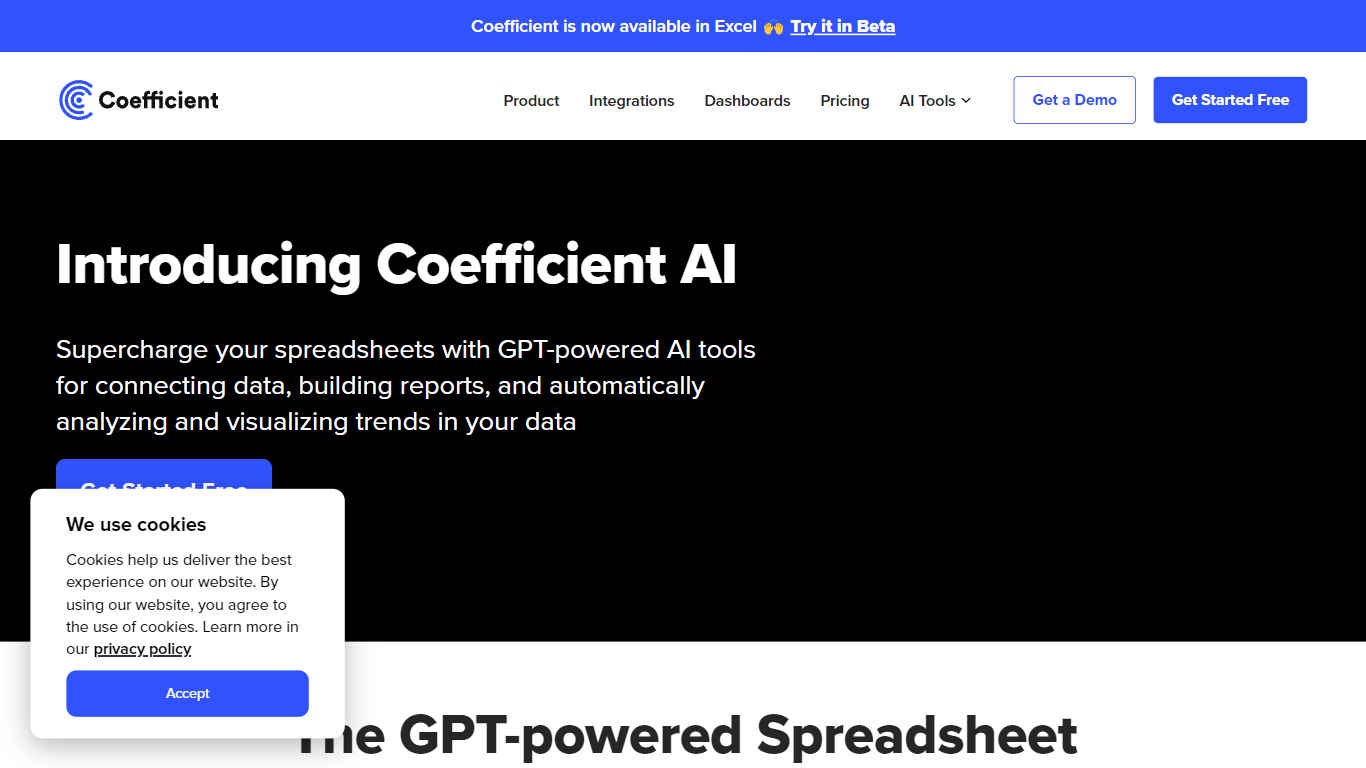Coefficient
Coefficient enhances Google Sheets and Excel by integrating AI-powered tools that connect live business data, automate workflows, and simplify reporting. It enables users to pull data from systems like Salesforce, Shopify, Tableau, and Snowflake directly into spreadsheets using simple text commands. This integration supports real-time syncing and two-way data flows, allowing teams to keep reports and dashboards up to date without manual effort.
The tool targets a broad audience including individual users, startups, and enterprise teams focused on revenue operations, sales forecasting, and operational reporting. It offers pre-built templates tailored for sales, marketing, and finance teams to accelerate adoption and improve data visibility across organizations.
Coefficient's AI features include a family of =GPTX() spreadsheet functions that assist with data cleaning, querying, enrichment, and analysis. Users can generate formulas, pivot tables, and charts by typing plain English instructions, reducing the need for complex spreadsheet skills. The AI also analyzes data trends and suggests insightful visualizations automatically.
Technically, Coefficient operates as a sidebar app within Google Sheets and Excel, supporting no-code data imports and scheduled refreshes. It preserves formulas during data updates and can trigger Slack or email alerts when key metrics change, helping teams stay informed in real time.
Security is a priority, with adherence to Google’s protocols and robust safeguards to protect customer data. The platform supports multi-user collaboration with shared connections and licenses, enabling consistent data access across teams.
Overall, Coefficient transforms spreadsheets into dynamic, AI-powered workbenches that combine live data integration, automation, and advanced analytics. It streamlines data workflows, reduces manual tasks, and empowers users to make faster, data-driven decisions.
📊 Connect live data from Salesforce, Shopify, and more to keep reports updated automatically
🤖 Use =GPTX() functions for easy data cleaning, querying, and enrichment within sheets
📈 Generate formulas, pivot tables, and charts by typing plain English instructions
🔔 Set up Slack and email alerts to get notified about important data changes instantly
📅 Schedule automatic data refreshes daily, hourly, or on demand to maintain accuracy
Integrates live data from multiple business systems into spreadsheets
AI-powered functions simplify complex data tasks
Automates reporting and data refreshes to save time
Supports collaboration with shared connections and licenses
Offers pre-built templates for quick setup in sales and finance
Some advanced features like Alerts and GPT Copilot are still coming soon for Excel
Free plan limits data source connections to one
Enterprise pricing requires contacting sales and is not publicly listed
How do I start using Coefficient with Google Sheets?
Click the Get Started Free button, enter your email, install the add-on from the Getting Started spreadsheet, then launch it from Extensions > Coefficient.
Can I use Coefficient with Excel?
Yes, Coefficient supports Excel with a dedicated add-in available through Microsoft AppSource, including data imports and soon GPT Copilot features.
What data sources can I connect to Coefficient?
You can connect to Salesforce, Shopify, Tableau, Snowflake, and many other business systems to pull live data into your spreadsheets.
Does Coefficient support automated data refreshes?
Yes, you can schedule data updates hourly, daily, or weekly, or refresh data manually with a single click.
Can I share Coefficient data with my team?
Yes, team members with access to the spreadsheet can view data, but only licensed users can edit imports or schedule refreshes.
What security measures does Coefficient have?
Coefficient follows Google's security protocols and includes robust safeguards to protect your data and ensure privacy.
Are there discounts available for startups?
Yes, startups can contact Coefficient for discounted pricing to simplify reporting and data visibility across their tech stack.