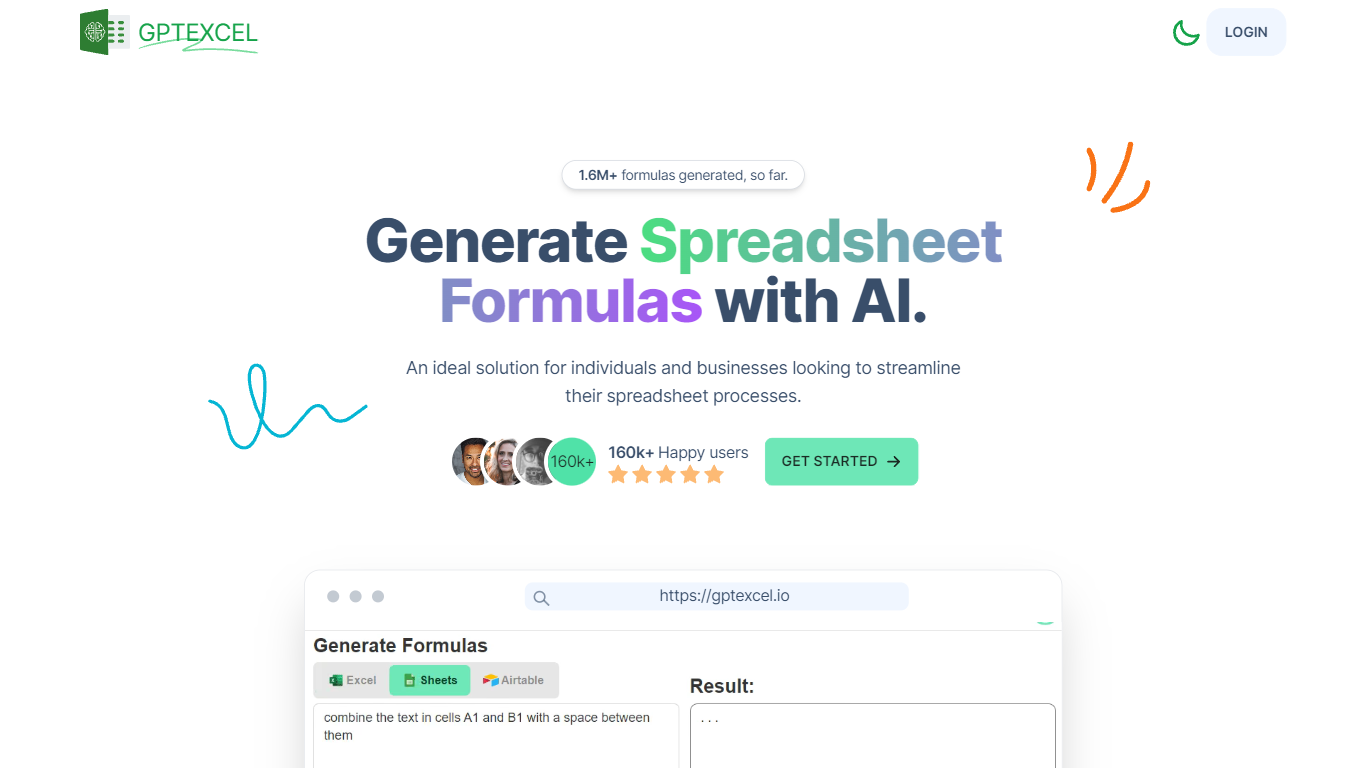GPT Excel
GPT Excel is an AI-powered assistant designed to simplify and speed up spreadsheet work for individuals and businesses. It helps generate complex formulas, pivot tables, charts, and data insights across Excel, Google Sheets, LibreOffice Calc, and Airtable. The tool supports over 50 languages and can convert tables from images into editable spreadsheets. Users can also chat directly with their Excel files to ask questions or get formula explanations. Beyond formulas, GPT Excel generates VBA, Apps Script, and Airtable automation scripts, SQL queries, regex patterns, and table templates. It analyzes Excel and CSV data to provide summaries, trends, and brief reports, making data easier to understand and act on. With a clean interface and growing user base, GPT Excel offers a comprehensive solution for spreadsheet automation and analysis. Its AI-driven features reduce manual work and help users gain deeper insights from their data quickly. The platform continues to evolve with new capabilities like image-to-table conversion and interactive chat, broadening its appeal to accountants, analysts, engineers, and coordinators alike.
🧮 Generate complex Excel and Google Sheets formulas instantly to save time
📊 Create and modify pivot tables and charts automatically for better data views
🤖 Chat directly with your Excel files to ask questions and get formula help
📷 Convert tables from images into editable spreadsheets with AI-powered OCR
💻 Generate VBA, Apps Script, and Airtable automation scripts to streamline tasks
Supports multiple spreadsheet platforms including Excel, Sheets, LibreOffice, and Airtable
Offers a wide range of AI tools: formulas, pivot tables, charts, scripts, SQL, regex, and templates
Includes innovative features like chat with Excel files and image-to-table conversion
Generous free tier with essential features and no credit card required
Provides data analysis and automated report generation for deeper insights
Free plan has limited daily requests and smaller file upload sizes
Advanced features require paid subscription which may be costly for casual users
Some complex tasks may still require manual adjustments after AI generation
How does GPT Excel's chat feature work with spreadsheets?
You can interact directly with your Excel files by asking questions, requesting formula explanations, or getting data insights through a conversational interface.
Can GPT Excel convert images of tables into editable spreadsheets?
Yes, it uses AI-powered OCR to transform tables from images into editable Excel spreadsheets quickly and accurately.
Which spreadsheet platforms does GPT Excel support?
GPT Excel supports Microsoft Excel, Google Sheets, LibreOffice Calc, and Airtable for formula generation and automation.
What types of automation scripts can GPT Excel generate?
It can create VBA scripts for Excel, Apps Scripts for Google Workspace, and Airtable scripts to automate repetitive tasks.
Does GPT Excel provide data analysis and reporting features?
Yes, it analyzes Excel and CSV data to identify trends, summarize key metrics, and generate concise reports.
Is there a limit to how many requests I can make on the free plan?
The free plan allows 4 requests per day, refreshed every 12 hours, without requiring a credit card.
How do I upgrade to a paid plan and what benefits do I get?
You can upgrade on the website to unlock higher request limits, full AI features, larger file uploads, and priority support.