Arcwise AI vs GPT Excel
In the contest of Arcwise AI vs GPT Excel, which AI Excel tool is the champion? We evaluate pricing, alternatives, upvotes, features, reviews, and more.
If you had to choose between Arcwise AI and GPT Excel, which one would you go for?
When we examine Arcwise AI and GPT Excel, both of which are AI-enabled excel tools, what unique characteristics do we discover? The community has spoken, GPT Excel leads with more upvotes. GPT Excel has received 8 upvotes from aitools.fyi users, while Arcwise AI has received 6 upvotes.
You don't agree with the result? Cast your vote to help us decide!
Arcwise AI
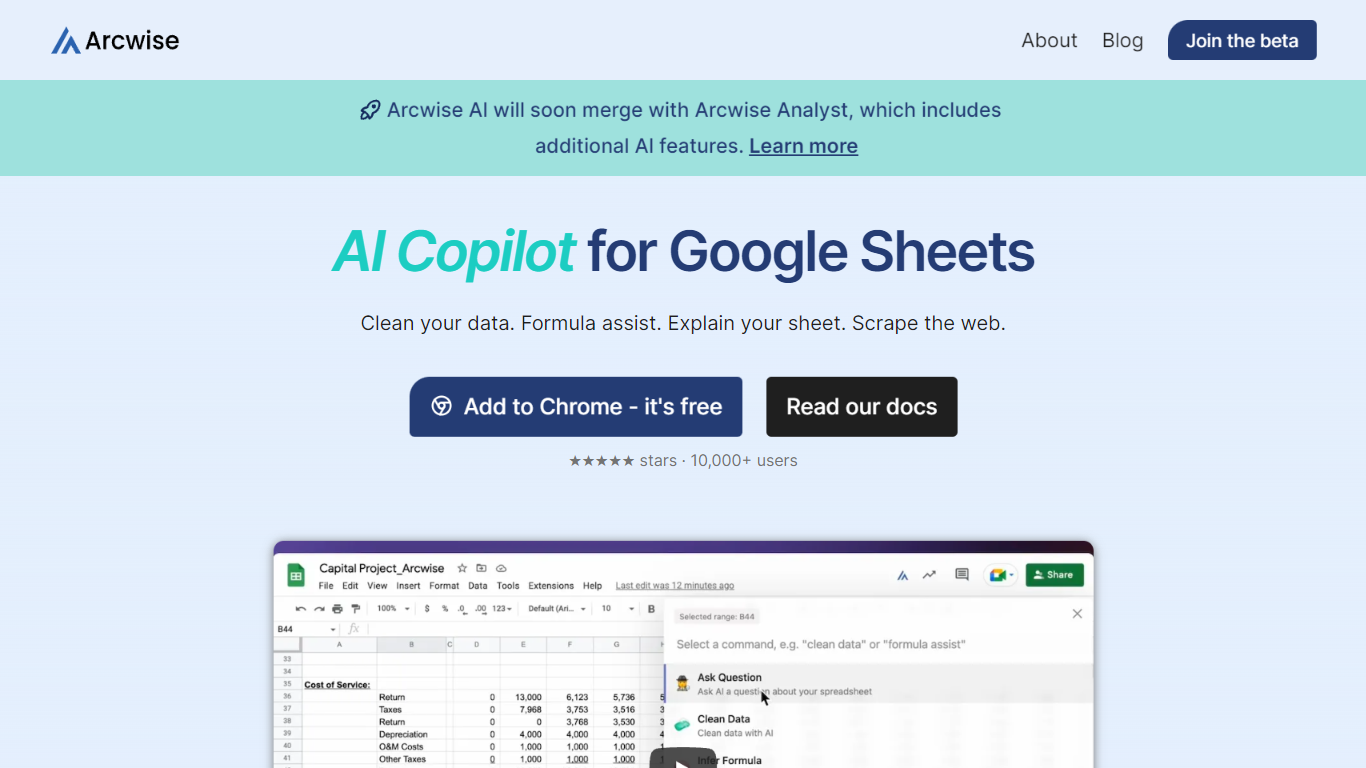
What is Arcwise AI?
Arcwise AI presents a revolutionary extension designed to enhance the productivity and capabilities of Google Sheets users. Merging the power of OpenAI's ChatGPT and GPT-4, it provides a set of tools tailored to streamline spreadsheet management tasks. Users can take advantage of features like data cleaning, formula assistance, sheet explanations, and web scraping—all directly within Google Sheets. Serving over 10,000+ users, including professionals from various industries, Arcwise AI is lauded for its ease of use and significant time savings. Integrating seamlessly into the workflow, this AI-driven helper is readily available as a free Chrome extension. It is equipped to elevate your data literacy and simplify routine tasks, saving valuable effort and time, and it's backed by glowing five-star reviews for its user-friendly, keyboard-driven command approach.
GPT Excel
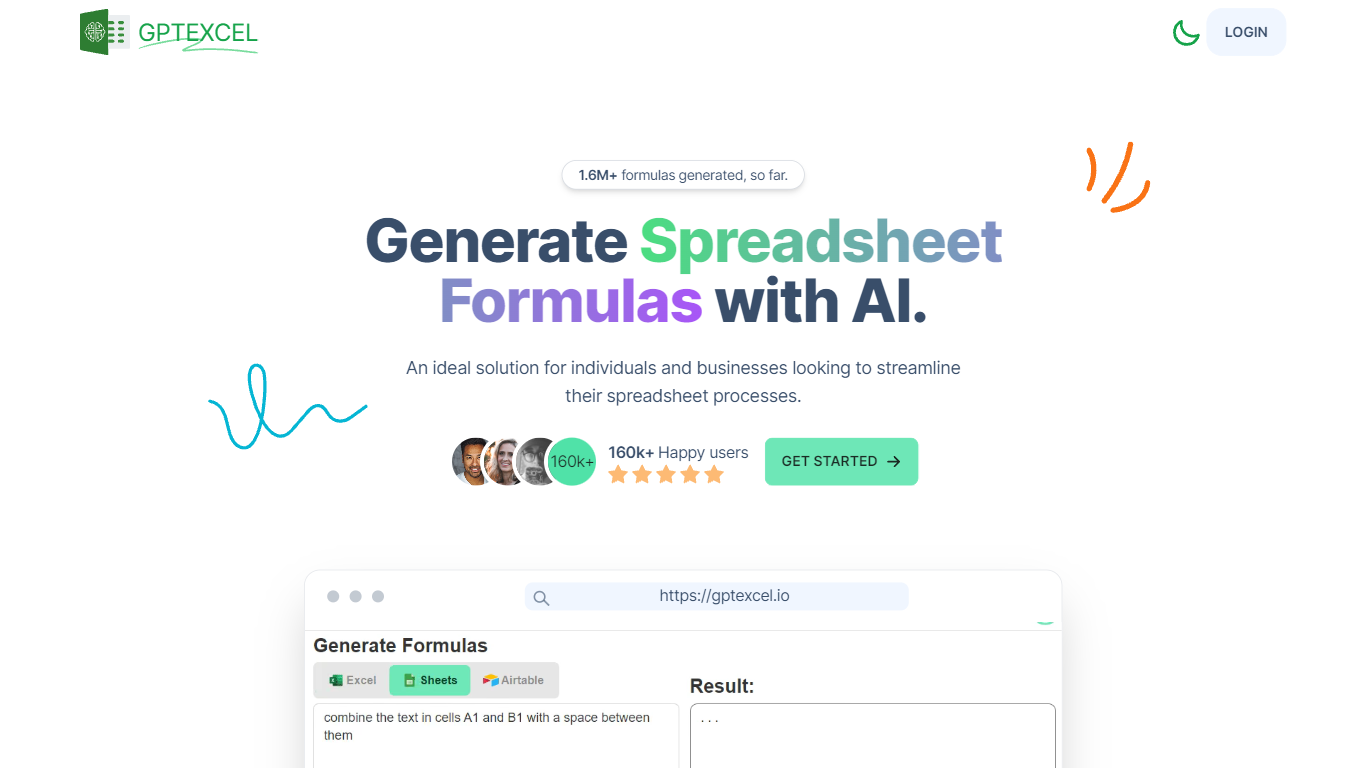
What is GPT Excel?
GPT Excel is an AI-powered assistant designed to simplify and speed up spreadsheet work for individuals and businesses. It helps generate complex formulas, pivot tables, charts, and data insights across Excel, Google Sheets, LibreOffice Calc, and Airtable. The tool supports over 50 languages and can convert tables from images into editable spreadsheets. Users can also chat directly with their Excel files to ask questions or get formula explanations. Beyond formulas, GPT Excel generates VBA, Apps Script, and Airtable automation scripts, SQL queries, regex patterns, and table templates. It analyzes Excel and CSV data to provide summaries, trends, and brief reports, making data easier to understand and act on. With a clean interface and growing user base, GPT Excel offers a comprehensive solution for spreadsheet automation and analysis. Its AI-driven features reduce manual work and help users gain deeper insights from their data quickly. The platform continues to evolve with new capabilities like image-to-table conversion and interactive chat, broadening its appeal to accountants, analysts, engineers, and coordinators alike.
Arcwise AI Upvotes
GPT Excel Upvotes
Arcwise AI Top Features
Data Cleaning: Effortlessly clean your data within Google Sheets.
Formula Assistance: Get help on formulas to streamline your spreadsheet tasks.
Sheet Explanation: Understand and explain your spreadsheet data with AI assistance.
Web Scraping: Easily scrape data from the web into your Google Sheets.
User-Friendly: Enjoy a keyboard-driven approach for issuing AI commands in Google Sheets.
GPT Excel Top Features
🧮 Generate complex Excel and Google Sheets formulas instantly to save time
📊 Create and modify pivot tables and charts automatically for better data views
🤖 Chat directly with your Excel files to ask questions and get formula help
📷 Convert tables from images into editable spreadsheets with AI-powered OCR
💻 Generate VBA, Apps Script, and Airtable automation scripts to streamline tasks
Arcwise AI Category
- Excel
GPT Excel Category
- Excel
Arcwise AI Pricing Type
- Freemium
GPT Excel Pricing Type
- Freemium
