Tablesmith vs GPT Excel
In the contest of Tablesmith vs GPT Excel, which AI Excel tool is the champion? We evaluate pricing, alternatives, upvotes, features, reviews, and more.
If you had to choose between Tablesmith and GPT Excel, which one would you go for?
When we examine Tablesmith and GPT Excel, both of which are AI-enabled excel tools, what unique characteristics do we discover? In the race for upvotes, GPT Excel takes the trophy. The number of upvotes for GPT Excel stands at 8, and for Tablesmith it's 6.
Does the result make you go "hmm"? Cast your vote and turn that frown upside down!
Tablesmith
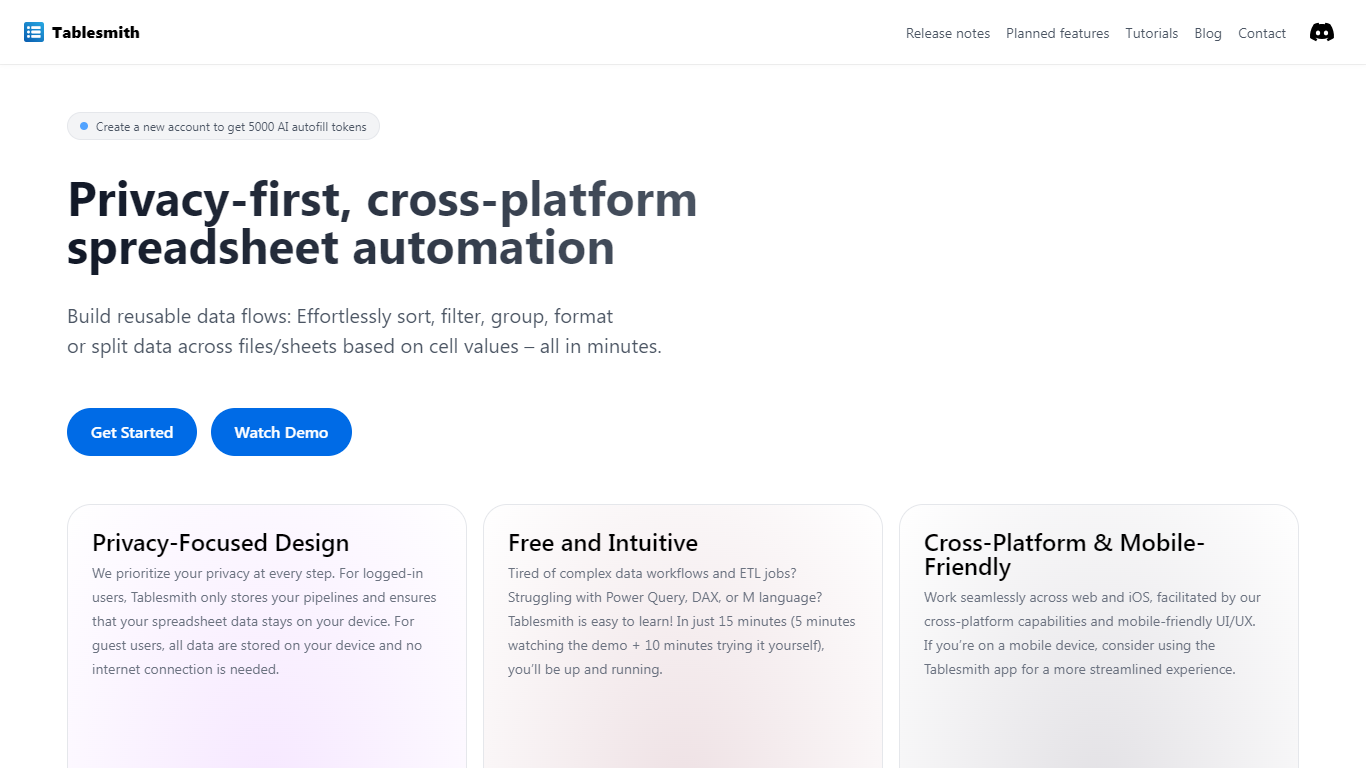
What is Tablesmith?
Tablesmith is an innovative, free no-code ETL platform designed to simplify and automate spreadsheet-related tasks for both CSV and XLSX files. With a focus on user privacy and ease of use, Tablesmith empowers users to create efficient data pipelines for sorting, filtering, formatting, and more, without the need for an internet connection for guest users. It only takes 15 minutes to learn how to use Tablesmith, thanks to a short demo and intuitive interface.
The AI autofill feature leverages upstream AI technology to predict and complete data entries, ensuring your prompts remain private. Tablesmith is compatible across different spreadsheet programs and is optimized for cross-platform use, with a mobile-friendly design that's perfect for working on the go. With Tablesmith, complex data management becomes a straightforward task, enabling users to focus on more important aspects of their work.
GPT Excel
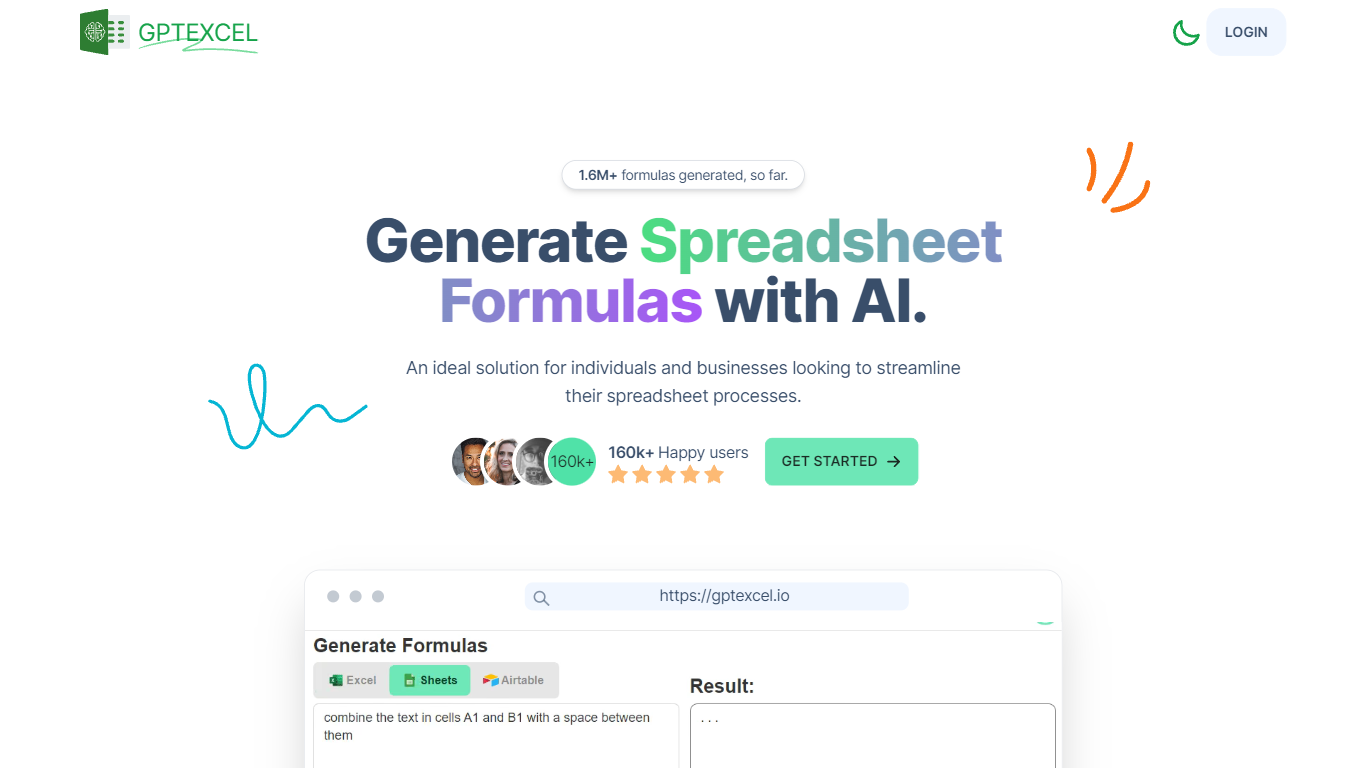
What is GPT Excel?
GPT Excel is an AI-powered assistant designed to simplify and speed up spreadsheet work for individuals and businesses. It helps generate complex formulas, pivot tables, charts, and data insights across Excel, Google Sheets, LibreOffice Calc, and Airtable. The tool supports over 50 languages and can convert tables from images into editable spreadsheets. Users can also chat directly with their Excel files to ask questions or get formula explanations. Beyond formulas, GPT Excel generates VBA, Apps Script, and Airtable automation scripts, SQL queries, regex patterns, and table templates. It analyzes Excel and CSV data to provide summaries, trends, and brief reports, making data easier to understand and act on. With a clean interface and growing user base, GPT Excel offers a comprehensive solution for spreadsheet automation and analysis. Its AI-driven features reduce manual work and help users gain deeper insights from their data quickly. The platform continues to evolve with new capabilities like image-to-table conversion and interactive chat, broadening its appeal to accountants, analysts, engineers, and coordinators alike.
Tablesmith Upvotes
GPT Excel Upvotes
Tablesmith Top Features
Privacy-First Design: Ensures that user data remains on-device with no internet requirement for guest users.
Free and Easy-to-Learn: Offers a no-cost solution that users can master in just 15 minutes.
Cross-Platform & Mobile-Friendly: Provides a seamless experience across web and iOS platforms, with a mobile-friendly interface.
AI Autofill: Introduces a future-forward data entry feature leveraging AI to suggest and autofill based on user prompts, without storing any data on servers.
Flexible Input and Output: Handles multiple file formats like CSV and XLSX, offering versatility with various spreadsheet applications.
GPT Excel Top Features
🧮 Generate complex Excel and Google Sheets formulas instantly to save time
📊 Create and modify pivot tables and charts automatically for better data views
🤖 Chat directly with your Excel files to ask questions and get formula help
📷 Convert tables from images into editable spreadsheets with AI-powered OCR
💻 Generate VBA, Apps Script, and Airtable automation scripts to streamline tasks
Tablesmith Category
- Excel
GPT Excel Category
- Excel
Tablesmith Pricing Type
- Freemium
GPT Excel Pricing Type
- Freemium
