Excelly-AI vs GPT Excel
Compare Excelly-AI vs GPT Excel and see which AI Excel tool is better when we compare features, reviews, pricing, alternatives, upvotes, etc.
Which one is better? Excelly-AI or GPT Excel?
When we compare Excelly-AI with GPT Excel, which are both AI-powered excel tools, In the race for upvotes, GPT Excel takes the trophy. The upvote count for GPT Excel is 8, and for Excelly-AI it's 6.
Disagree with the result? Upvote your favorite tool and help it win!
Excelly-AI
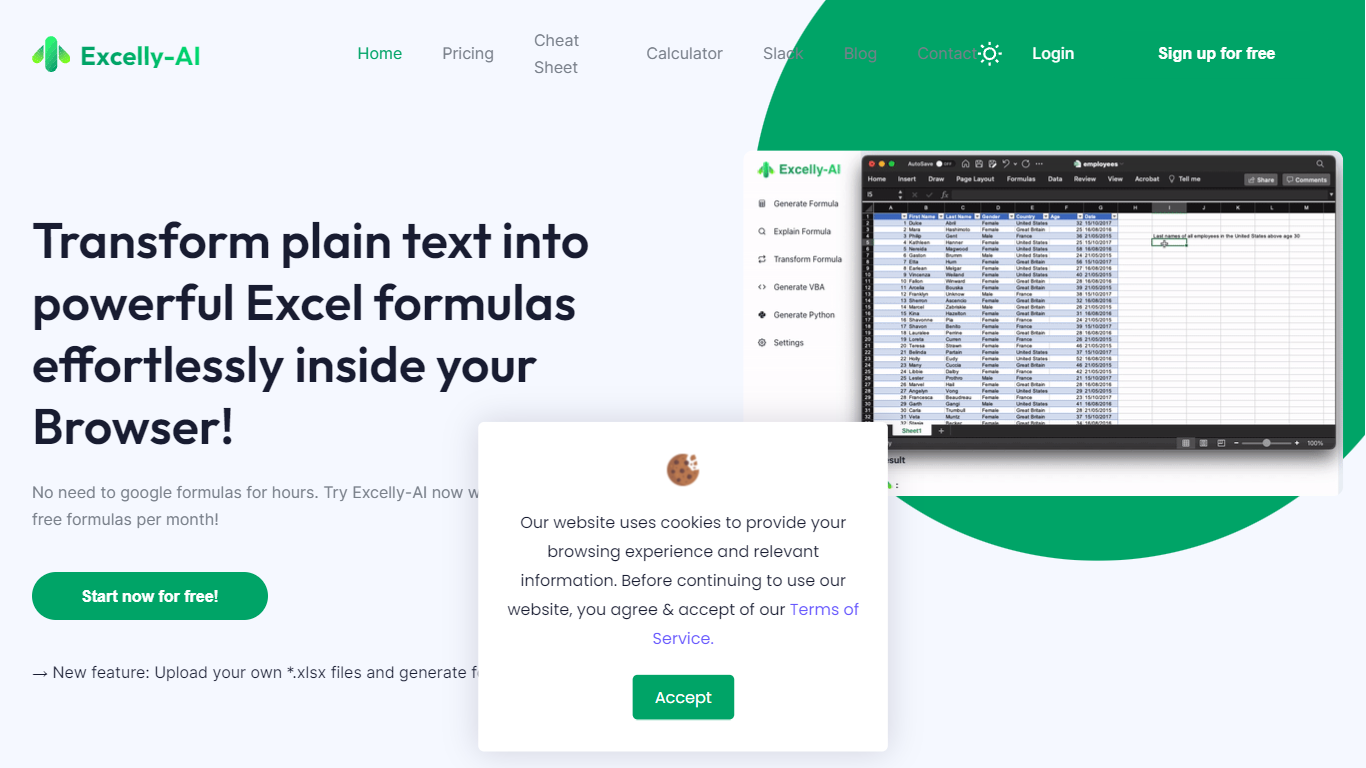
What is Excelly-AI?
Excelly-AI is the premier tool for transforming plain text into powerful Excel and Google Sheets formulas right within your browser or via Slack. Our cutting-edge technology allows users to generate or explain complex formulas effortlessly, catering both to Excel and VBA as well as Google Sheets users. With the unique *.xlsx file upload feature, Excelly-AI elevates your productivity by allowing you to craft customized prompts based on your spreadsheet's column schema, providing precise and context-aware formula generation. Excel enthusiasts can also convert formulas between Excel and Google Sheets instantly. Additionally, Excelly-AI integrates seamlessly with Slack, empowering teams of any size to streamline their spreadsheet-related tasks company-wide. Whether a beginner or a power user, start with 5 free formulas per month and witness the transformation of text to formulas without endlessly Googling.
GPT Excel
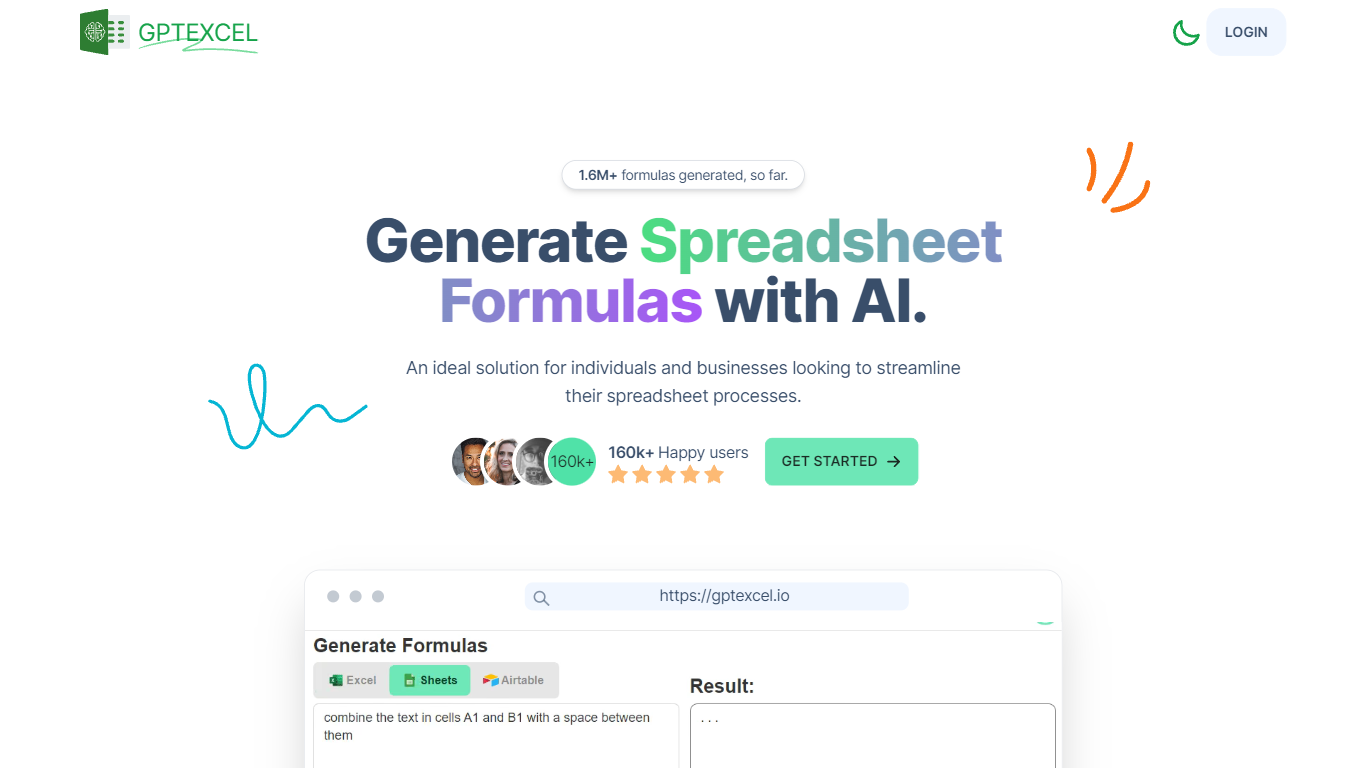
What is GPT Excel?
GPT Excel is an AI-powered assistant designed to simplify and speed up spreadsheet work for individuals and businesses. It helps generate complex formulas, pivot tables, charts, and data insights across Excel, Google Sheets, LibreOffice Calc, and Airtable. The tool supports over 50 languages and can convert tables from images into editable spreadsheets. Users can also chat directly with their Excel files to ask questions or get formula explanations. Beyond formulas, GPT Excel generates VBA, Apps Script, and Airtable automation scripts, SQL queries, regex patterns, and table templates. It analyzes Excel and CSV data to provide summaries, trends, and brief reports, making data easier to understand and act on. With a clean interface and growing user base, GPT Excel offers a comprehensive solution for spreadsheet automation and analysis. Its AI-driven features reduce manual work and help users gain deeper insights from their data quickly. The platform continues to evolve with new capabilities like image-to-table conversion and interactive chat, broadening its appeal to accountants, analysts, engineers, and coordinators alike.
Excelly-AI Upvotes
GPT Excel Upvotes
Excelly-AI Top Features
Generate Formulas: Support for both Excel and Google Sheets with explanations for every generated formula.
Upload .xlsx Files: Generate formulas based on your own spreadsheets with meaningful prompts.
Explain Formulas: Excelly-AI can simplify and explain complex formulas for easy understanding.
Generate VBA: Instantly create any VBA formula you need.
Transform Formulas: Easily convert formulas between Excel and Google Sheets formats.
GPT Excel Top Features
🧮 Generate complex Excel and Google Sheets formulas instantly to save time
📊 Create and modify pivot tables and charts automatically for better data views
🤖 Chat directly with your Excel files to ask questions and get formula help
📷 Convert tables from images into editable spreadsheets with AI-powered OCR
💻 Generate VBA, Apps Script, and Airtable automation scripts to streamline tasks
Excelly-AI Category
- Excel
GPT Excel Category
- Excel
Excelly-AI Pricing Type
- Freemium
GPT Excel Pricing Type
- Freemium
