Research Pal AI vs GPT Excel
In the face-off between Research Pal AI vs GPT Excel, which AI Excel tool takes the crown? We scrutinize features, alternatives, upvotes, reviews, pricing, and more.
When we put Research Pal AI and GPT Excel head to head, which one emerges as the victor?
If we were to analyze Research Pal AI and GPT Excel, both of which are AI-powered excel tools, what would we find? The upvote count shows a clear preference for GPT Excel. The upvote count for GPT Excel is 8, and for Research Pal AI it's 6.
Does the result make you go "hmm"? Cast your vote and turn that frown upside down!
Research Pal AI
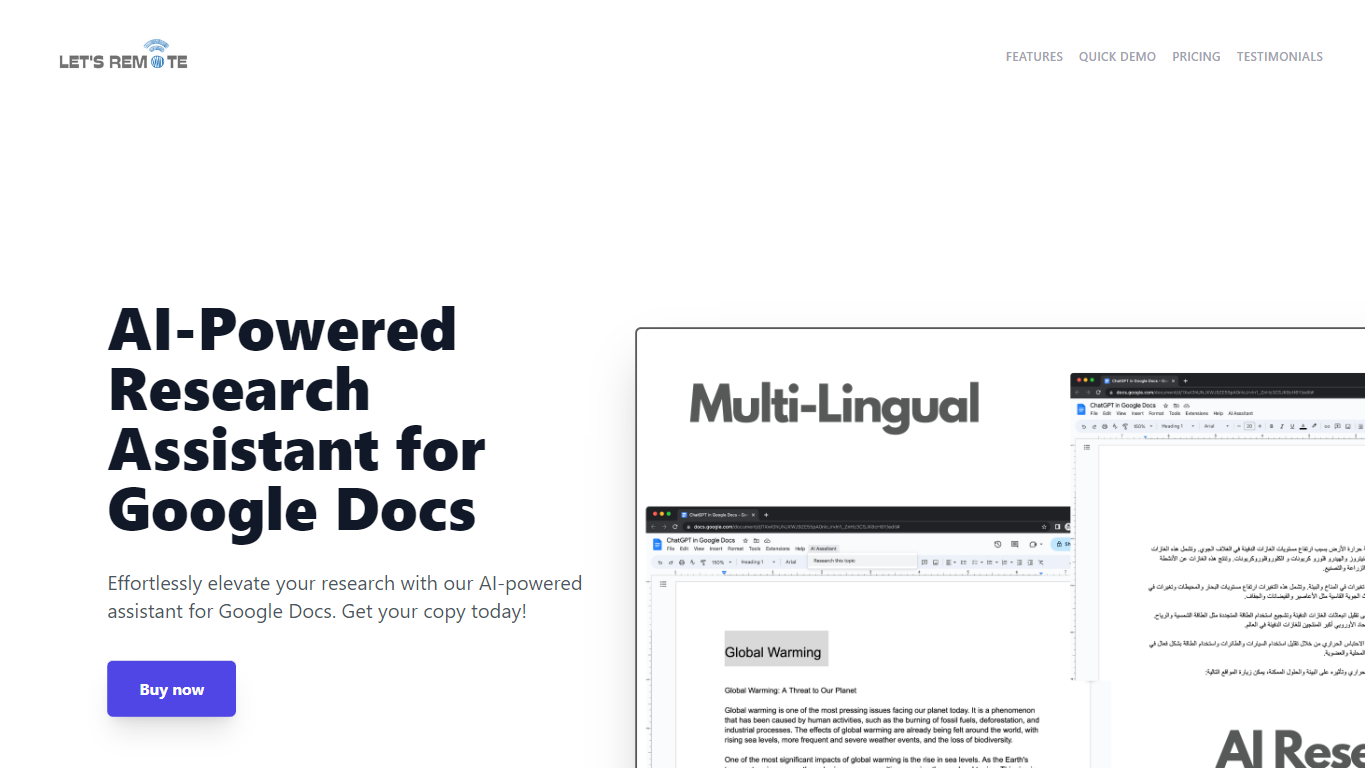
What is Research Pal AI?
Step up your document creation game with the AI-Powered Research Assistant for Google Docs. This innovative Google Docs extension is designed to streamline your research and writing process, enabling you to generate high-quality text swiftly and efficiently. It's an essential tool for individuals looking to enhance their productivity while maintaining the quality of their content. Key features include state-of-the-art Natural Language Generation technology for coherent and rich text, customizable settings for tone and style preferences, and time-saving capabilities for regular content production. The extension also boasts multi-lingual support, catering to a global user base, and a user-friendly interface, making it accessible regardless of technical skill level. Advanced algorithms ensure texts are not only informative but also engaging, tailored to your specific audience. Secure, versatile, and powerful, this tool will transform your Google Docs experience and give you a competitive advantage in content creation.
GPT Excel
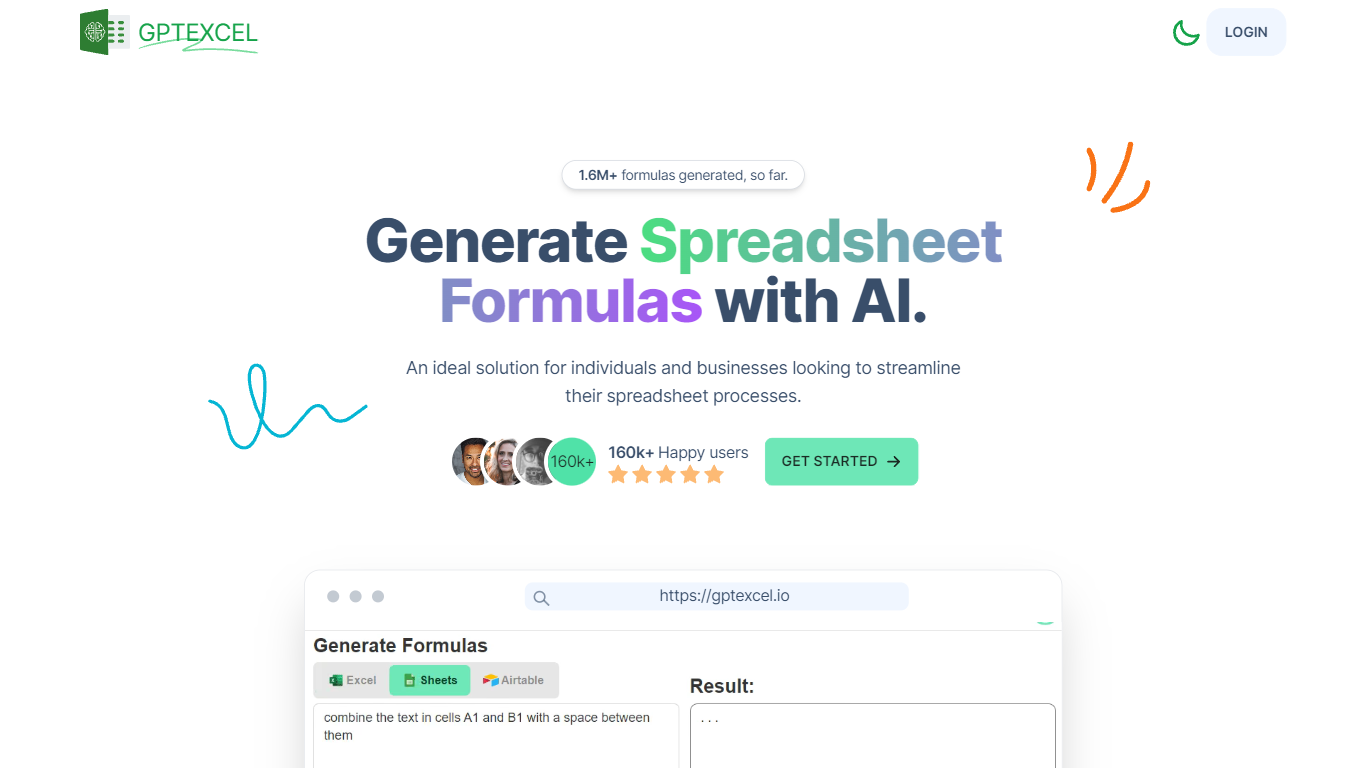
What is GPT Excel?
GPT Excel is an AI-powered assistant designed to simplify and speed up spreadsheet work for individuals and businesses. It helps generate complex formulas, pivot tables, charts, and data insights across Excel, Google Sheets, LibreOffice Calc, and Airtable. The tool supports over 50 languages and can convert tables from images into editable spreadsheets. Users can also chat directly with their Excel files to ask questions or get formula explanations. Beyond formulas, GPT Excel generates VBA, Apps Script, and Airtable automation scripts, SQL queries, regex patterns, and table templates. It analyzes Excel and CSV data to provide summaries, trends, and brief reports, making data easier to understand and act on. With a clean interface and growing user base, GPT Excel offers a comprehensive solution for spreadsheet automation and analysis. Its AI-driven features reduce manual work and help users gain deeper insights from their data quickly. The platform continues to evolve with new capabilities like image-to-table conversion and interactive chat, broadening its appeal to accountants, analysts, engineers, and coordinators alike.
Research Pal AI Upvotes
GPT Excel Upvotes
Research Pal AI Top Features
Natural Language Generation: The extension uses cutting-edge AI technology for creating coherent and informative text.
Customizable Settings: Offers user-settings for tone style and text length to tailor the content to specific needs.
Time-Saving Tool: Quickly generates quality text boosting efficiency for regular content creators.
Multi-Lingual Support: Accommodates users worldwide with support for multiple languages.
User-Friendly Interface: Easy to navigate enabling users of all technical abilities to optimize their writing tasks.
GPT Excel Top Features
🧮 Generate complex Excel and Google Sheets formulas instantly to save time
📊 Create and modify pivot tables and charts automatically for better data views
🤖 Chat directly with your Excel files to ask questions and get formula help
📷 Convert tables from images into editable spreadsheets with AI-powered OCR
💻 Generate VBA, Apps Script, and Airtable automation scripts to streamline tasks
Research Pal AI Category
- Excel
GPT Excel Category
- Excel
Research Pal AI Pricing Type
- Freemium
GPT Excel Pricing Type
- Freemium
