CoffeeChat AI vs Otter.ai
In the face-off between CoffeeChat AI vs Otter.ai, which AI Meeting Assistant tool takes the crown? We scrutinize features, alternatives, upvotes, reviews, pricing, and more.
In a face-off between CoffeeChat AI and Otter.ai, which one takes the crown?
If we were to analyze CoffeeChat AI and Otter.ai, both of which are AI-powered meeting assistant tools, what would we find? With more upvotes, CoffeeChat AI is the preferred choice. CoffeeChat AI has been upvoted 6 times by aitools.fyi users, and Otter.ai has been upvoted 5 times.
Feeling rebellious? Cast your vote and shake things up!
CoffeeChat AI
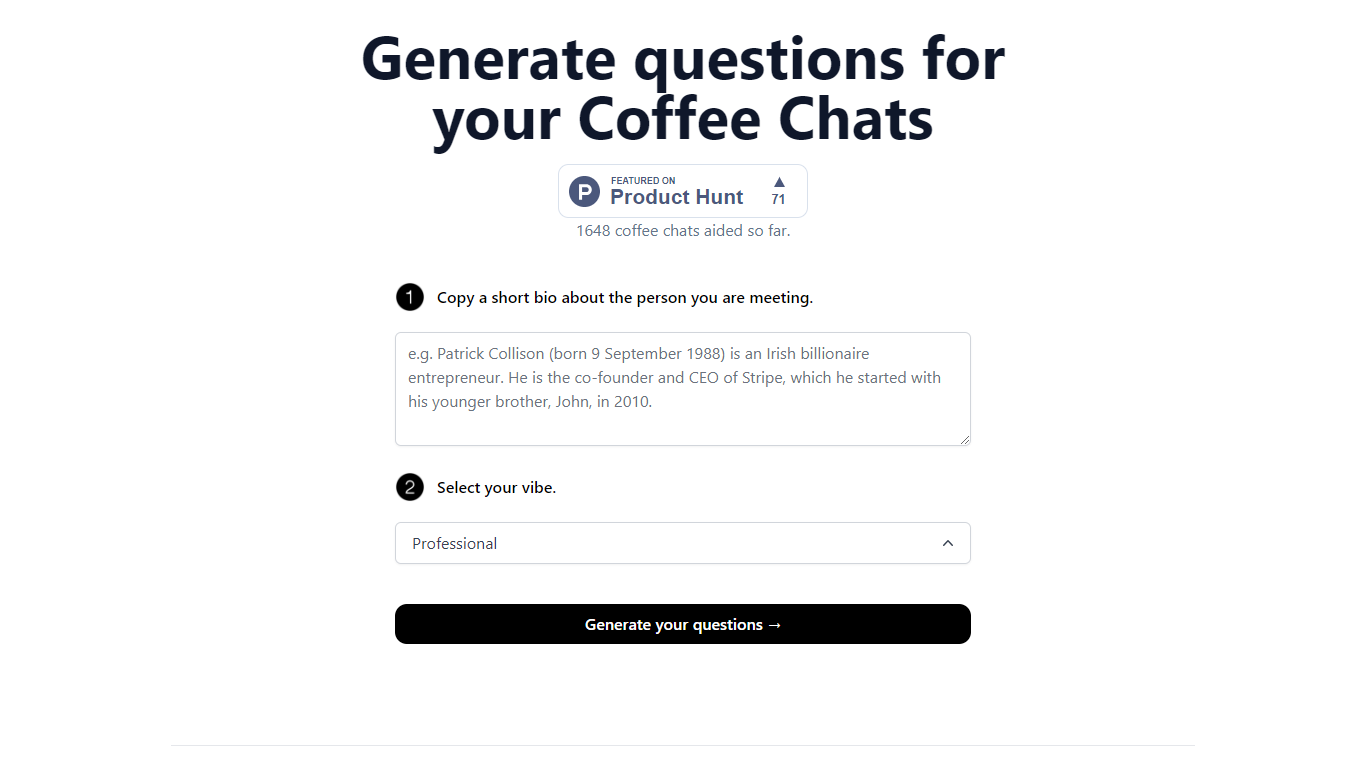
What is CoffeeChat AI?
CoffeeChat AI is an innovative tool designed to enhance the experience of professional networking by providing personalized conversation starters for your coffee chats. Created by a team of developers, @susantoscott, @chrispramana, and @wilsonlimset, this tool helps to break the ice and engage in more meaningful discussions.
By simply copying a short bio of the person you're meeting and selecting the desired vibe - which, in this case, is 'Professional' - you can generate a set of tailored questions that will help facilitate your conversation. CoffeeChat AI aims to aid networking efforts and has a user-friendly interface to cater to professionals from various sectors looking to make the most out of their interactions.
Otter.ai
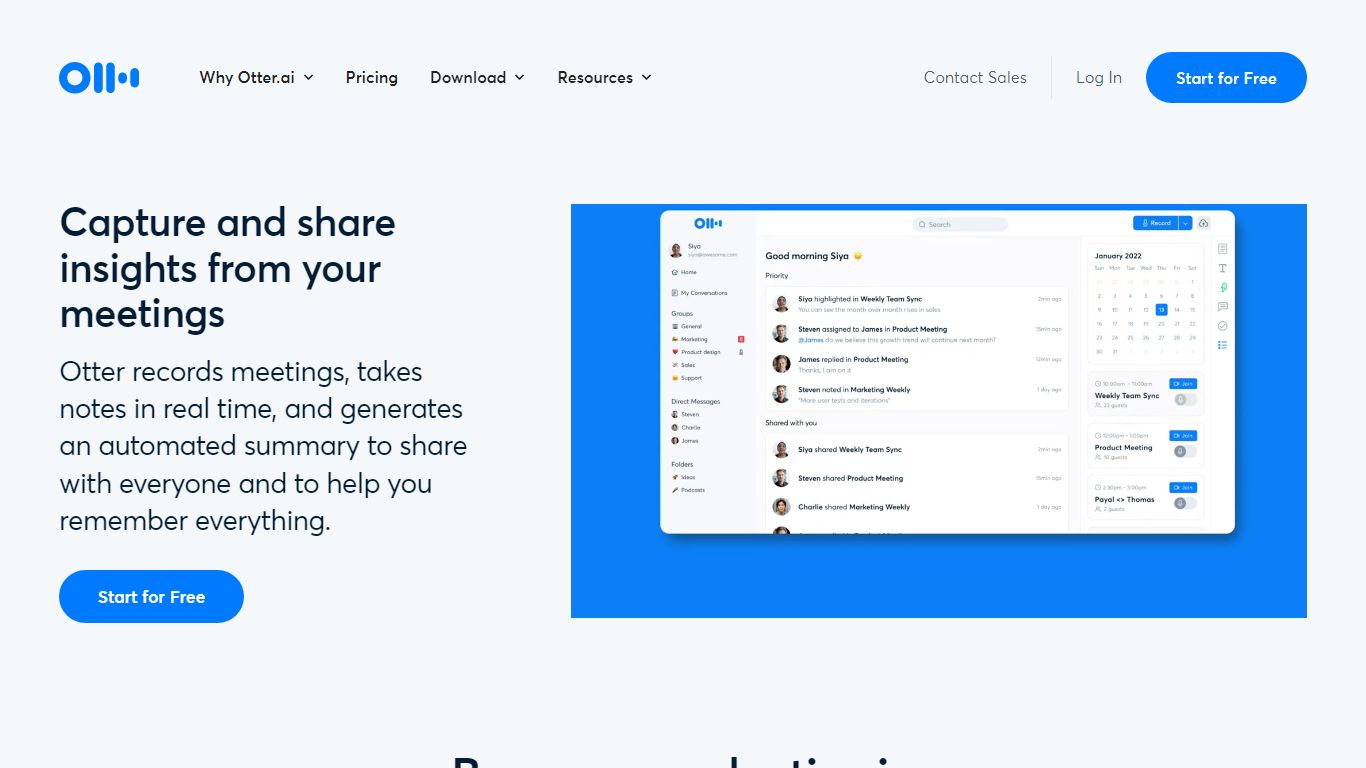
What is Otter.ai?
Otter.ai is revolutionizing how people and teams manage meetings with its powerful AI Meeting Assistant. With real-time transcription, Otter.ai eliminates the hassle of tracking discussions by automatically taking notes, recording audio, and transcribing in real-time. Unique features include capturing slides, identifying action items, and creating concise AI-generated summaries, letting users focus on their discussions without missing any detail.
Otter.ai also boasts OtterPilot for Sales, which integrates with top CRM platforms to streamline workflows and boost productivity across business functions. The service includes Otter AI Chat, a handy tool for extracting information and creating follow-up content easily. Compatible with popular platforms like Zoom, Google Meet, and Microsoft Teams, Otter.ai is perfect for businesses, schools, media, and sales teams, enhancing communication and collaboration.
CoffeeChat AI Upvotes
Otter.ai Upvotes
CoffeeChat AI Top Features
Generate questions: Automatically generate personalized questions for your coffee chats.
Select your vibe: Choose the 'Professional' vibe to align the questions with the tone of your meeting.
Copy bio: Input a short bio about the person you are meeting to customize the questions.
Professional Focus: Designed specifically for professional networking scenarios.
Creators: Built by a team of developers known on Twitter as @susantoscott, @chrispramana, and @wilsonlimset.
Otter.ai Top Features
AI Meeting Assistant: Get automated meeting notes and summaries with action items using OtterPilot.
Real-Time Transcription: Transcribe meetings in real time across platforms like Zoom, Google Meet, and Microsoft Teams.
Extract Action Items: Automatically capture and assign action items from meetings for better productivity.
AI Meeting Summaries: Generate concise and informative meeting summaries that save time and keep everyone informed.
Integration with CRM: OtterPilot for Sales pushes call notes to Salesforce and Hubspot for seamless workflow integration.
CoffeeChat AI Category
- Meeting Assistant
Otter.ai Category
- Meeting Assistant
CoffeeChat AI Pricing Type
- Freemium
Otter.ai Pricing Type
- Freemium
