Colorcinch vs Instant AI for Google Slides
In the contest of Colorcinch vs Instant AI for Google Slides, which AI Photo Editing tool is the champion? We evaluate pricing, alternatives, upvotes, features, reviews, and more.
If you had to choose between Colorcinch and Instant AI for Google Slides, which one would you go for?
When we examine Colorcinch and Instant AI for Google Slides, both of which are AI-enabled photo editing tools, what unique characteristics do we discover? Instant AI for Google Slides stands out as the clear frontrunner in terms of upvotes. Instant AI for Google Slides has been upvoted 7 times by aitools.fyi users, and Colorcinch has been upvoted 6 times.
Not your cup of tea? Upvote your preferred tool and stir things up!
Colorcinch
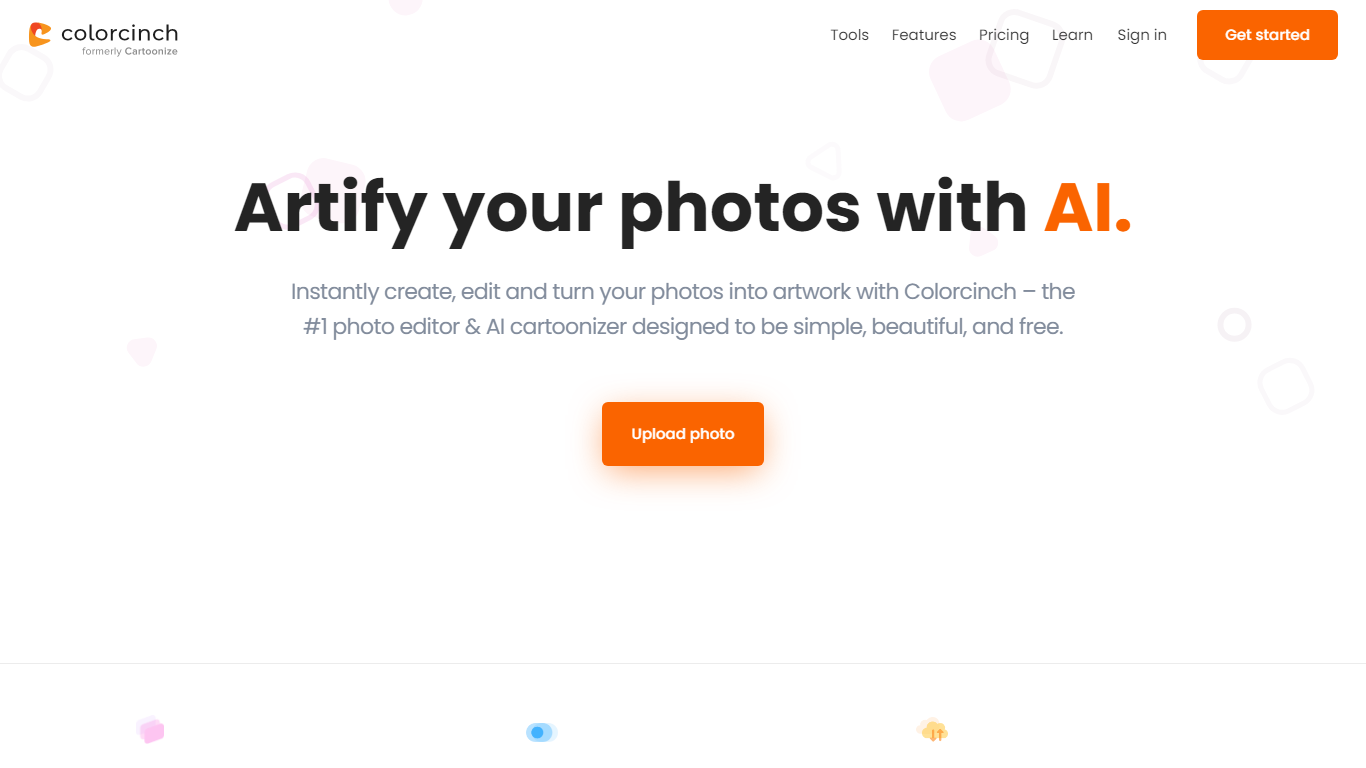
What is Colorcinch?
Transform your photos into captivating cartoons instantly with our user-friendly, online photo editor—no software installation needed. It's as simple as uploading your image and letting our one-click cartoonizer work its magic. Beyond cartoonization, our extensive toolkit, powered by AI, includes background removal, image cropping, resizing, filtering, and a plethora of artistic effects at no cost. Edit, enhance, and add creativity to your images effortlessly with our web-based platform accessible anytime, anywhere. With Colorcinch, dive into the vast ocean of possibilities to personalize and style your pictures, whether for social media or professional use, all for free.
Instant AI for Google Slides

What is Instant AI for Google Slides?
Use our AI presentation tool to create fully-editable slides directly in Google Slides™. Skip the learning curve and automagically create slides in a familiar workflow. Simply type in your topic, and let Instant handle the rest!
Whether you're pitching investors, delivering a speech, or making a sales presentation, Instant AI has you covered. Simply enter your topic, presentation type, and desired slide length and our AI-powered tool will handle the heavy lifting.
Unlike other AI tools that create generic, boring, text-heavy layouts, Instant AI leverages a growing library of 100+ professionally-designed slide templates to automatically create diagrams, flowcharts and infographics that drive home your message.
Getting started is simple and quick: • Install the app from the Google Workspace™ by clicking the "Install" button. • Enter your presentation topic, type, and length • Choose your fonts & colors to match your brand • Click Generate and Instant AI will write & design your slides!
Don't waste time on tedious slide creation. Try Instant today and create captivating presentations in a matter of minutes!
Colorcinch Upvotes
Instant AI for Google Slides Upvotes
Colorcinch Top Features
Instant Cartoonization: Transform your photos into cartoons with just one click.
AI-Powered Tools: Benefit from smarter and efficient photo editing with artificial intelligence.
Extensive Editing Features: Utilize tools like background remover color adjustment and more for comprehensive photo customization.
Rich Stock Library: Access over 4 million photos graphics and icons for your projects.
High-Resolution Export: Export your images up to 400 DPI for excellent print quality.
Instant AI for Google Slides Top Features
No top features listedColorcinch Category
- Photo Editing
Instant AI for Google Slides Category
- Photo Editing
Colorcinch Pricing Type
- Freemium
Instant AI for Google Slides Pricing Type
- Paid
