Continue vs GPT95
Compare Continue vs GPT95 and see which AI Code Assistant tool is better when we compare features, reviews, pricing, alternatives, upvotes, etc.
Which one is better? Continue or GPT95?
When we compare Continue with GPT95, which are both AI-powered code assistant tools, There's no clear winner in terms of upvotes, as both tools have received the same number. Join the aitools.fyi users in deciding the winner by casting your vote.
Does the result make you go "hmm"? Cast your vote and turn that frown upside down!
Continue
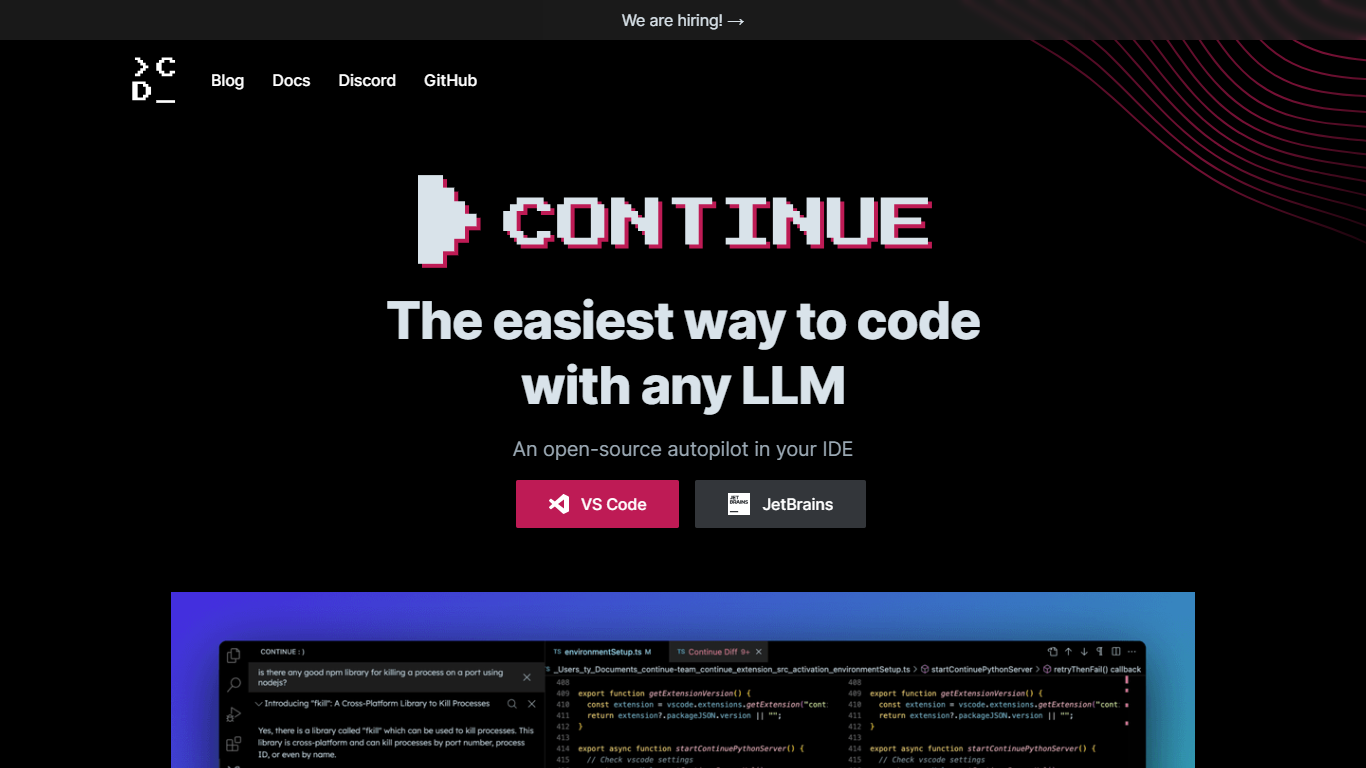
What is Continue?
Continue Dev, Inc. is revolutionizing the way developers interact with coding by integrating large language models (LLMs) directly within Integrated Development Environments (IDEs). This open-source autopilot tool for coding allows for seamless code generation, refactoring, and explanation within popular IDEs like VS Code and JetBrains. Developers can stay in the zone without switching windows with in-IDE natural language editing, task completions, and code querying.
They can also generate entire new files from scratch for various programming needs. Compatible with a wide array of LLMs and deployable locally or via the cloud, Continue empowers developer teams with context-aware assistance tailored to their specific codebases. It features offline functionality, customizable modules, and the capacity to finetune models with development data, ensuring a bespoke coding assistant experience. Teams can easily collaborate and streamline their coding efficiency with Continue.
GPT95
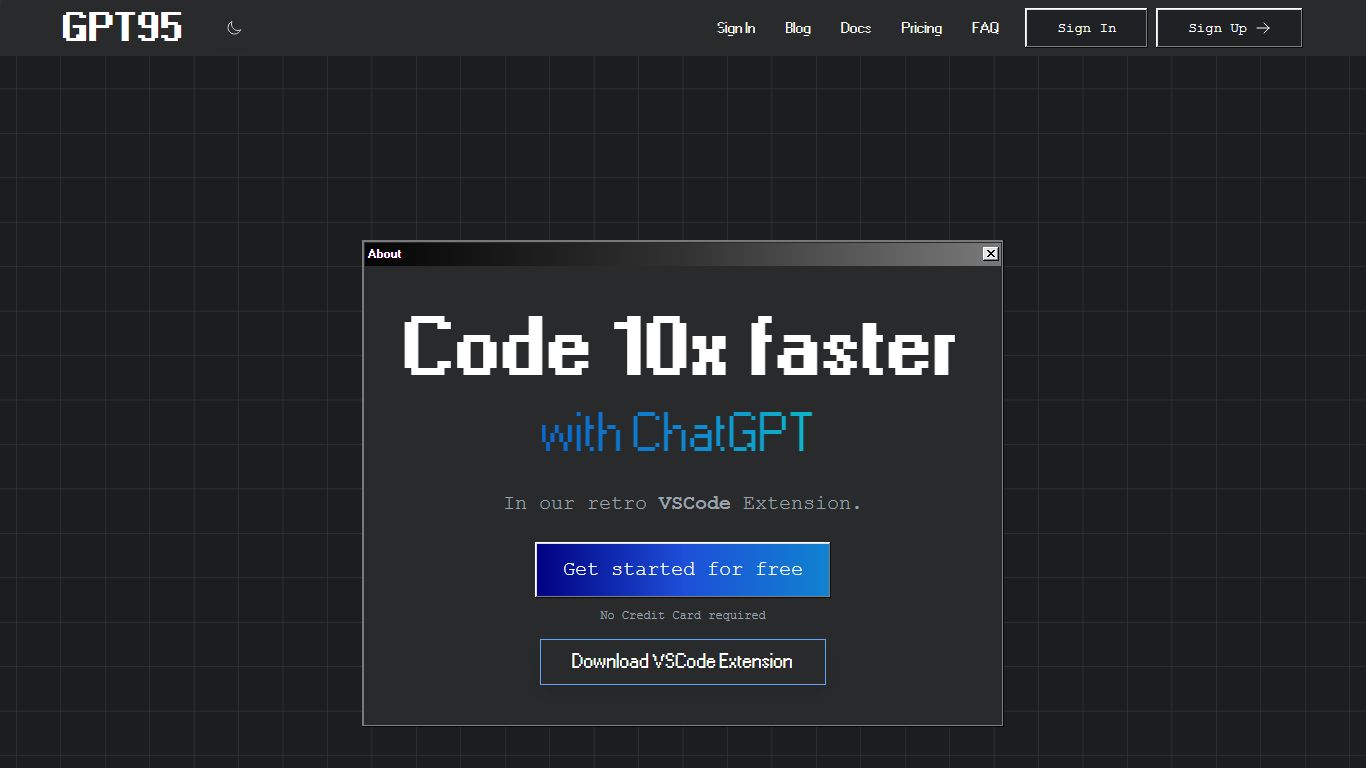
What is GPT95?
"This Visual Studio Code extension allows you to use ChatGPT combined with our Fine-Tuned GPT3 Code Model to generate code or natural language responses to your questions.
Automatically generate code from scratch, ask questions, get explanations, refactor code, find bugs and more!"
Continue Upvotes
GPT95 Upvotes
Continue Top Features
Direct IDE Integration: Seamlessly code within your IDE without the need to switch windows or copy-paste code.
Compatibility with Multiple LLMs: Utilize various large language models including GPT-4 and Code LLama.
Dynamic Codebase Contextualization: Automatic context determination from your existing codebase enhances the relevance of assistance.
Comprehensive Offline Use: Local-first design allows offline use with optional vector database integration for personalized experiences.
Team Deployment Options: Set up Continue for use by your entire team, allowing for uniform coding assistance across your projects.
GPT95 Top Features
No top features listedContinue Category
- Code Assistant
GPT95 Category
- Code Assistant
Continue Pricing Type
- Freemium
GPT95 Pricing Type
- Paid
