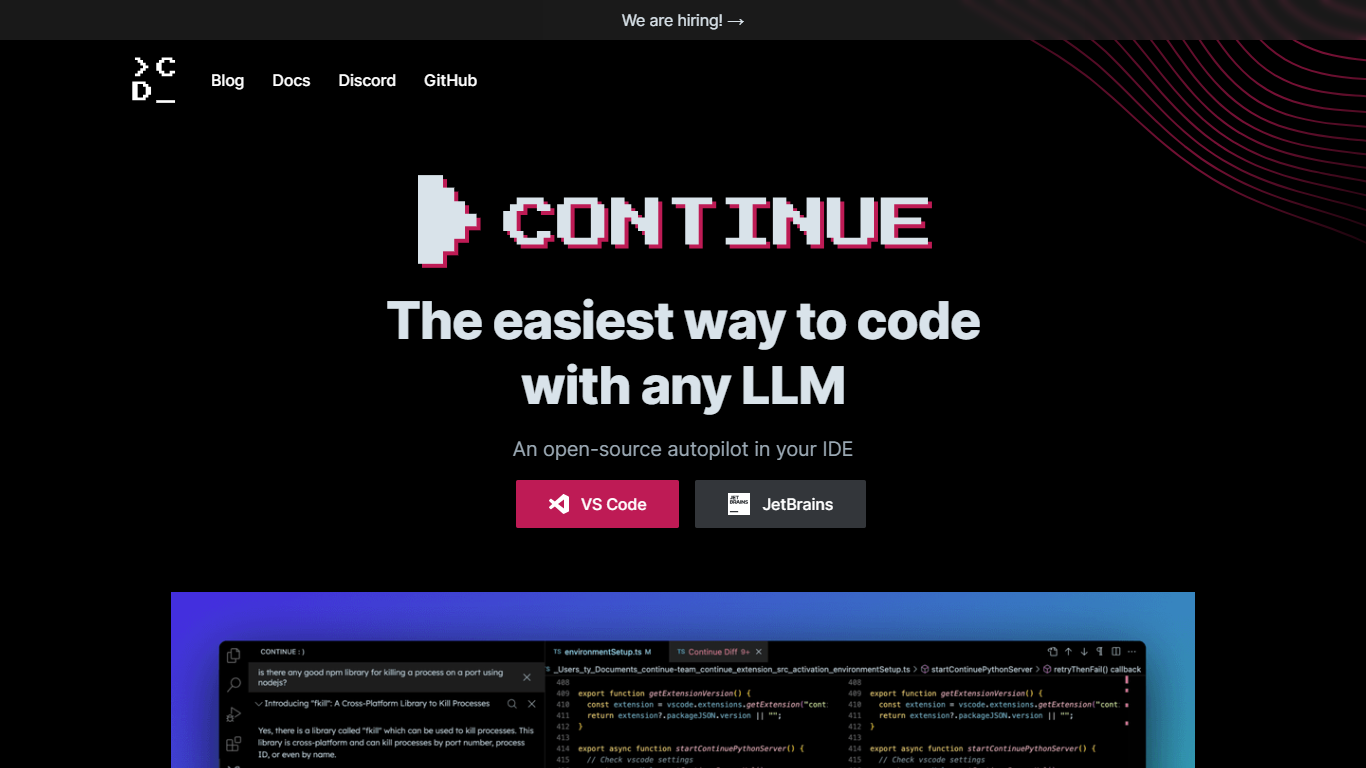
Last updated 10-23-2025
Category:
Reviews:
Join thousands of AI enthusiasts in the World of AI!
Continue
Continue Dev, Inc. is revolutionizing the way developers interact with coding by integrating large language models (LLMs) directly within Integrated Development Environments (IDEs). This open-source autopilot tool for coding allows for seamless code generation, refactoring, and explanation within popular IDEs like VS Code and JetBrains. Developers can stay in the zone without switching windows with in-IDE natural language editing, task completions, and code querying.
They can also generate entire new files from scratch for various programming needs. Compatible with a wide array of LLMs and deployable locally or via the cloud, Continue empowers developer teams with context-aware assistance tailored to their specific codebases. It features offline functionality, customizable modules, and the capacity to finetune models with development data, ensuring a bespoke coding assistant experience. Teams can easily collaborate and streamline their coding efficiency with Continue.
Direct IDE Integration: Seamlessly code within your IDE without the need to switch windows or copy-paste code.
Compatibility with Multiple LLMs: Utilize various large language models including GPT-4 and Code LLama.
Dynamic Codebase Contextualization: Automatic context determination from your existing codebase enhances the relevance of assistance.
Comprehensive Offline Use: Local-first design allows offline use with optional vector database integration for personalized experiences.
Team Deployment Options: Set up Continue for use by your entire team, allowing for uniform coding assistance across your projects.
What does the forRoot() static function do in NestJS?
The forRoot() static function in NestJS is typically used for root module configuration, especially when dealing with dynamic module properties that can be customized at runtime.
Why is the first left join in this query necessary?
The first left join in a query is necessary when you need to include all records from the left table and the matched records from the right table, providing a complete set of results with nulls for unmatched right table rows.
How do I run a performance benchmark on this Rust binary?
To run a performance benchmark on a Rust binary, you typically use benchmarking tools like 'cargo bench' or third-party tools like 'hyperfine' to measure execution times across various inputs.
How do I refactor a section of code using natural language with Continue?
To refactor a code section in natural language with Continue, simply highlight the code section and provide a natural language edit command, and Continue will transform it accordingly.
How can I generate new files from scratch with Continue?
You open a blank file, issue a command like '/edit start a new Python script', and Continue will initiate the script generation process based on your command.
