Corrector App vs Sudowrite
In the battle of Corrector App vs Sudowrite, which AI Writing Assistant tool comes out on top? We compare reviews, pricing, alternatives, upvotes, features, and more.
Between Corrector App and Sudowrite, which one is superior?
Upon comparing Corrector App with Sudowrite, which are both AI-powered writing assistant tools, The upvote count is neck and neck for both Corrector App and Sudowrite. Since other aitools.fyi users could decide the winner, the ball is in your court now to cast your vote and help us determine the winner.
Want to flip the script? Upvote your favorite tool and change the game!
Corrector App
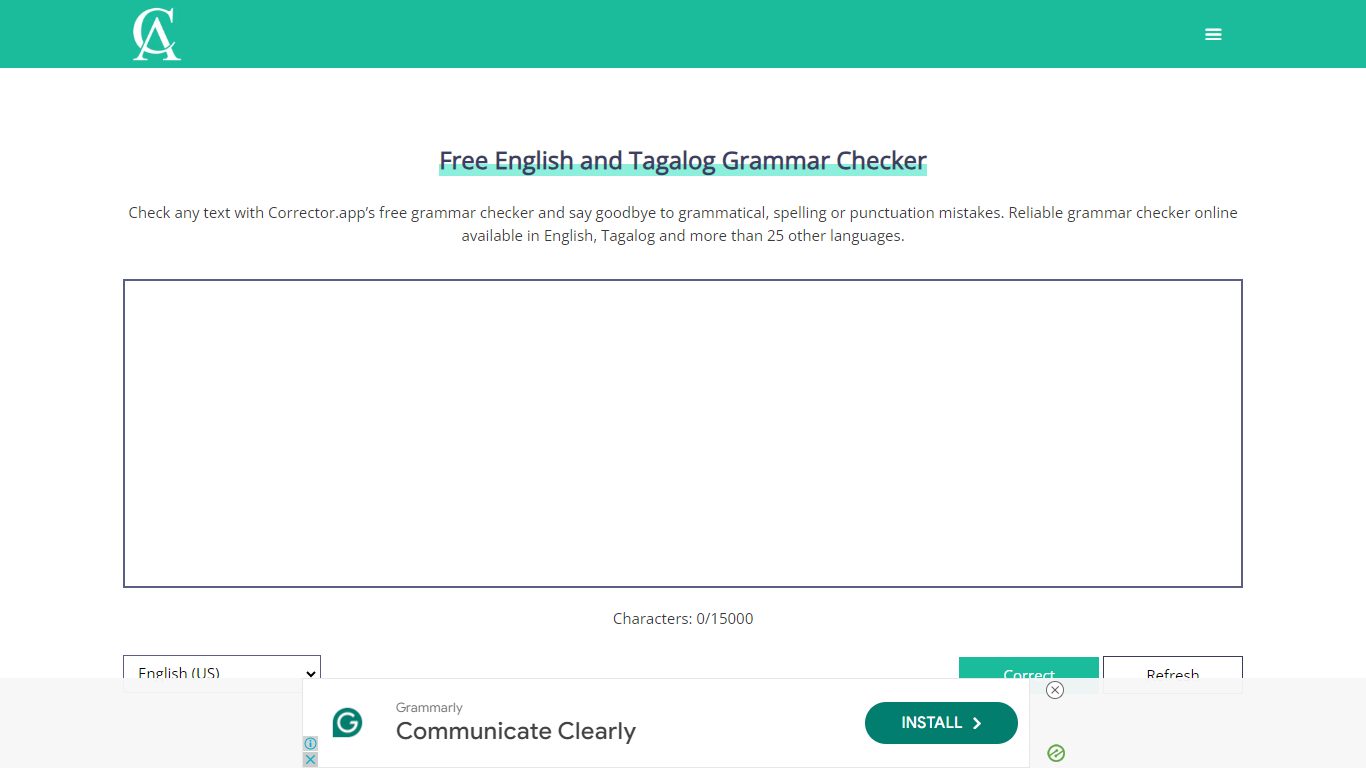
What is Corrector App ?
Corrector App offers a unique free online grammar checker tool that supports both English and Tagalog, along with over 25 other languages. This robust and user-friendly tool ensures your text is free from spelling, punctuation, and grammatical errors without the need for an account or software download. The Corrector App uses intelligent algorithms to detect and suggest improvements, making it an indispensable resource for writers, students, and professionals alike.
Whether you're crafting an article, an email, an essay, or any document, Corrector App helps enhance the quality of your writing in seconds. With support for multiple variants of English and other languages, and a dedicated AI content detection feature for AI-generated texts, Corrector App stands as a comprehensive solution for ensuring error-free communications across the globe.
Sudowrite
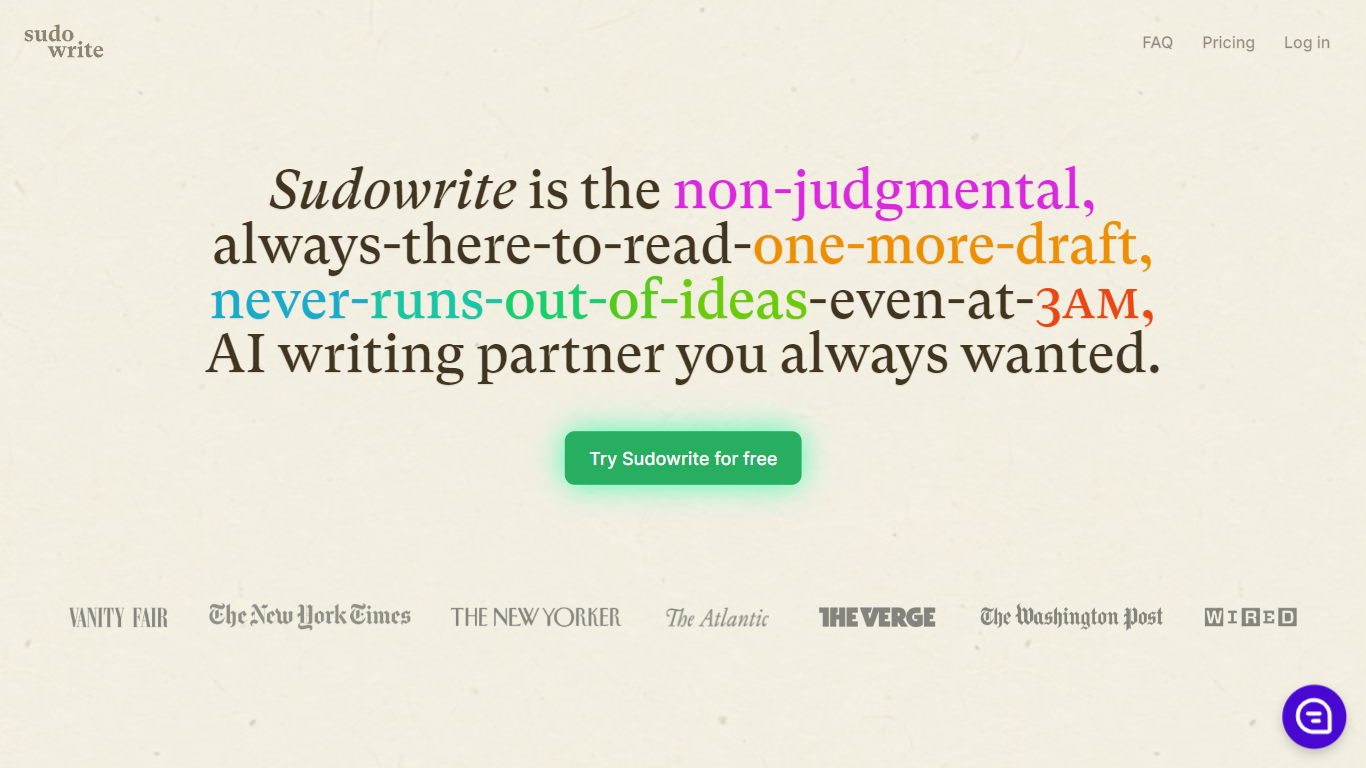
What is Sudowrite?
Sudowrite is a powerful AI tool designed to assist users in generating high-quality content effortlessly. Whether you need help with writing articles, essays, or even creative stories, Sudowrite has got you covered. With its advanced algorithms and vast database of information, Sudowrite can provide accurate and relevant suggestions to enhance your writing. It can generate creative ideas, improve grammar and vocabulary, and even help in structuring your thoughts. With Sudowrite, writing becomes a breeze, saving you time and effort in the process.
Corrector App Upvotes
Sudowrite Upvotes
Corrector App Top Features
Free Grammar Checking: Instantly analyze and correct texts in English, Tagalog, and over 25 other languages for free.
No Account or Download Needed: Access the grammar checking tools online without creating an account or downloading software.
Multilingual Support: Get support for multiple English variants and other languages to cater to a global audience.
AI Content Detection: Includes a feature that detects and corrects AI-generated content errors.
User-Friendly Interface: Offers a simple and easy-to-use interface that aids in improving writing quality efficiently.
Sudowrite Top Features
Smart Writing Suggestions: Sudowrite's intelligent algorithms provide personalized suggestions helping you enhance your writing style and improve the overall quality of your content.
Grammar and Vocabulary Enhancement: Sudowrite can assist you in refining your grammar and expanding your vocabulary making your writing more professional and engaging.
Creative Idea Generation: Stuck with writer's block? Sudowrite can help you overcome it by offering creative ideas and inspiration to kick-start your writing process.
Structuring Assistance: Sudowrite provides guidance in organizing your thoughts and creating a well-structured piece of writing ensuring clarity and coherence.
Time-saving Solution: With Sudowrite's efficient AI technology you can save valuable time and effort in generating high-quality content allowing you to focus on other important tasks.
Corrector App Category
- Writing Assistant
Sudowrite Category
- Writing Assistant
Corrector App Pricing Type
- Freemium
Sudowrite Pricing Type
- Freemium
