DiffusionBee vs Waifu2x
In the clash of DiffusionBee vs Waifu2x, which AI Image Generation tool emerges victorious? We assess reviews, pricing, alternatives, features, upvotes, and more.
When we put DiffusionBee and Waifu2x head to head, which one emerges as the victor?
Let's take a closer look at DiffusionBee and Waifu2x, both of which are AI-driven image generation tools, and see what sets them apart. The upvote count favors Waifu2x, making it the clear winner. The upvote count for Waifu2x is 15, and for DiffusionBee it's 7.
Want to flip the script? Upvote your favorite tool and change the game!
DiffusionBee
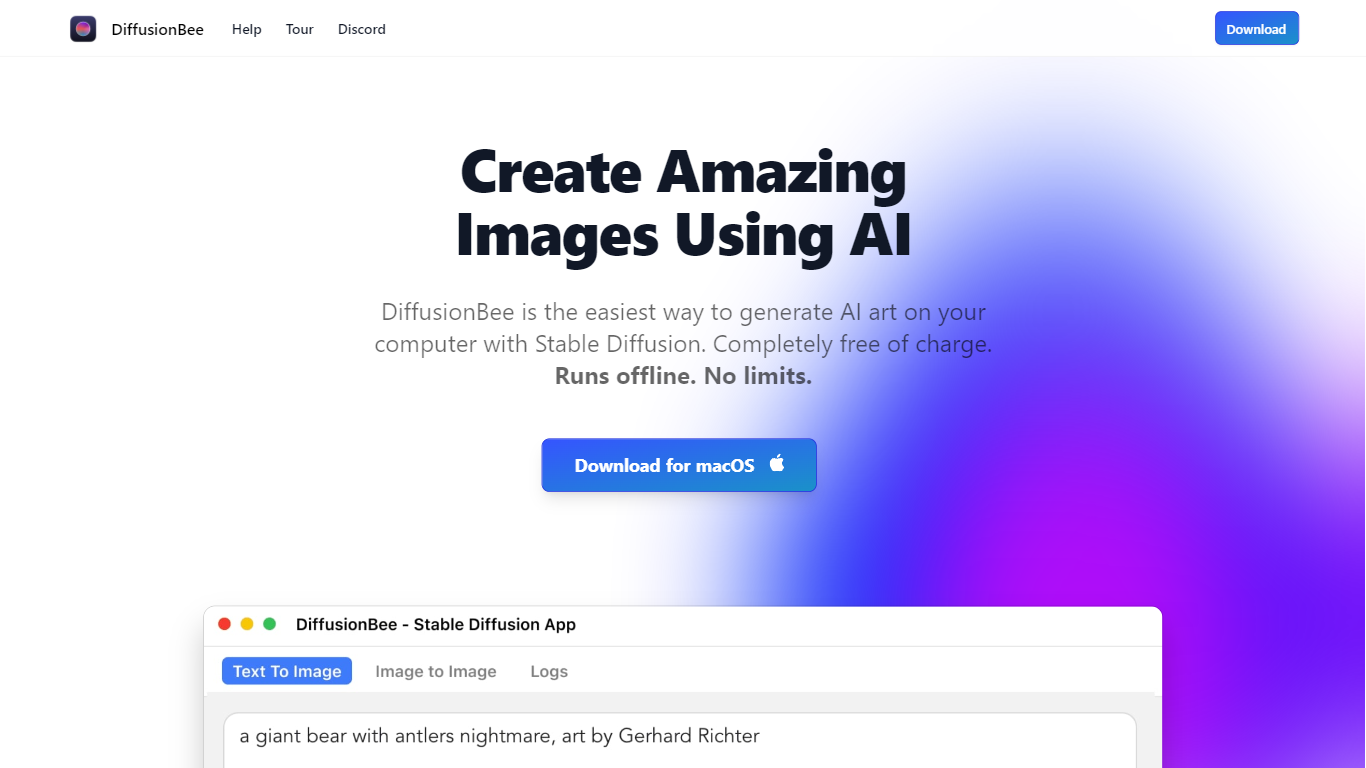
What is DiffusionBee?
DiffusionBee is an AI tool that allows you to create amazing images using Stable Diffusion technology. It provides cutting-edge features for generating AI art right on your computer. With DiffusionBee, you can easily generate AI art from text prompts, modify existing images, add/remove objects, expand images, upscale resolution, use custom models, and more. The best part is that it runs offline, has no limits, and is completely free of charge. Download DiffusionBee for macOS and start creating stunning AI art today.
Waifu2x
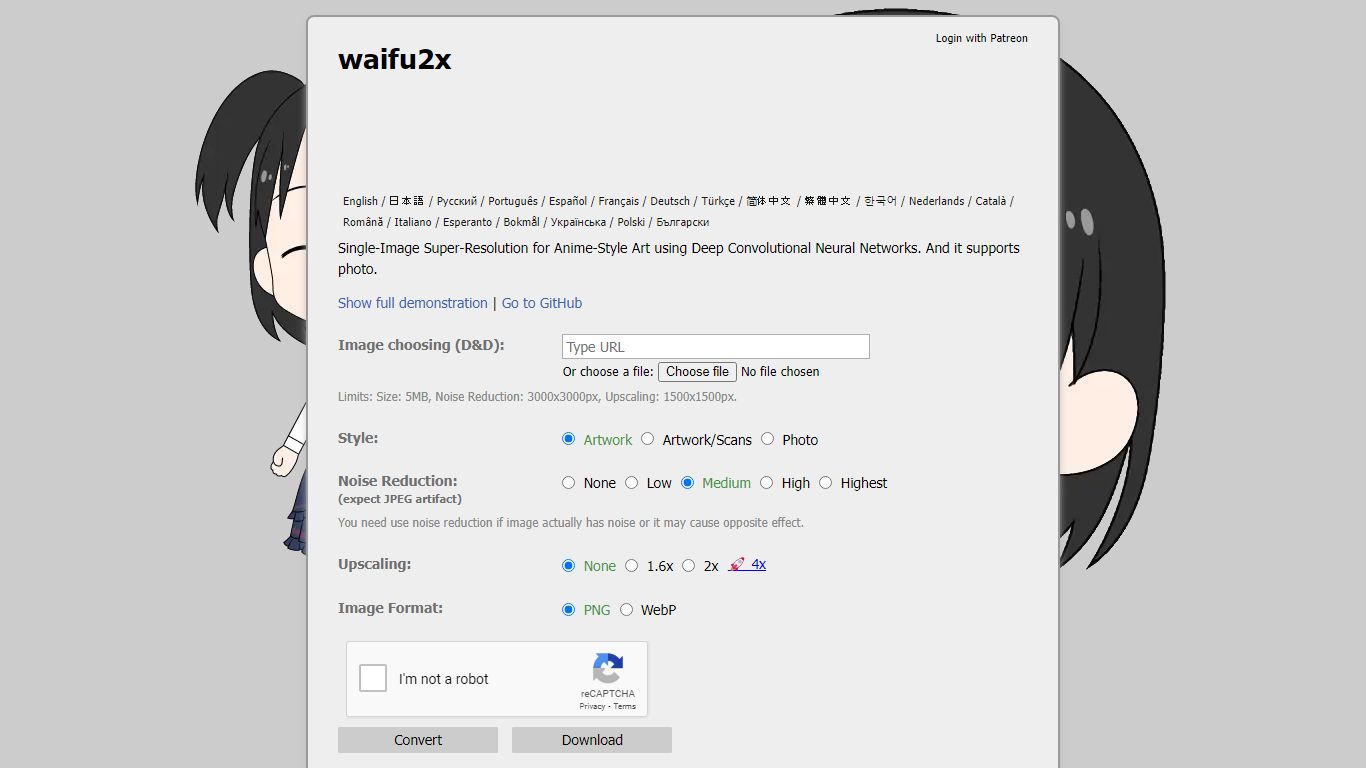
What is Waifu2x?
Waifu2x is an advanced image enhancement tool designed specifically for anime-style art and photos. Utilizing Deep Convolutional Neural Networks, it excels in Single-Image Super-Resolution, transforming low-resolution images into high-quality, upscaled versions with improved clarity and detail. The tool supports multiple languages and offers a variety of user-configurable options, including noise reduction and upscaling, enabling users to customize the output to their specific needs. The easy-to-use drag-and-drop interface or file selection option makes it accessible to everyone, and the results can be saved in either PNG or WebP formats. With a size limit of 5MB, Waifu2x can handle noise reduction for images up to 3000x3000 pixels, and upscaling for images up to 1500x1500 pixels. Lastly, the tool suggests the use of noise reduction only if the original image has noise, as it may otherwise have a counterproductive effect.
DiffusionBee Upvotes
Waifu2x Upvotes
DiffusionBee Top Features
Text to image: Generate an image using a text prompt. Create any image in any style with just a few words.
Image to image: Modify existing images using text prompts. Turn any image into a completely new artwork.
In-painting: Add or remove objects in an image at a selected region using a text prompt. Refine and enhance your images effortlessly.
Out-painting: Expand an image outward using text prompts. Select a region in the canvas and add creative elements easily.
Upscaling: Automatically increase the resolution of generated images using AI. Enhance the quality of your artwork effortlessly.
Waifu2x Top Features
Deep Learning: Uses Deep Convolutional Neural Networks for enhancing image resolution.
Multiple Languages: Available in various languages for international accessibility.
Customizable Options: Offers different settings for noise reduction and upscaling.
Supported Formats: Allows users to save upscaled images in PNG or WebP formats.
User-Friendly Interface: Features drag-and-drop functionality for image selection.
DiffusionBee Category
- Image Generation
Waifu2x Category
- Image Generation
DiffusionBee Pricing Type
- Freemium
Waifu2x Pricing Type
- Free
