DIY vs MAIA AI
When comparing DIY vs MAIA AI, which AI Web Apps tool shines brighter? We look at pricing, alternatives, upvotes, features, reviews, and more.
Between DIY and MAIA AI, which one is superior?
When we put DIY and MAIA AI side by side, both being AI-powered web apps tools, Neither tool takes the lead, as they both have the same upvote count. Your vote matters! Help us decide the winner among aitools.fyi users by casting your vote.
Don't agree with the result? Cast your vote and be a part of the decision-making process!
DIY
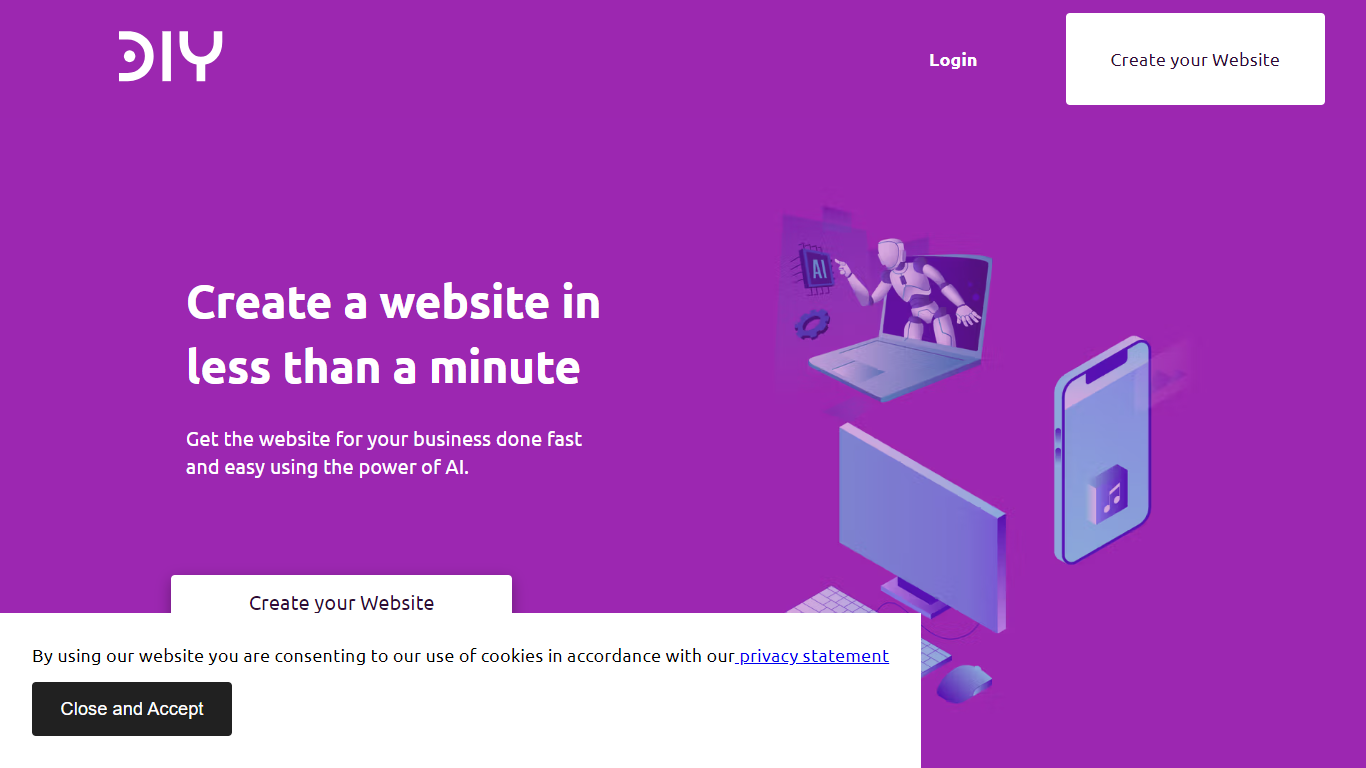
What is DIY?
The AI Website Generator is an innovative platform designed to simplify the website creation process with its AI-powered editor. It allows users to swiftly design visually appealing websites without the complexities often associated with web development. The user-friendly interface facilitates effortless customization, and even offers a free domain alongside a 15-day risk-free trial.
Users can generate a fully designed website complete with compelling content in under a minute, making it an ideal solution for businesses looking to establish a strong online presence rapidly. Additionally, the platform includes features like SEO optimization to ensure maximum online visibility, responsive designs catered for all devices, website hosting with SSL certificates, and powerful editing tools with an extensive image library.
MAIA AI
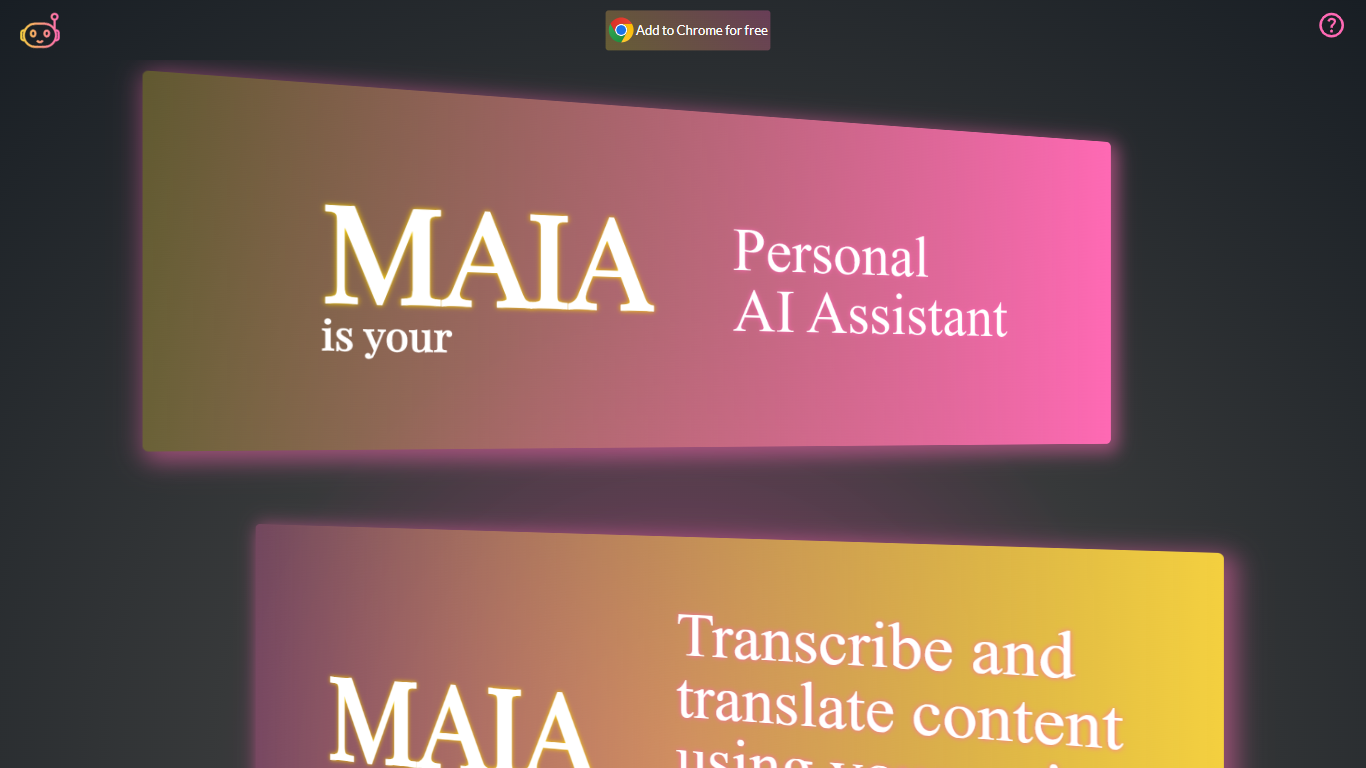
What is MAIA AI?
MAIA (My AI Assistant) is a revolutionary tool designed to make AI technology user-friendly, widely available, and economical. This innovative extension for Google Chrome allows users to easily transcribe and translate content, using voice commands which can be incredibly useful for creating accessible documents and facilitating communication.
With MAIA, you get an array of functions that can greatly enhance your productivity: summarizing content, generating texts, explaining complex topics, simplifying information, translating languages, and transcribing spoken words into text. MAIA's focus is on creating a seamless AI experience for everyone, ensuring that you only pay for the services you actually use. This flexible and efficient approach helps save money while offering top-notch AI capabilities. Adding MAIA to Chrome is a straightforward process, and once done, it is guaranteed to work everywhere you need it, on any web page you visit. Enhance your browser with MAIA now and start enjoying the full extent of practical AI assistance in your daily tasks.
DIY Upvotes
MAIA AI Upvotes
DIY Top Features
AI-Powered Editor: Create visually stunning websites quickly using an advanced AI-driven platform.
User-Friendly Customization: Effortlessly modify your site layout, images, text, and more.
Free Domain with Trial: Claim your free domain name and enjoy a 15-day trial period at no cost.
SEO Optimized: Ensure your website ranks well with built-in search engine optimization features.
Responsive Design: Get a mobile-ready website that looks great on any device.
MAIA AI Top Features
Usable: Tailored for ease-of-use, integrating seamlessly into daily workflows.
Accessible: Designed to be utilized by a broad audience regardless of technical skill level.
Affordable: Implements a pay-for-what-you-use model so users can manage costs effectively.
Versatile: Offers a suite of tools including transcription, translation, summarization, and more.
Everywhere: Works on any web page when added as a Google Chrome extension.
DIY Category
- Web Apps
MAIA AI Category
- Web Apps
DIY Pricing Type
- Freemium
MAIA AI Pricing Type
- Freemium
