DPTH vs AI Image Upscaler on AI Image Enlarger
Compare DPTH vs AI Image Upscaler on AI Image Enlarger and see which AI Photo Editing tool is better when we compare features, reviews, pricing, alternatives, upvotes, etc.
Which one is better? DPTH or AI Image Upscaler on AI Image Enlarger?
When we compare DPTH with AI Image Upscaler on AI Image Enlarger, which are both AI-powered photo editing tools, Both tools have received the same number of upvotes from aitools.fyi users. Be a part of the decision-making process. Your vote could determine the winner.
Not your cup of tea? Upvote your preferred tool and stir things up!
DPTH
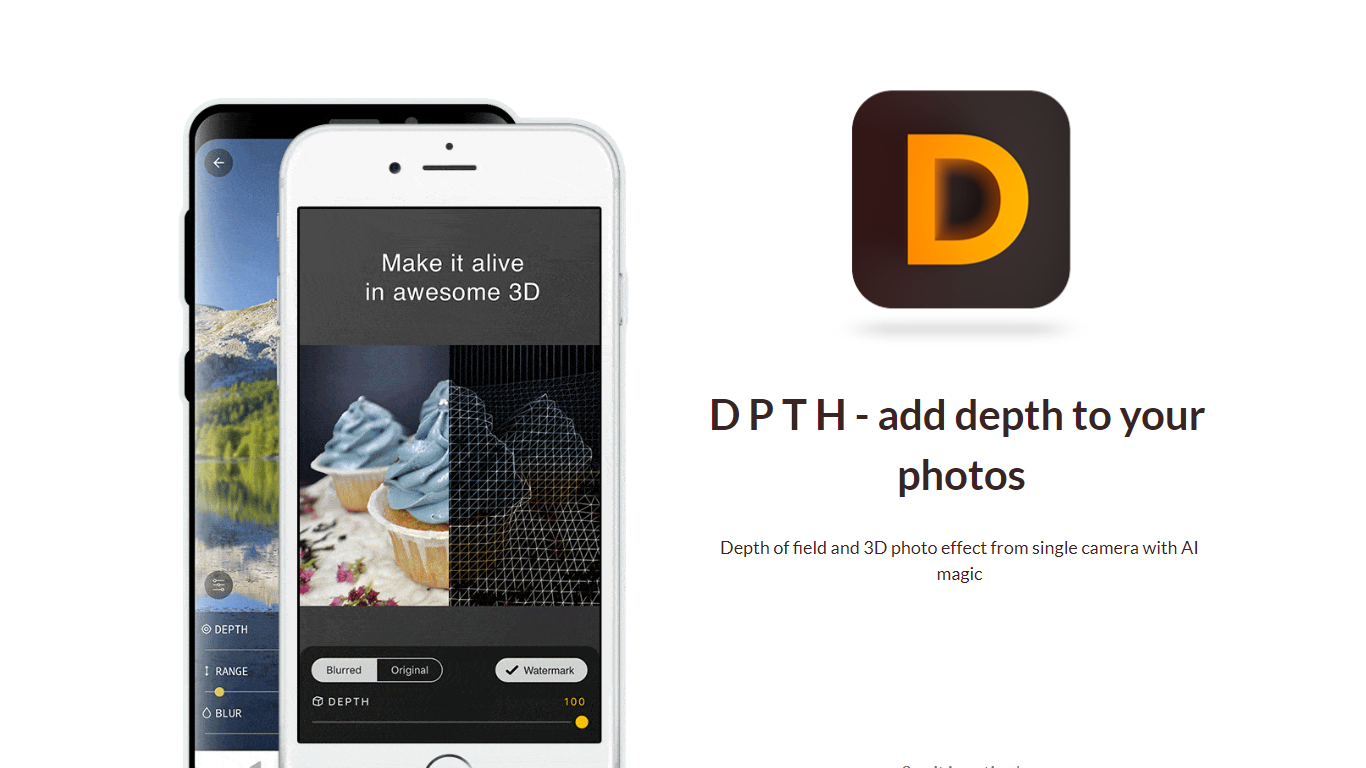
What is DPTH?
DPTH is an innovative photo editing application that delivers the power of post-production focus adjustment and depth creation directly to your fingertips. By leveraging sophisticated AI technology, it simulates realistic depth of field effects and allows users to transform standard photos into impressive 3D visuals. DPTH does not require any special equipment and works with images taken from a single camera. The app's user-friendly interface makes it easy for anyone to add depth, create focus, and bring a new dimension to their photos without the need for professional photography skills.
AI Image Upscaler on AI Image Enlarger
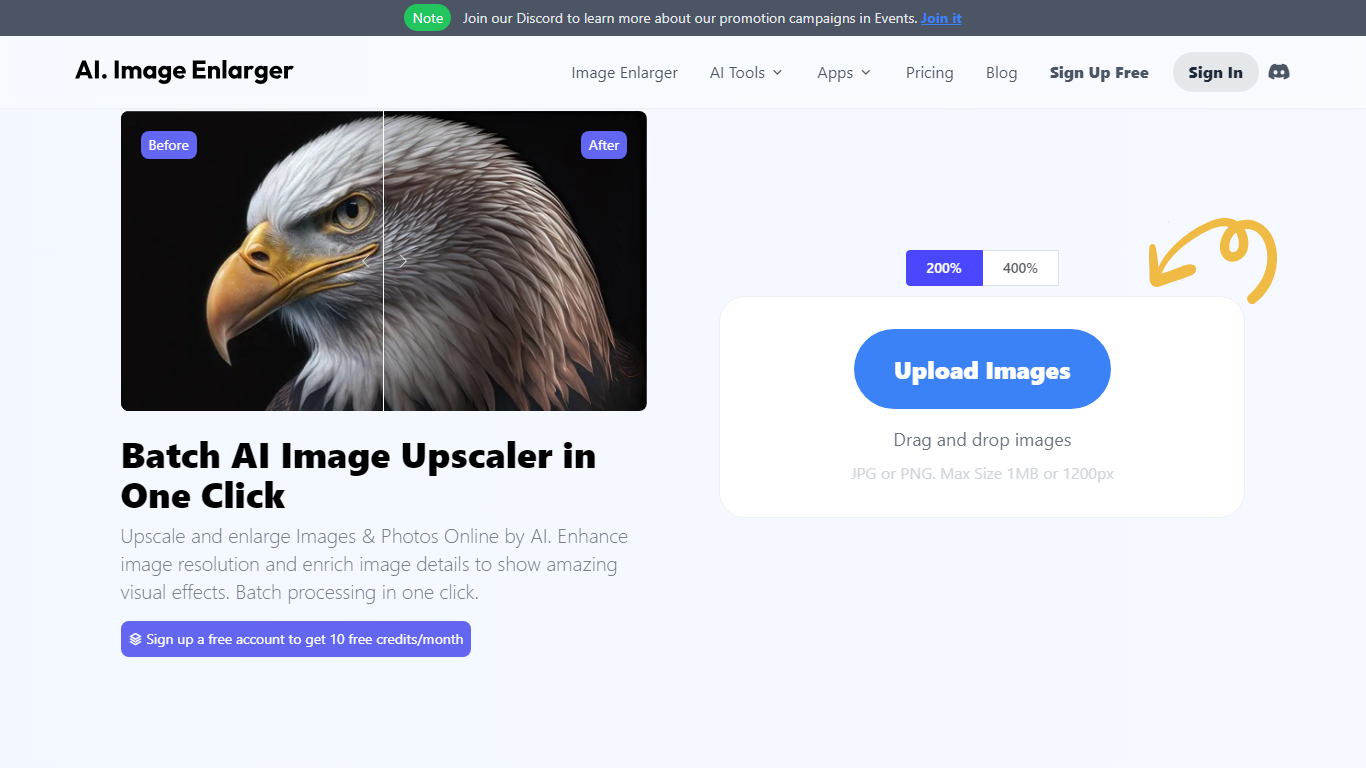
What is AI Image Upscaler on AI Image Enlarger?
Enhance your visual content with precision using the AI Image Upscaler, the ultimate online tool for upscaling images in batch for free. Transform your cartoon and anime pictures, and any other images, into stunning 4K wallpapers with ease. Our advanced upscaling technology ensures that your enlarged images maintain impeccable quality, bringing out the intricacies in high resolution.
With just a click, you can scale your photos up to 200%, 400%, or even 800% without compromising on sharpness or clarity. Our platform supports JPG and PNG formats, offering a maximum size of 1MB or 1200px for effortless uploading and processing. Our service is lauded by professionals and tech enthusiasts alike, who commend the output quality, speed, and efficiency of our AI-driven tools.
Signing up is a breeze, and with a free account, you're rewarded with 10 free credits each month. Utilize a host of AI-powered tools, including image denoising, sharpening, colorizing, face retouching, and background removal, to revamp your photos and boost your productivity.
DPTH Upvotes
AI Image Upscaler on AI Image Enlarger Upvotes
DPTH Top Features
AI-Driven Depth Simulation: Empowers users to simulate depth of field effects with AI precision.
Focus Adjustment Post-Capture: Enables changing the focus distance after the photo has been taken.
3D Photo Effect Creation: Transforms standard photos into dynamic 3D visuals.
User-Friendly: Accessible for individuals without professional photography experience.
Works with Single Camera Images: No need for multiple lenses or special equipment to achieve depth effects.
AI Image Upscaler on AI Image Enlarger Top Features
Batch Upscaling: Upscale multiple images online for free.
High-Quality Preservation: Maintain image quality when increasing resolution with support for up to 4K.
User-Friendly Interface: Easily upload and process images with a simple drag-and-drop feature.
Additional AI Tools: Access a variety of AI tools to enhance denoise sharpen and colorize images.
Multi-Platform Support: Compatible with Windows Mac iOS and Android platforms.
DPTH Category
- Photo Editing
AI Image Upscaler on AI Image Enlarger Category
- Photo Editing
DPTH Pricing Type
- Freemium
AI Image Upscaler on AI Image Enlarger Pricing Type
- Freemium
