EasyTranscribe vs Timebolt
Explore the showdown between EasyTranscribe vs Timebolt and find out which AI Video Editing tool wins. We analyze upvotes, features, reviews, pricing, alternatives, and more.
In a face-off between EasyTranscribe and Timebolt, which one takes the crown?
When we contrast EasyTranscribe with Timebolt, both of which are exceptional AI-operated video editing tools, and place them side by side, we can spot several crucial similarities and divergences. The upvote count favors Timebolt, making it the clear winner. Timebolt has attracted 18 upvotes from aitools.fyi users, and EasyTranscribe has attracted 6 upvotes.
Disagree with the result? Upvote your favorite tool and help it win!
EasyTranscribe
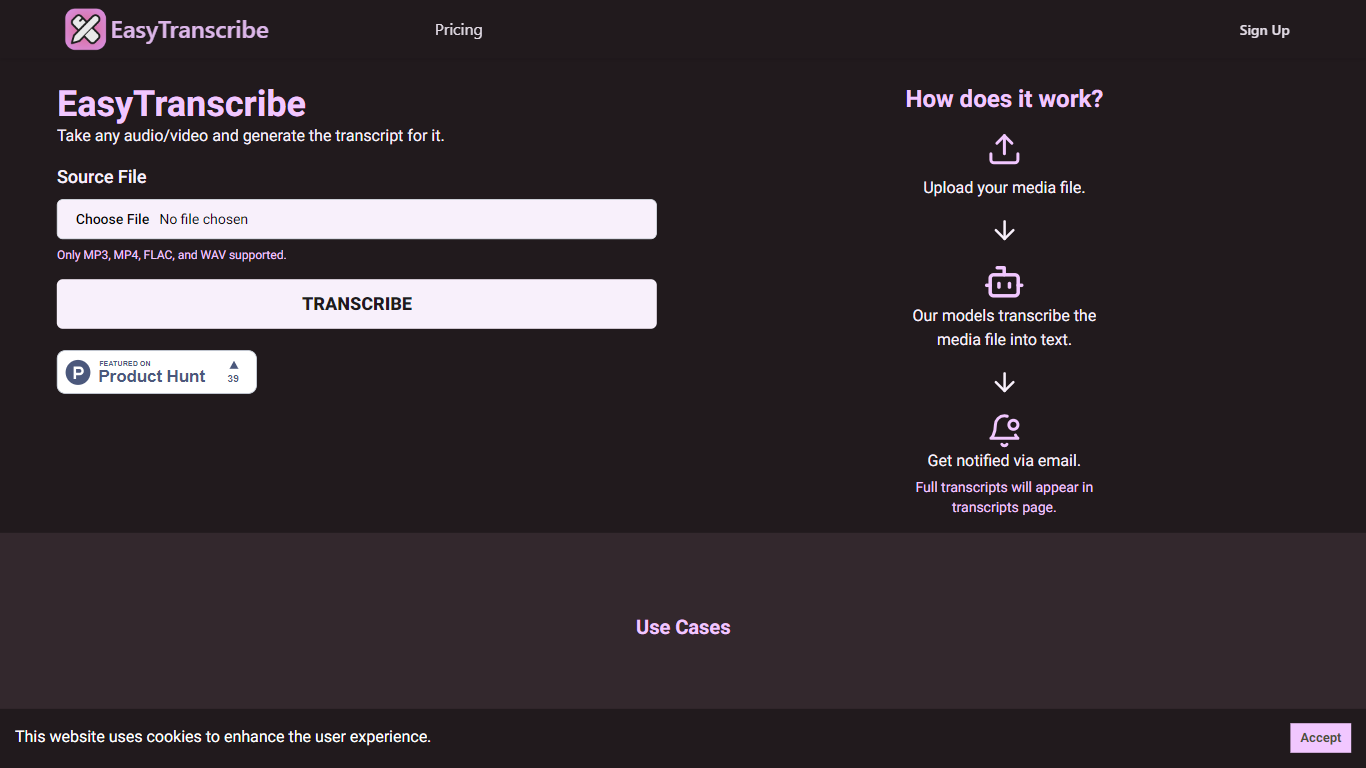
What is EasyTranscribe?
EasyTranscribe provides a seamless solution for transcribing audio and video files quickly and efficiently. By using advanced transcription models, EasyTranscribe converts spoken words into written text, which can then be used for a variety of purposes including creating closed captions, improving accessibility, and indexing content. The service supports multiple file types such as MP3, MP4, FLAC, and WAV, ensuring that it accommodates common media formats.
The process of using EasyTranscribe is straightforward: users upload their media file to the platform, after which the service's algorithms work to transcribe the content into text. Once the transcription is complete, users are notified via email, and the full transcript is made available on their transcripts page. This tool is particularly useful for content creators, educational institutions, and professionals who need to create accessible content or easily search and index long audio/video recordings.
With its user-friendly interface and simplified workflow, EasyTranscribe stands out as a resourceful tool, especially for those who require transcripts for making their content more inclusive, as it caters to individuals with hearing impairments. Additionally, the service facilitates content creators to sync their audio with text, further enhancing viewer engagement.
Timebolt

What is Timebolt?
Experience the future of video editing with TimeBolt.io. Automatically jump-cut videos to eliminate silences and awkward pauses, transforming lengthy content into engaging masterpieces. Whether you're editing podcasts or videos, TimeBolt ensures a seamless and rapid editing process, making you talk like a superhuman without the burnout.
EasyTranscribe Upvotes
Timebolt Upvotes
EasyTranscribe Top Features
Supported File Types: Only MP3, MP4, FLAC, and WAV files are supported for transcription.
Automated Transcription: Uses advanced models to transcribe audio/video content into text.
Email Notifications: Users are notified via email once their transcription is ready.
Transcripts Management: Full transcripts are accessible on the transcripts page for user convenience.
Use Case Versatility: Facilitates accessibility, closed captions, timestamp creation, and content indexing.
Timebolt Top Features
Elimina automáticamente el silencio de vídeos y podcasts
Editor de vídeo rápido para Windows y MAC
Detección automática de silencio en vídeos.
Esculpir: Corta o conserva cualquier palabra o escena.
Opciones de exportación: Premiere, Final Cut Pro, DaVinci Resolve y Camtasia
Elimina las palabras de relleno automáticamente con Umcheck
EasyTranscribe Category
- Video Editing
Timebolt Category
- Video Editing
EasyTranscribe Pricing Type
- Freemium
Timebolt Pricing Type
- Paid
