ExcelMaster vs Formula Generator
In the face-off between ExcelMaster vs Formula Generator, which AI Excel tool takes the crown? We scrutinize features, alternatives, upvotes, reviews, pricing, and more.
In a face-off between ExcelMaster and Formula Generator, which one takes the crown?
If we were to analyze ExcelMaster and Formula Generator, both of which are AI-powered excel tools, what would we find? Formula Generator is the clear winner in terms of upvotes. The number of upvotes for Formula Generator stands at 6, and for ExcelMaster it's 1.
Want to flip the script? Upvote your favorite tool and change the game!
ExcelMaster
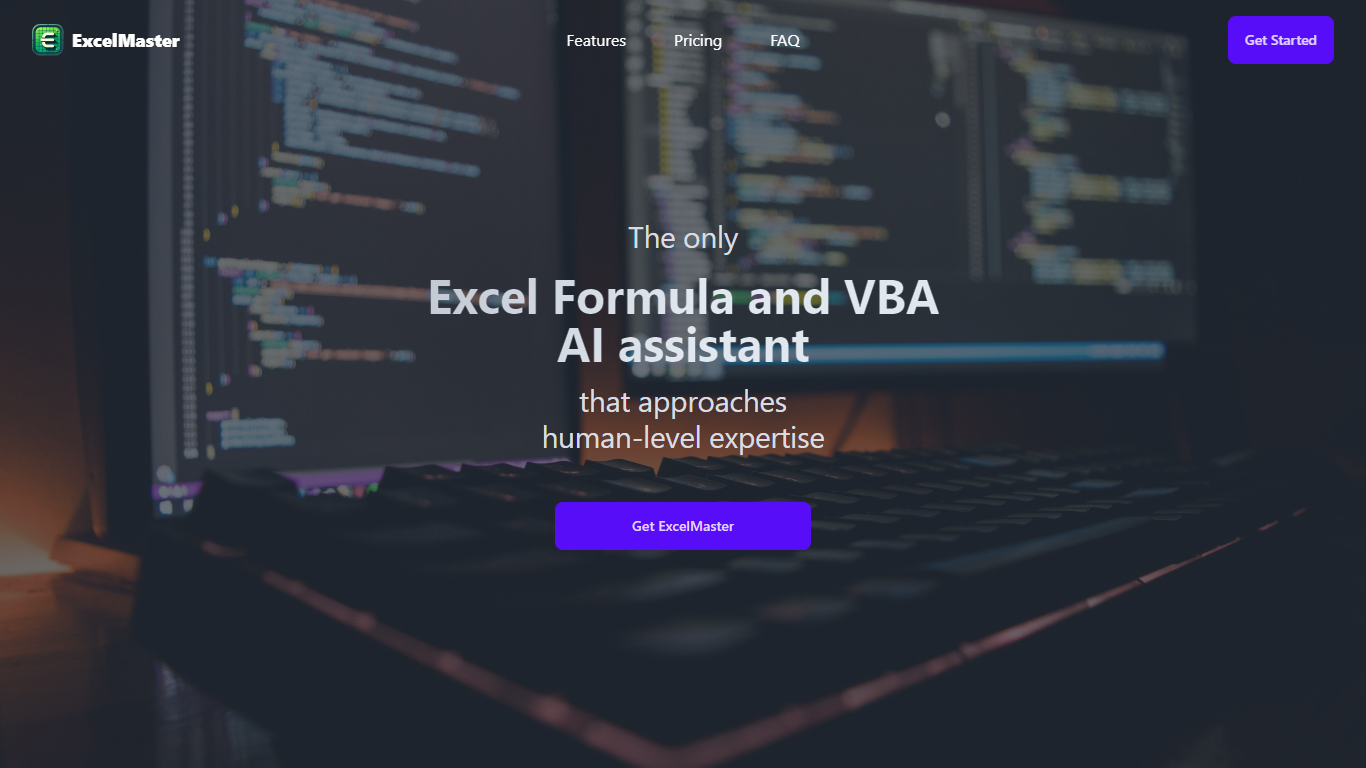
What is ExcelMaster?
ExcelMaster is a revolutionary AI-powered assistant designed to enhance your Excel experience with expert-level formula and VBA support. This unique tool is engineered to deliver a new standard of aid in creating, fixing, and explaining Excel formulas with the ease and conversation style of working with a colleague. ExcelMaster not only assists in generating and refining VBA scripts but also offers learning modules that improve your formula and VBA skills through practical, task-oriented guidance. Say goodbye to the frustration of endless Google searches or waiting for help on forums.
ExcelMaster provides instant, accurate assistance, ensuring efficient and effective Excel task completion. Available with different subscription plans, ExcelMaster caters to a wide range of user needs, offering from 500 GPT-3.5 responses to 250 GPT-4 responses, depending on the chosen plan. Additionally, it ensures the highest security standards, as customer data is never stored, and only minimal data is transmitted for processing. By choosing ExcelMaster, you opt for a superior alternative to standard formula bots that significantly enhances your Excel productivity.
Formula Generator
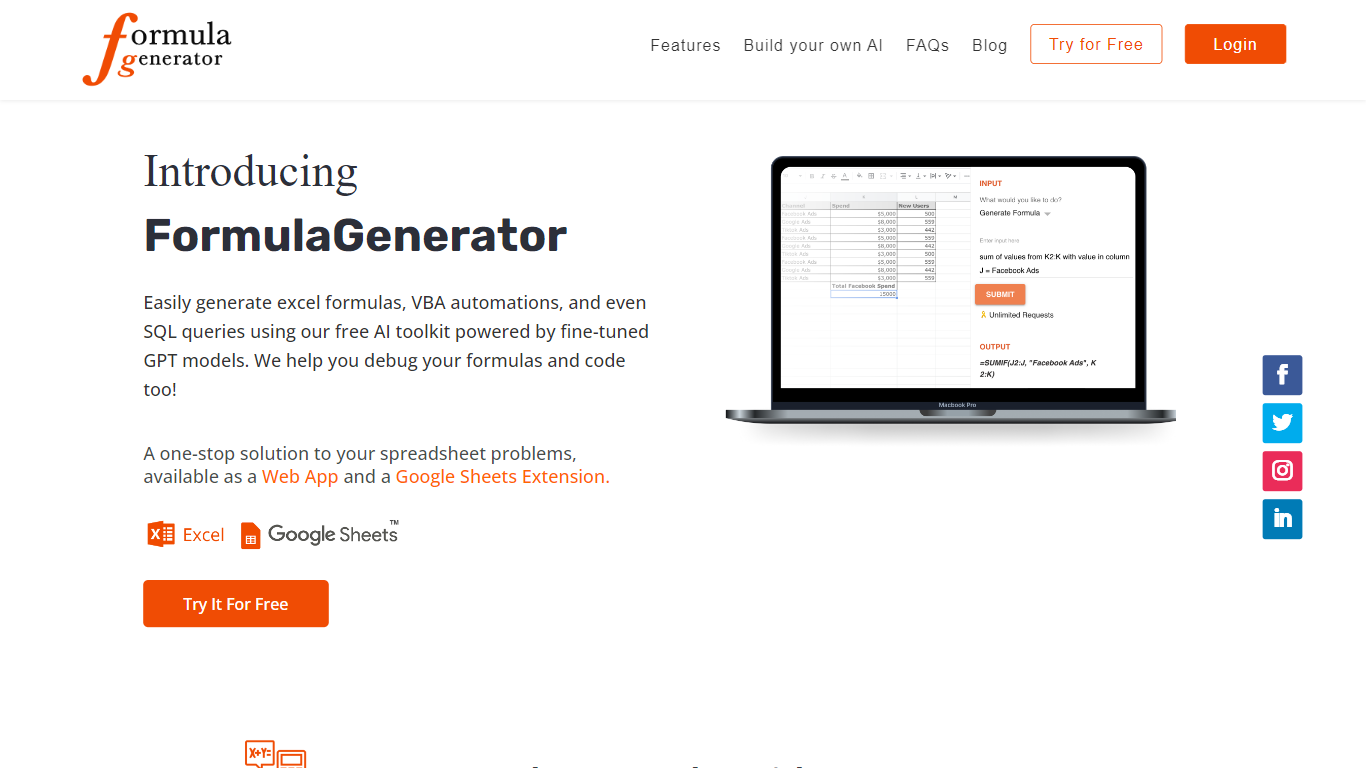
What is Formula Generator?
Generate Excel Formulas is a comprehensive solution for all your data problems. Whether you need to generate complex Excel formulas, automate tasks using VBA, create powerful regular expressions (regex), or query databases using SQL, this website has you covered. With its one-stop solution, you can tackle any data-related challenge and optimize your workflow.
Excel formulas are a crucial part of data analysis and manipulation. However, crafting complex formulas can be time-consuming and prone to errors. With FormulaGenerator, you can generate Excel formulas effortlessly and save valuable time. The intuitive interface allows you to input your data and desired output, and the tool will generate the appropriate formula for you. Whether you need to perform calculations, manipulate text, or analyze data, FormulaGenerator ensures accuracy and efficiency.
In addition to Excel formulas, FormulaGenerator also provides support for VBA (Visual Basic for Applications). With VBA, you can automate tasks, create custom functions, and enhance the functionality of Excel. Whether you're a beginner or an experienced programmer, FormulaGenerator's VBA features offer endless possibilities for optimizing your Excel workflow.
Another powerful tool offered by FormulaGenerator is regular expressions (regex). Regex is a versatile pattern-matching language that can be used to search, extract, and manipulate data. Whether you're cleaning up messy data, extracting specific information, or validating inputs, FormulaGenerator's regex capabilities will simplify the process and ensure accuracy.
FormulaGenerator also offers support for SQL (Structured Query Language), allowing you to query databases and retrieve data directly from Excel. Whether you're working with large datasets, connecting to external databases, or performing complex data analyses, FormulaGenerator's SQL features provide a seamless integration between Excel and databases.
As a one-stop solution, FormulaGenerator aims to streamline your data-related tasks and provide efficient solutions to your data problems. With its user-friendly interface, powerful features, and extensive support for Excel formulas, VBA, regex, and SQL, FormulaGenerator is the ultimate tool for data professionals, analysts, and anyone working with data.
ExcelMaster Upvotes
Formula Generator Upvotes
ExcelMaster Top Features
Generate Formula: Allows users to create formulas in Excel just by describing the task as they would assign it to a colleague.
Fix or Explain Formula: Provides support for explaining or fixing existing Excel formulas that users might have difficulty with.
Learn Formula: Offers task-oriented learning modules to enhance user skills in mastering Excel formulas.
Draft and Refine VBA Scripts: Aids in writing and refining VBA scripts with advanced comprehension, helping users draft better scripts than Microsoft Copilot can offer.
Advance through Learning VBA: Features an intelligent mentor to help users progress in their understanding and application of VBA through practical tasks.
Formula Generator Top Features
No top features listedExcelMaster Category
- Excel
Formula Generator Category
- Excel
ExcelMaster Pricing Type
- Freemium
Formula Generator Pricing Type
- Freemium
