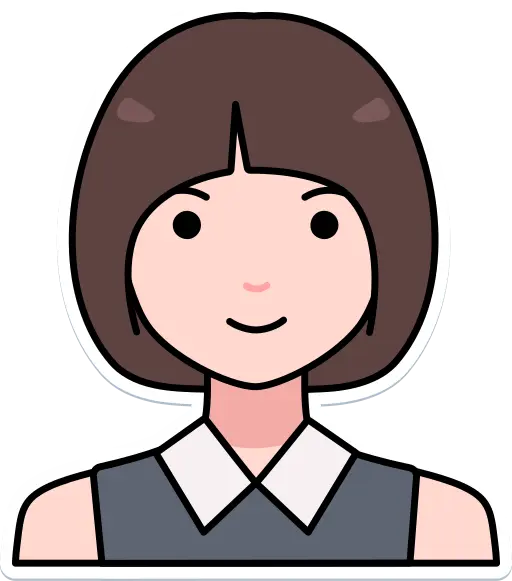Face to Many vs Figflow
In the clash of Face to Many vs Figflow , which AI Design tool emerges victorious? We assess reviews, pricing, alternatives, features, upvotes, and more.
When we put Face to Many and Figflow head to head, which one emerges as the victor?
Let's take a closer look at Face to Many and Figflow , both of which are AI-driven design tools, and see what sets them apart. Both tools are equally favored, as indicated by the identical upvote count. The power is in your hands! Cast your vote and have a say in deciding the winner.
Think we got it wrong? Cast your vote and show us who's boss!
Face to Many
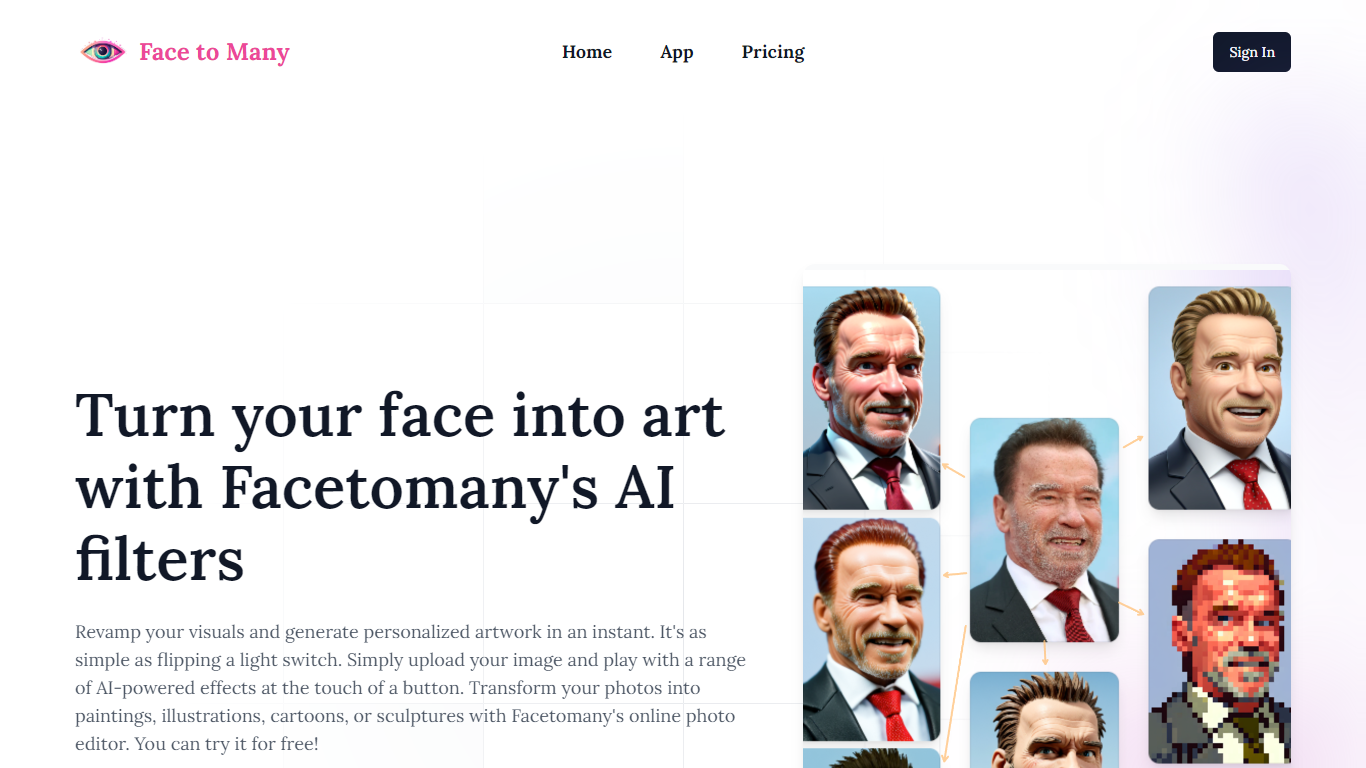
What is Face to Many ?
Discover the art of transformation with Face to Many & All, an innovative AI-powered tool that lets you turn your face into a myriad of artistic styles. Whether you're looking to convert your photos into stunning paintings, vibrant illustrations, whimsical cartoons, or intricate sculptures, Facetomany's online photo editor is designed to rejuvenate your visuals into personalized artwork in an instant. It's remarkably easy to use: upload your image, choose from a slew of AI effects, and within seconds, witness your transformed masterpiece. Face to Many & All respects your privacy, ensuring that your photos are used solely for the intended functionality.
High-resolution images and a variety of nearly 20 styles to choose from make it an ideal playground for endless creative exploration. Plus, exciting upcoming features promise to elevate your experience even further. Dive into the Face to Many photo gallery, and let your face art journey begin today!
Figflow

What is Figflow ?
Figflow is an innovative tool designed to simplify the process of creating user stories from design files. It's perfect for product owners, product managers, and product designers who want to save time and enhance collaboration in product development. With Figflow, you can convert your Figma design files into comprehensive product backlogs within minutes, streamlining your sprint planning and execution. This no-hassle solution empowers teams to focus on building, minimizing the tedious task of writing user stories and preparing for development sprints. Whether you're refining user stories for clarity, gathering product requirements, or ensuring that your design smoothly transitions into development, Figflow assists every step of the way. Get ready to enhance your workflow and join the waitlist today—no credit card required!
Face to Many Upvotes
Figflow Upvotes
Face to Many Top Features
Simple to Use: Just upload a photo and select the desired artistic style for a quick transformation.
Privacy Protection: Photos are used strictly for intended functionality, respecting user privacy.
Style Diversity: Offers around 20 unique styles for personalization and artistic experimentation.
Generation Speed: Generated artworks are produced in mere seconds for instant gratification.
Image Quality: Outputs are high-resolution and large—perfect for social media sharing.
Figflow Top Features
User Stories Creation: Transforms Figma files into collaborative product backlogs in minutes.
Manual Work Reduction: Refines user stories to streamline sprint planning and execution.
Insights Gathering: Helps product managers easily collect product requirements and communicate with stakeholders.
Design to Development Transition: Seamlessly generates user stories from Figma files for a smooth process.
No Credit Card Required: Join the waitlist without any upfront payment requirement.
Face to Many Category
- Design
Figflow Category
- Design
Face to Many Pricing Type
- Freemium
Figflow Pricing Type
- Freemium