FaceApp vs Photoleap
In the face-off between FaceApp vs Photoleap, which AI Photo Editing tool takes the crown? We scrutinize features, alternatives, upvotes, reviews, pricing, and more.
In a face-off between FaceApp and Photoleap, which one takes the crown?
If we were to analyze FaceApp and Photoleap, both of which are AI-powered photo editing tools, what would we find? The upvote count favors Photoleap, making it the clear winner. Photoleap has been upvoted 10 times by aitools.fyi users, and FaceApp has been upvoted 6 times.
Want to flip the script? Upvote your favorite tool and change the game!
FaceApp
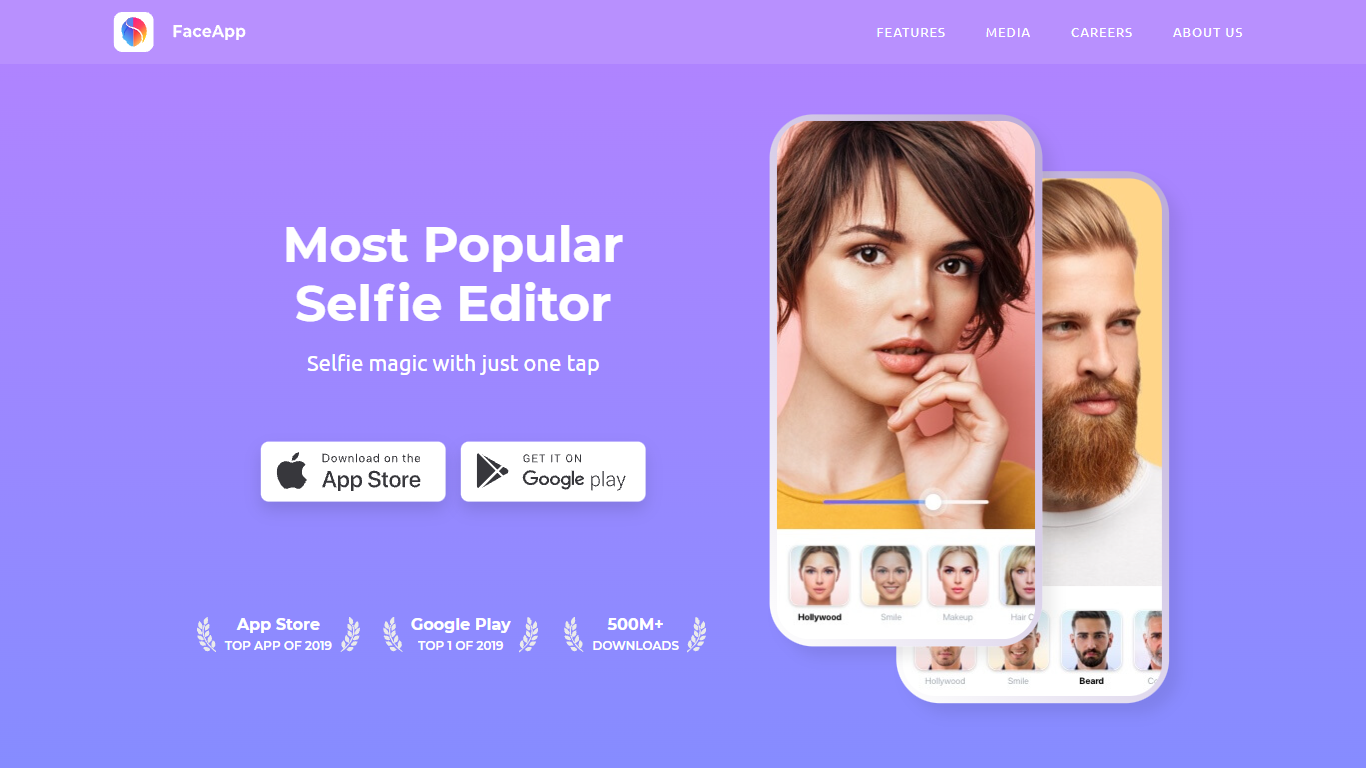
What is FaceApp?
FaceApp is a widely popular mobile photo editing app that uses AI to enhance and transform selfies with ease. It offers over 60 photorealistic filters and tools that let users retouch skin, change hairstyles, add makeup, and experiment with facial features.
The app is designed for anyone looking to improve their photos quickly without complex software. It has evolved to focus solely on photo editing, removing video editing features to concentrate on delivering high-quality face transformations.
Users can explore fun effects like aging, gender swaps, and weight changes, making it both a practical editor and a playful tool. FaceApp’s simple interface and one-tap edits make it accessible for casual users and social media enthusiasts alike.
The app also provides direct sharing options to popular social platforms, helping users showcase their enhanced images effortlessly. With over a billion downloads and recognition as a top app in 2024, FaceApp remains a leader in AI-powered selfie editing.
Photoleap
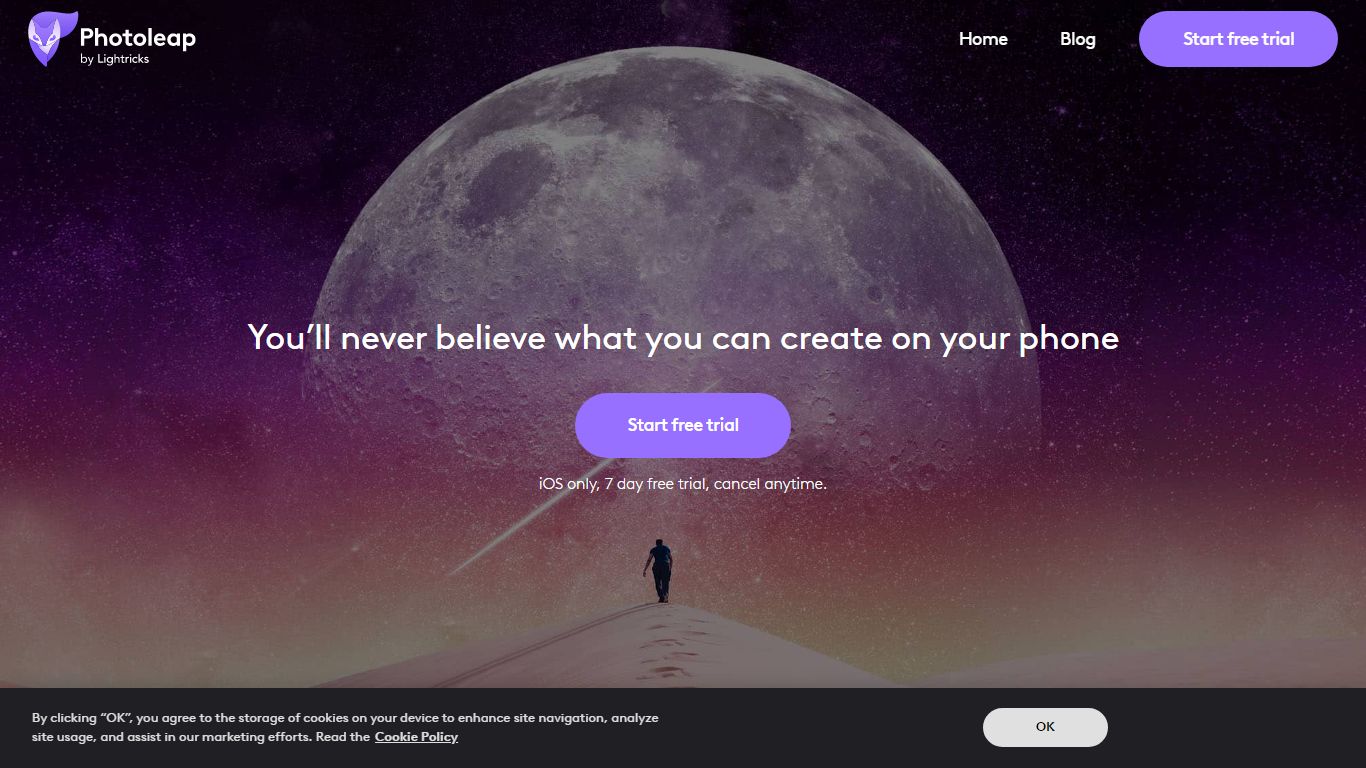
What is Photoleap?
Unleash your creativity with Photoleap, a state-of-the-art photo editing app designed for the modern creator. Dive into a world where your imagination is the only limit. With Photoleap, you can transform landscapes, interiors, and even your simple selfies into mesmerizing works of art. The app's AI-driven tools allow you to effortlessly change scenes, backgrounds, and objects, ensuring every photo tells a captivating story.
But Photoleap is more than just a photo editor. It's a platform that elevates your entire creative process. From turning text descriptions into stunning images to converting sketches into detailed photos, the app's AI capabilities are nothing short of magical. And with features like Motionleap integration, you can animate static images, creating engaging GIFs and videos. Whether you're a professional or just someone looking to enhance their photos, Photoleap offers a comprehensive suite of tools to bring your visions to life.
FaceApp Upvotes
Photoleap Upvotes
FaceApp Top Features
🎨 Impression Filters: Apply realistic makeovers that highlight your best features instantly.
✨ Retouch Tools: Remove blemishes, smooth wrinkles, and perfect skin tone with one tap.
💄 Makeup Effects: Try professional makeup looks without any mess or skill needed.
💇♂️ Hairstyle & Color: Change hair color, style, and add volume to find your perfect look.
🔄 Fun Transformations: Explore aging, gender swaps, and weight changes for playful edits.
Photoleap Top Features
Transformaciones de escena impulsadas por IA
Eliminación de fondos y objetos
Generación de texto a imagen
Conversión de boceto a imagen
Animar imágenes estáticas
Capacidades integradas de Motionleap
Herramientas de edición profesionales
Efectos artísticos con un solo toque
FaceApp Category
- Photo Editing
Photoleap Category
- Photo Editing
FaceApp Pricing Type
- Freemium
Photoleap Pricing Type
- Freemium
