FastCut vs Timebolt
In the face-off between FastCut vs Timebolt, which AI Video Editing tool takes the crown? We scrutinize features, alternatives, upvotes, reviews, pricing, and more.
In a face-off between FastCut and Timebolt, which one takes the crown?
If we were to analyze FastCut and Timebolt, both of which are AI-powered video editing tools, what would we find? Timebolt is the clear winner in terms of upvotes. The number of upvotes for Timebolt stands at 18, and for FastCut it's 6.
Disagree with the result? Upvote your favorite tool and help it win!
FastCut
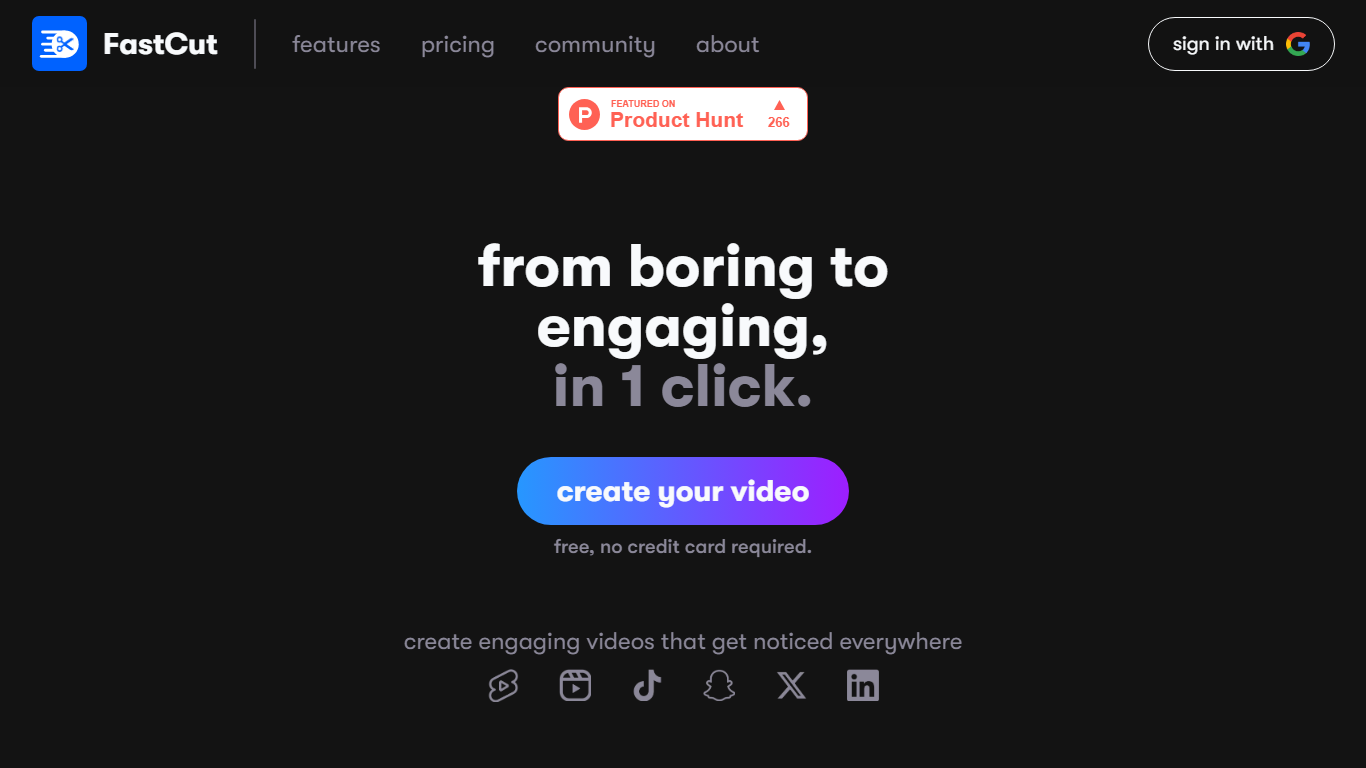
What is FastCut?
Transform your video content from mundane to magnetic with FastCut, the one-click solution for creating captivating reels that stand out on all platforms. FastCut streamlines the video editing process, enabling you to emulate the style of top creators effortlessly and ensure your videos grab the attention they deserve. Dive into our user-friendly interface to utilize features designed for speed and efficiency. Enjoy precise auto-captions in over 40 languages, trendy templates that follow current caption styles, intelligent keyword highlighting for emphasizing main points, and auto emojis that enrich viewer engagement — all without requiring a credit card to start. Whether you are a beginner eager to explore FastCut or a professional seeking to expand your audience, our flexible pricing plans cater to your specific needs. Backed by a passionate team and crafted with love by BITSians, FastCut is committed to simplifying content creation. Any questions? Our FAQ section is ready to assist, and our priority support is always at your service.
Timebolt

What is Timebolt?
Experience the future of video editing with TimeBolt.io. Automatically jump-cut videos to eliminate silences and awkward pauses, transforming lengthy content into engaging masterpieces. Whether you're editing podcasts or videos, TimeBolt ensures a seamless and rapid editing process, making you talk like a superhuman without the burnout.
FastCut Upvotes
Timebolt Upvotes
FastCut Top Features
Auto Captions: Accurate automatic captions available in more than 40 languages including Hinglish.
Trendy Templates: Access to popular caption styles that are pre-built into FastCut for immediate use.
Keyword Highlight: Intelligent keyword highlighting to emphasize important points within your content.
Auto Emojis: Automatically inserted relevant emojis to help maintain high viewer retention.
Affordable Pricing: Flexible plans starting at $12/month for beginners and $49/month for professionals with no credit card required for starting.
Timebolt Top Features
Elimina automáticamente el silencio de vídeos y podcasts
Editor de vídeo rápido para Windows y MAC
Detección automática de silencio en vídeos.
Esculpir: Corta o conserva cualquier palabra o escena.
Opciones de exportación: Premiere, Final Cut Pro, DaVinci Resolve y Camtasia
Elimina las palabras de relleno automáticamente con Umcheck
FastCut Category
- Video Editing
Timebolt Category
- Video Editing
FastCut Pricing Type
- Freemium
Timebolt Pricing Type
- Paid
