Figflow vs autoRetouch
In the clash of Figflow vs autoRetouch, which AI Design tool emerges victorious? We assess reviews, pricing, alternatives, features, upvotes, and more.
When we put Figflow and autoRetouch head to head, which one emerges as the victor?
Let's take a closer look at Figflow and autoRetouch, both of which are AI-driven design tools, and see what sets them apart. Neither tool takes the lead, as they both have the same upvote count. Your vote matters! Help us decide the winner among aitools.fyi users by casting your vote.
Don't agree with the result? Cast your vote and be a part of the decision-making process!
Figflow

What is Figflow ?
Figflow is an innovative tool designed to simplify the process of creating user stories from design files. It's perfect for product owners, product managers, and product designers who want to save time and enhance collaboration in product development. With Figflow, you can convert your Figma design files into comprehensive product backlogs within minutes, streamlining your sprint planning and execution. This no-hassle solution empowers teams to focus on building, minimizing the tedious task of writing user stories and preparing for development sprints. Whether you're refining user stories for clarity, gathering product requirements, or ensuring that your design smoothly transitions into development, Figflow assists every step of the way. Get ready to enhance your workflow and join the waitlist today—no credit card required!
autoRetouch
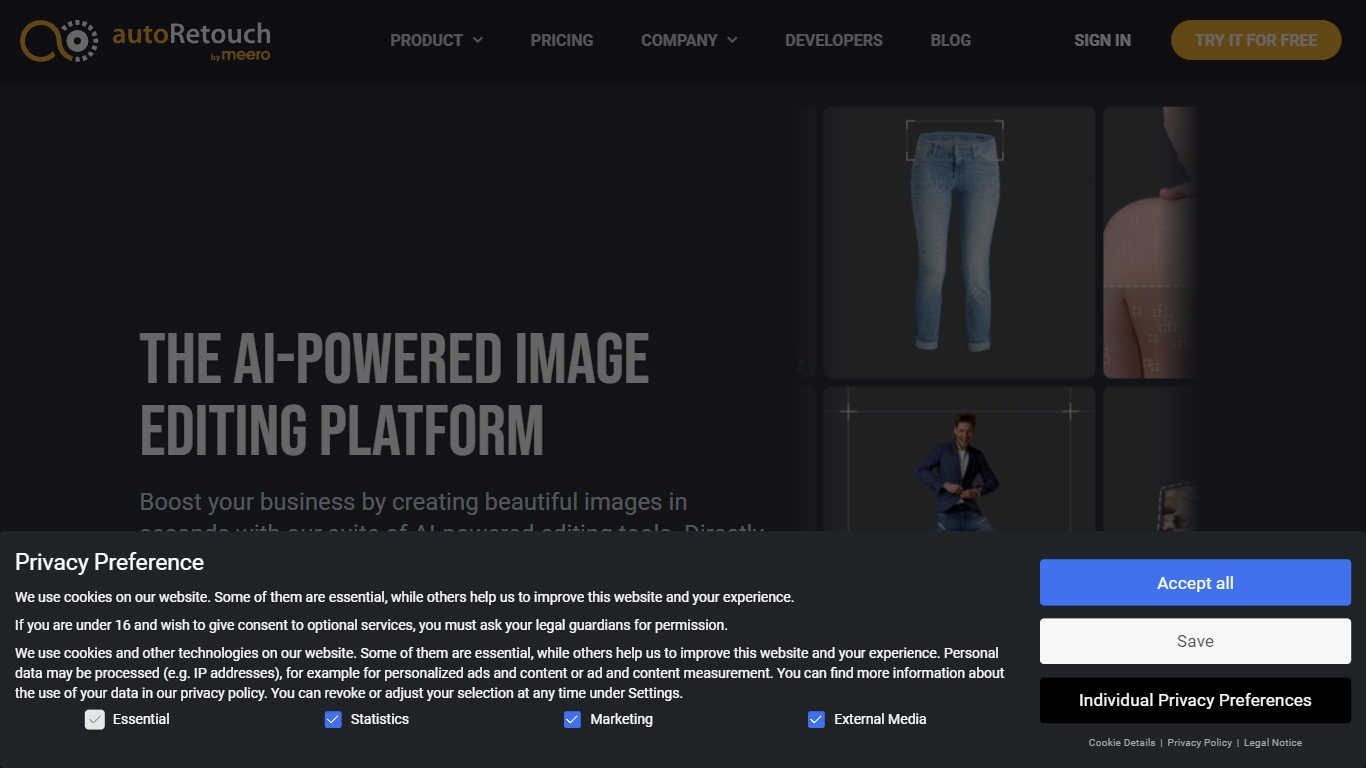
What is autoRetouch?
The website offers an AI-powered image editing platform that allows users to create beautiful images in seconds. With a suite of AI-powered editing tools, users can easily edit their images directly in their browser or via API. The platform is designed to boost businesses by providing high-quality, professional-looking images while saving time and money. It is perfect for tasks such as retouching product images in bulk, creating ghost mannequins for fashion products, increasing ecommerce purchases, and making adjustments for online marketplaces. The platform also offers batch editing capabilities, allowing users to define specifications once and apply edits to thousands of images simultaneously. Additionally, the website provides customer testimonials, showcasing the positive impact of the platform on various businesses.
Figflow Upvotes
autoRetouch Upvotes
Figflow Top Features
User Stories Creation: Transforms Figma files into collaborative product backlogs in minutes.
Manual Work Reduction: Refines user stories to streamline sprint planning and execution.
Insights Gathering: Helps product managers easily collect product requirements and communicate with stakeholders.
Design to Development Transition: Seamlessly generates user stories from Figma files for a smooth process.
No Credit Card Required: Join the waitlist without any upfront payment requirement.
autoRetouch Top Features
AI-Powered Editing Tools: Easily create beautiful images in seconds with the help of AI-powered editing tools.
Bulk Image Retouching: Save time and effort by retouching product images in bulk.
Ghost Mannequin Creator: Bring fashion products to life with fully automated ghost mannequin and neck-joint effect creation software.
Enhanced Ecommerce Purchases: Increase sales and build trust with consistent and clean product imagery that engages customers.
Batch Editing: Define specifications once and apply edits to thousands of images at the same time reducing post-production time and hassle.
Figflow Category
- Design
autoRetouch Category
- Design
Figflow Pricing Type
- Freemium
autoRetouch Pricing Type
- Freemium
