Figflow vs Cutout.Pro
Dive into the comparison of Figflow vs Cutout.Pro and discover which AI Design tool stands out. We examine alternatives, upvotes, features, reviews, pricing, and beyond.
When comparing Figflow and Cutout.Pro, which one rises above the other?
When we compare Figflow and Cutout.Pro, two exceptional design tools powered by artificial intelligence, and place them side by side, several key similarities and differences come to light. The upvote count reveals a draw, with both tools earning the same number of upvotes. The power is in your hands! Cast your vote and have a say in deciding the winner.
Feeling rebellious? Cast your vote and shake things up!
Figflow

What is Figflow ?
Figflow is an innovative tool designed to simplify the process of creating user stories from design files. It's perfect for product owners, product managers, and product designers who want to save time and enhance collaboration in product development. With Figflow, you can convert your Figma design files into comprehensive product backlogs within minutes, streamlining your sprint planning and execution. This no-hassle solution empowers teams to focus on building, minimizing the tedious task of writing user stories and preparing for development sprints. Whether you're refining user stories for clarity, gathering product requirements, or ensuring that your design smoothly transitions into development, Figflow assists every step of the way. Get ready to enhance your workflow and join the waitlist today—no credit card required!
Cutout.Pro
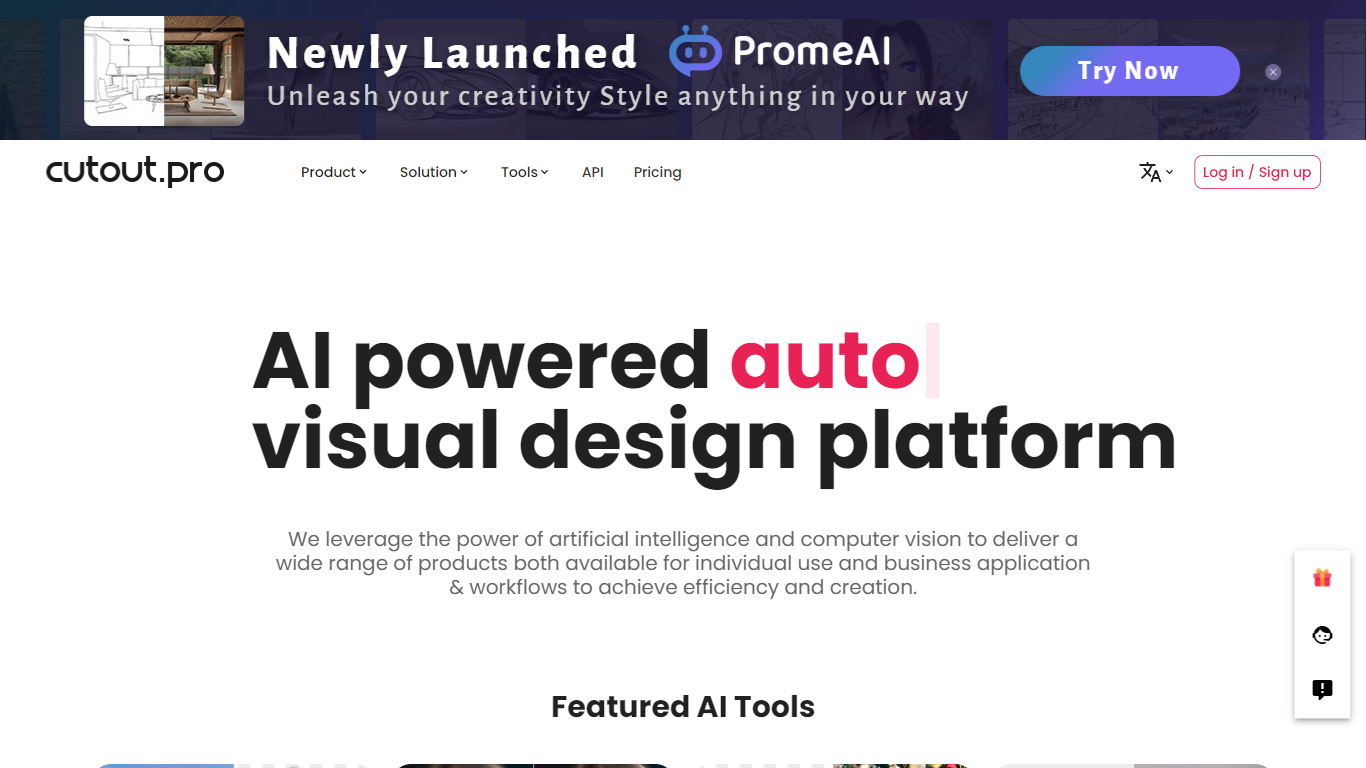
What is Cutout.Pro?
Cutout.Pro is an AI-powered visual design platform that leverages the power of artificial intelligence and computer vision. It offers a wide range of products and tools for both individual users and businesses. With features like image background removal, photo enhancer and upscaler, and background diffusion, Cutout.Pro brings creativity to life. It also offers AI tools for video editing, photo animation, and photo colorization. In addition, Cutout.Pro provides solutions for image design, e-commerce, developer integration, ID photo making, old photo restoration, customized printing, and more. With its API integration, developers can easily incorporate AI into their applications. Trusted by over 25,000 businesses, Cutout.Pro is a secure, reliable, and efficient platform that helps users achieve efficiency and create stunning visual content.
Figflow Upvotes
Cutout.Pro Upvotes
Figflow Top Features
User Stories Creation: Transforms Figma files into collaborative product backlogs in minutes.
Manual Work Reduction: Refines user stories to streamline sprint planning and execution.
Insights Gathering: Helps product managers easily collect product requirements and communicate with stakeholders.
Design to Development Transition: Seamlessly generates user stories from Figma files for a smooth process.
No Credit Card Required: Join the waitlist without any upfront payment requirement.
Cutout.Pro Top Features
Image Background Removal: Magically remove unwanted persons objects scratches skin blemishes and other imperfections from images.
Photo Enhancer & Upscaler: Enhance photo resolution quality and detail automatically.
Background Diffusion: Use AI photo editing techniques to create stunning backgrounds using text.
Video Editing: Remove backgrounds from videos automatically without the need for green screens or manual editing.
Photo Animation: Turn photos into moving videos to bring portraits to life.
Figflow Category
- Design
Cutout.Pro Category
- Design
Figflow Pricing Type
- Freemium
Cutout.Pro Pricing Type
- Freemium
