Figflow vs Genie for Figma
When comparing Figflow vs Genie for Figma, which AI Design tool shines brighter? We look at pricing, alternatives, upvotes, features, reviews, and more.
Between Figflow and Genie for Figma, which one is superior?
When we put Figflow and Genie for Figma side by side, both being AI-powered design tools, Neither tool takes the lead, as they both have the same upvote count. Your vote matters! Help us decide the winner among aitools.fyi users by casting your vote.
Want to flip the script? Upvote your favorite tool and change the game!
Figflow

What is Figflow ?
Figflow is an innovative tool designed to simplify the process of creating user stories from design files. It's perfect for product owners, product managers, and product designers who want to save time and enhance collaboration in product development. With Figflow, you can convert your Figma design files into comprehensive product backlogs within minutes, streamlining your sprint planning and execution. This no-hassle solution empowers teams to focus on building, minimizing the tedious task of writing user stories and preparing for development sprints. Whether you're refining user stories for clarity, gathering product requirements, or ensuring that your design smoothly transitions into development, Figflow assists every step of the way. Get ready to enhance your workflow and join the waitlist today—no credit card required!
Genie for Figma
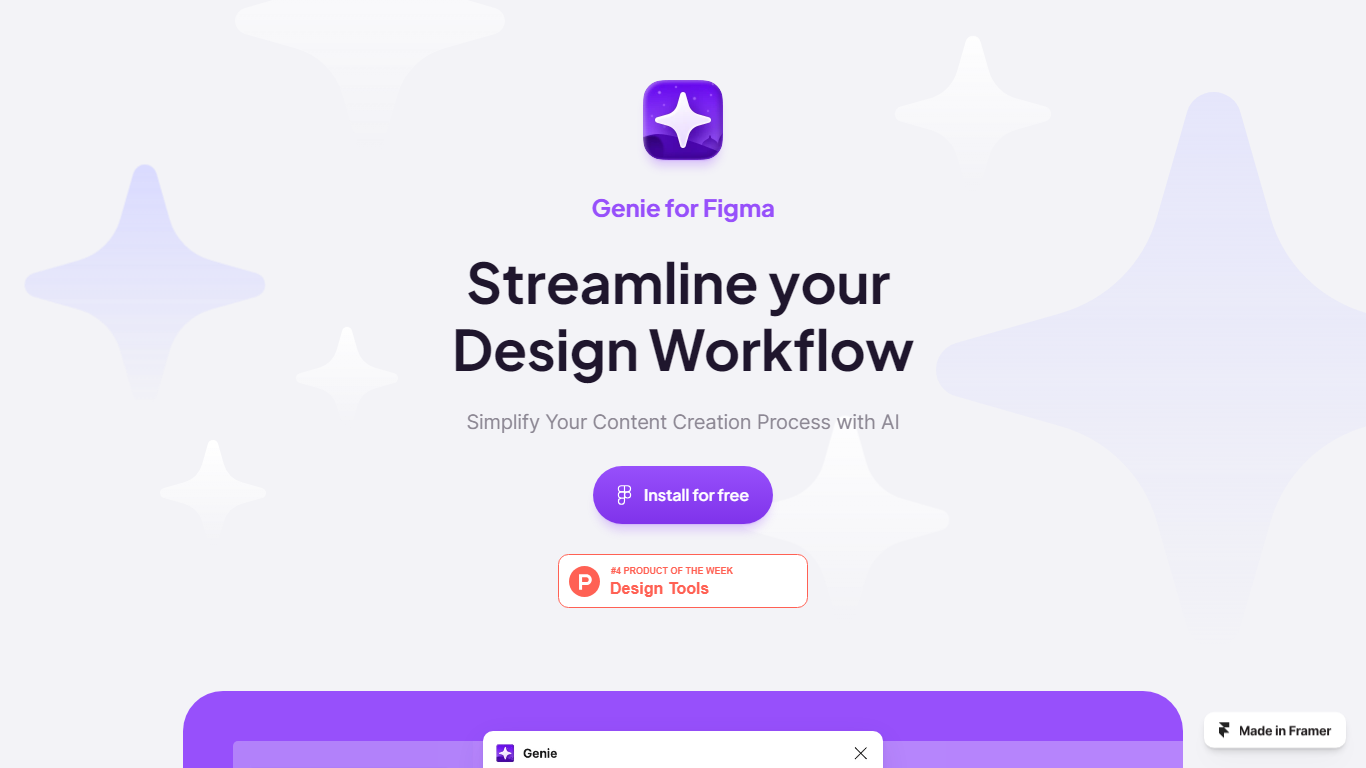
What is Genie for Figma?
Transform your Figma design experience with Genie, the AI-powered plugin designed to enhance your creative process. Genie uses advanced artificial intelligence to help you generate both text and image content rapidly within Figma, ensuring that your design workflow is more efficient than ever. With features to improve writing, fix grammar, and adopt various tones such as casual or confident, Genie is the companion you need for straightforward content creation. What's more, you can switch between languages effortlessly, breaking down the barriers to global communication. Additionally, Genie empowers you to store and organize your generated content in a Library for easy future access without relying on repetitive calls to Open AI's services. Experience the innovative DALL·E integration to create unique images that match your design's context. Start with a 7-day free trial, and continue with an affordable subscription to unlock the full potential of Genie for Figma. All these robust features are intuitively designed by Duy Luong for a seamless integration with your design environment.
Figflow Upvotes
Genie for Figma Upvotes
Figflow Top Features
User Stories Creation: Transforms Figma files into collaborative product backlogs in minutes.
Manual Work Reduction: Refines user stories to streamline sprint planning and execution.
Insights Gathering: Helps product managers easily collect product requirements and communicate with stakeholders.
Design to Development Transition: Seamlessly generates user stories from Figma files for a smooth process.
No Credit Card Required: Join the waitlist without any upfront payment requirement.
Genie for Figma Top Features
AI-Generated Content: Rapidly create text and image content directly within Figma.
Writing Assistance: Improve your writing and grammar with the ability to adopt different tones.
Multi-Language Support: Easily translate content to break the language barrier.
Content Library: Store and access generated content efficiently.
DALL·E Integration: Generate contextually appropriate images using AI.
Figflow Category
- Design
Genie for Figma Category
- Design
Figflow Pricing Type
- Freemium
Genie for Figma Pricing Type
- Freemium
