Figflow vs Nakkara
Explore the showdown between Figflow vs Nakkara and find out which AI Design tool wins. We analyze upvotes, features, reviews, pricing, alternatives, and more.
When comparing Figflow and Nakkara, which one rises above the other?
When we contrast Figflow with Nakkara, both of which are exceptional AI-operated design tools, and place them side by side, we can spot several crucial similarities and divergences. With more upvotes, Nakkara is the preferred choice. Nakkara has garnered 7 upvotes, and Figflow has garnered 6 upvotes.
Feeling rebellious? Cast your vote and shake things up!
Figflow

What is Figflow ?
Figflow is an innovative tool designed to simplify the process of creating user stories from design files. It's perfect for product owners, product managers, and product designers who want to save time and enhance collaboration in product development. With Figflow, you can convert your Figma design files into comprehensive product backlogs within minutes, streamlining your sprint planning and execution. This no-hassle solution empowers teams to focus on building, minimizing the tedious task of writing user stories and preparing for development sprints. Whether you're refining user stories for clarity, gathering product requirements, or ensuring that your design smoothly transitions into development, Figflow assists every step of the way. Get ready to enhance your workflow and join the waitlist today—no credit card required!
Nakkara
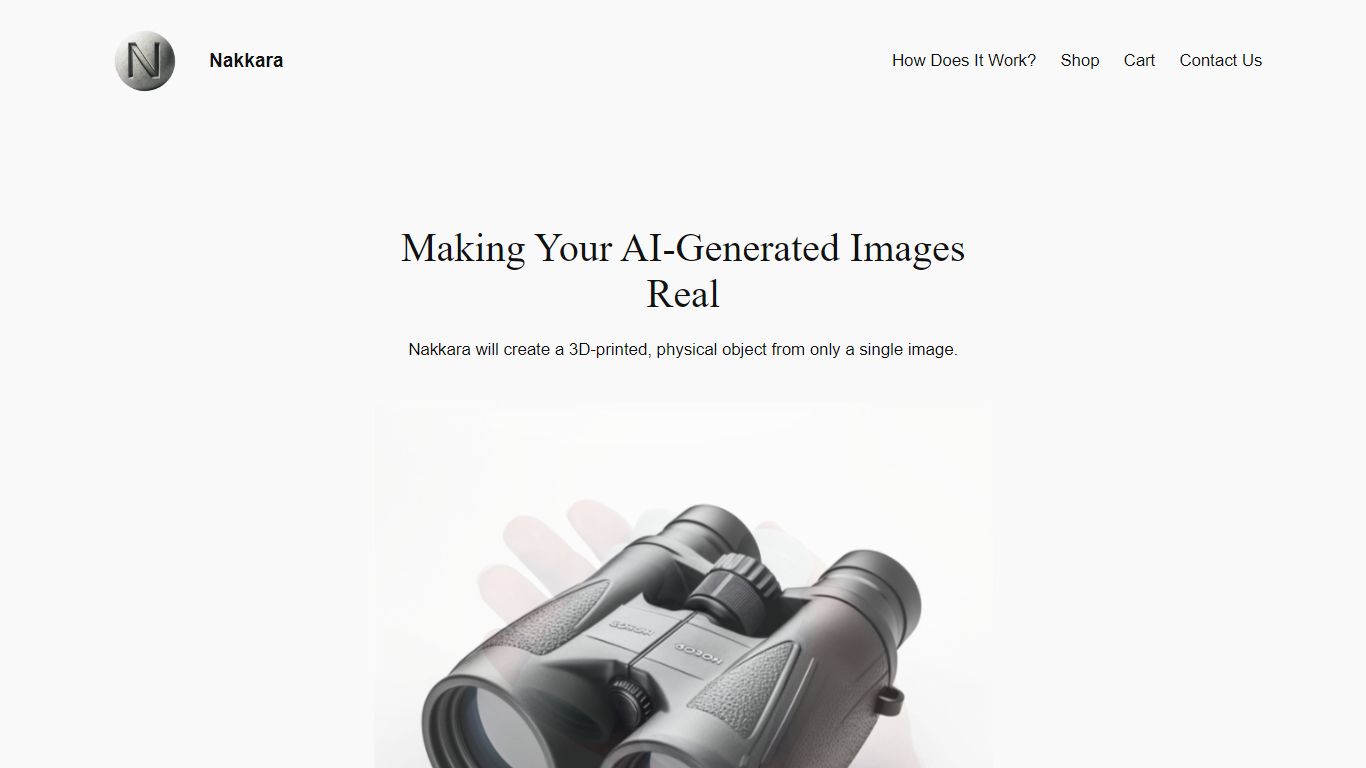
What is Nakkara?
Nakkara offers a cutting-edge service that transforms your AI-generated images into tangible reality through the magic of 3D printing. If you have an image developed for product design, ideation, replacement parts, or even a unique gift, Nakkara is here to bridge the gap between digital and physical creation. Operating with the literal meaning of its name, "solid" in Gujarati, Nakkara requires only a single image upload to produce an actual 3D-printed object that you can touch and feel. This revolutionary process is detailed on their 'How Does It Work?' page, providing a seamless experience from virtual image to concrete product. Whether for personal or professional use, Nakkara stands ready to materialize your vision.
Figflow Upvotes
Nakkara Upvotes
Figflow Top Features
User Stories Creation: Transforms Figma files into collaborative product backlogs in minutes.
Manual Work Reduction: Refines user stories to streamline sprint planning and execution.
Insights Gathering: Helps product managers easily collect product requirements and communicate with stakeholders.
Design to Development Transition: Seamlessly generates user stories from Figma files for a smooth process.
No Credit Card Required: Join the waitlist without any upfront payment requirement.
Nakkara Top Features
Convert AI Images to Physical Objects:** Transform your AI-generated images into 3D-printed, physical objects with ease.
Seamless Process:** Just upload your image, and Nakkara will handle the rest, turning your vision into reality.
Wide Range of Uses:** Ideal for ideation, product design, custom replacement parts, or creating unique gifts.
Unique Technology:** Leveraging a process that tackles the challenge of going from an image to a physical object without hassle.
Accessible Service:** With details available on the 'How Does It Work?' page, customers are guided through a straightforward procedure.
Figflow Category
- Design
Nakkara Category
- Design
Figflow Pricing Type
- Freemium
Nakkara Pricing Type
- Freemium
