Figflow vs Slidesgo
In the contest of Figflow vs Slidesgo, which AI Design tool is the champion? We evaluate pricing, alternatives, upvotes, features, reviews, and more.
If you had to choose between Figflow and Slidesgo, which one would you go for?
When we examine Figflow and Slidesgo, both of which are AI-enabled design tools, what unique characteristics do we discover? The upvote count reveals a draw, with both tools earning the same number of upvotes. Since other aitools.fyi users could decide the winner, the ball is in your court now to cast your vote and help us determine the winner.
You don't agree with the result? Cast your vote to help us decide!
Figflow

What is Figflow ?
Figflow is an innovative tool designed to simplify the process of creating user stories from design files. It's perfect for product owners, product managers, and product designers who want to save time and enhance collaboration in product development. With Figflow, you can convert your Figma design files into comprehensive product backlogs within minutes, streamlining your sprint planning and execution. This no-hassle solution empowers teams to focus on building, minimizing the tedious task of writing user stories and preparing for development sprints. Whether you're refining user stories for clarity, gathering product requirements, or ensuring that your design smoothly transitions into development, Figflow assists every step of the way. Get ready to enhance your workflow and join the waitlist today—no credit card required!
Slidesgo
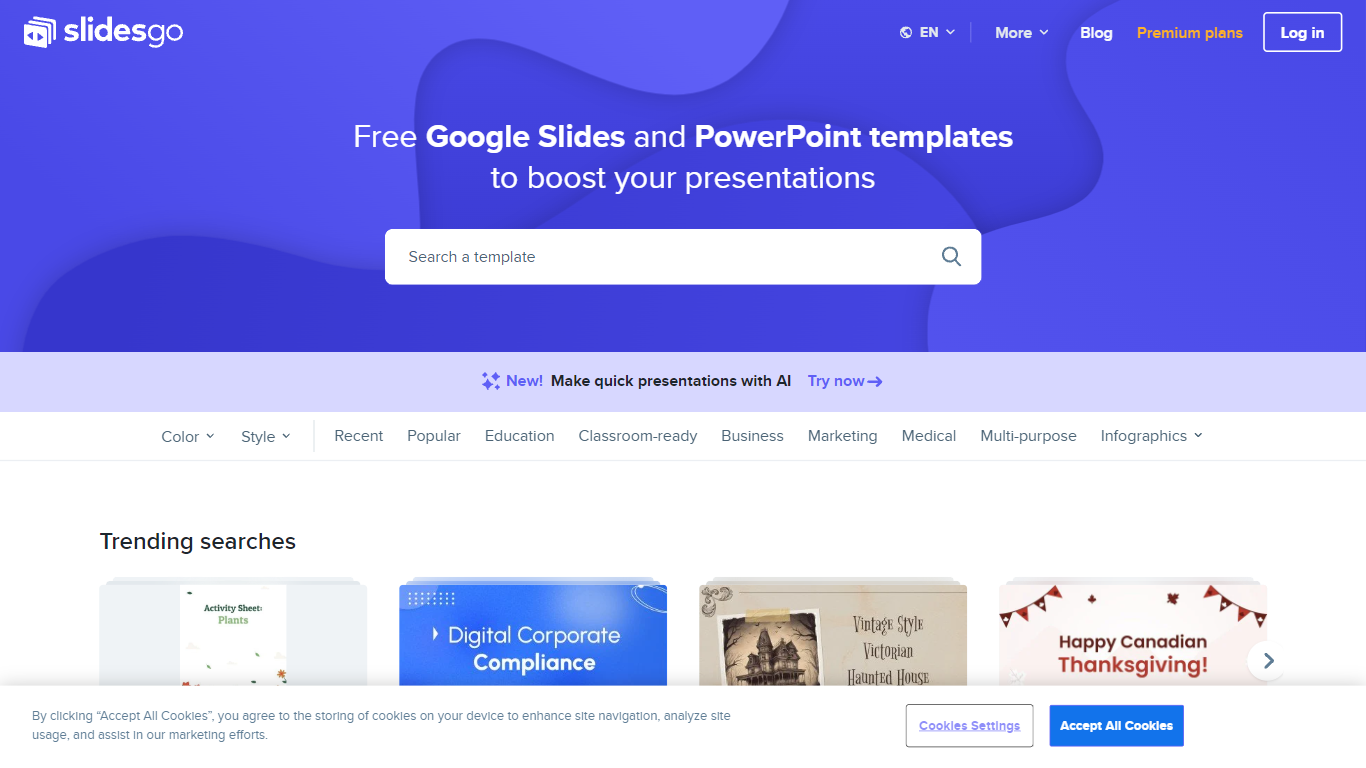
What is Slidesgo?
Free Google Slides themes and Powerpoint templates offers a wide range of professionally designed presentation templates that can be used for both Google Slides and Powerpoint. With a variety of colors and styles to choose from, including yellow, blue, white, gray, cream, gold, orange, brown, silver, black, pink, purple, green, and red, you can find the perfect template to suit your needs. Whether you need a template for education, business, marketing, medical, or any other purpose, this website has you covered. Additionally, there are various infographic templates available for creating visually appealing and informative presentations. The website also provides access to free vectors, photos, customizable icons, online template editing, editable illustrations, and free videos and motion graphics.
Figflow Upvotes
Slidesgo Upvotes
Figflow Top Features
User Stories Creation: Transforms Figma files into collaborative product backlogs in minutes.
Manual Work Reduction: Refines user stories to streamline sprint planning and execution.
Insights Gathering: Helps product managers easily collect product requirements and communicate with stakeholders.
Design to Development Transition: Seamlessly generates user stories from Figma files for a smooth process.
No Credit Card Required: Join the waitlist without any upfront payment requirement.
Slidesgo Top Features
Wide variety of templates: There is a diverse selection of templates available catering to different needs and preferences.
Professional design: The templates are professionally designed to ensure a polished and visually appealing presentation.
Compatibility: The templates can be used for both Google Slides and Powerpoint providing flexibility and convenience.
Infographic templates: The website offers a collection of infographic templates for creating visually engaging presentations.
Additional resources: In addition to templates the website provides access to free vectors photos customizable icons online template editing editable illustrations and free videos and motion graphics.
Figflow Category
- Design
Slidesgo Category
- Design
Figflow Pricing Type
- Freemium
Slidesgo Pricing Type
- Freemium
