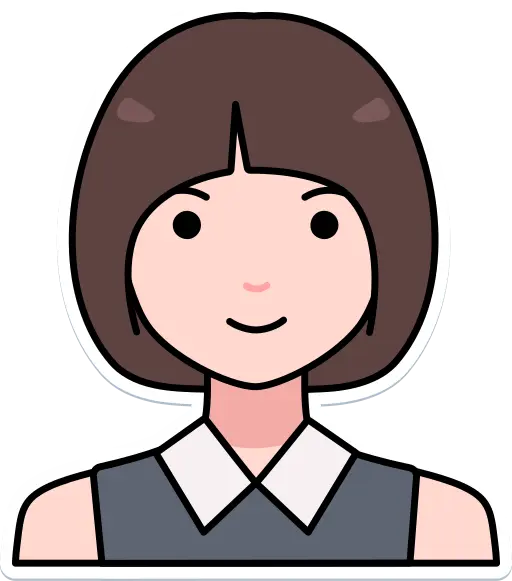Figflow vs Xinva
Compare Figflow vs Xinva and see which AI Design tool is better when we compare features, reviews, pricing, alternatives, upvotes, etc.
Which one is better? Figflow or Xinva?
When we compare Figflow with Xinva, which are both AI-powered design tools, Both tools are equally favored, as indicated by the identical upvote count. Join the aitools.fyi users in deciding the winner by casting your vote.
Don't agree with the result? Cast your vote and be a part of the decision-making process!
Figflow

What is Figflow ?
Figflow is an innovative tool designed to simplify the process of creating user stories from design files. It's perfect for product owners, product managers, and product designers who want to save time and enhance collaboration in product development. With Figflow, you can convert your Figma design files into comprehensive product backlogs within minutes, streamlining your sprint planning and execution. This no-hassle solution empowers teams to focus on building, minimizing the tedious task of writing user stories and preparing for development sprints. Whether you're refining user stories for clarity, gathering product requirements, or ensuring that your design smoothly transitions into development, Figflow assists every step of the way. Get ready to enhance your workflow and join the waitlist today—no credit card required!
Xinva
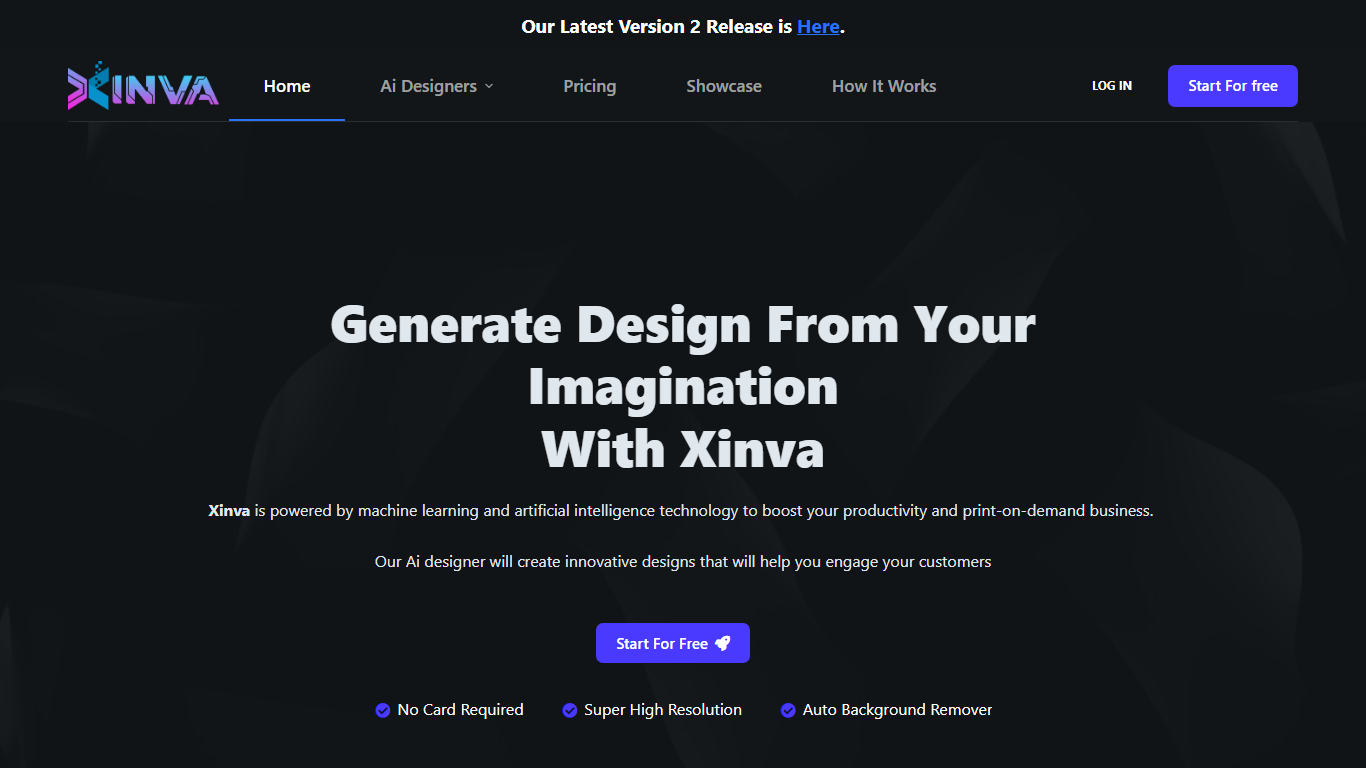
What is Xinva?
Xinva is a cutting-edge AI design tool, transforming the way we create visuals with the power of artificial intelligence. It is specifically engineered to elevate productivity and revolutionize the print-on-demand business sector. Xinva offers a suite of AI design generators, including tools for creating T-shirt designs, stickers, patterns, furry art, and tattoos. Each tool is designed to intuitively turn your ideas into compelling visuals in just a few clicks, thereby enhancing customer engagement and driving sales.
The platform boasts outstanding features like super high resolution outputs and an auto-background remover, making it an indispensable resource for designers, freelancers, editors, and business owners alike. Xinva’s intuitive design process involves four simple steps: imagining your design, generating it through the AI, adjusting or regenerating as needed, and downloading the high-resolution result. With creative examples and bad-to-good prompt transformations, it provides clear guidance for users to get the most from the AI's capabilities.
Xinva’s compelling value proposition is further amplified by no card required for starting, making it accessible for anyone looking to explore the realm of AI-generated design. The latest Version 2 release of Xinva introduces even more power and flexibility, ensuring that your creative vision can be rendered into striking designs that captivate and resonate with your audience.
Figflow Upvotes
Xinva Upvotes
Figflow Top Features
User Stories Creation: Transforms Figma files into collaborative product backlogs in minutes.
Manual Work Reduction: Refines user stories to streamline sprint planning and execution.
Insights Gathering: Helps product managers easily collect product requirements and communicate with stakeholders.
Design to Development Transition: Seamlessly generates user stories from Figma files for a smooth process.
No Credit Card Required: Join the waitlist without any upfront payment requirement.
Xinva Top Features
High Productivity: Boosts productivity with automated design generation.
Diverse Design Options: Offers a range of AI design generators for various needs.
User-Friendly Interface: Simplified four-step process to create and download designs.
High-Resolution Outputs: Ensures designs are in super high resolution for quality prints.
No Initial Investment: Free to start with no need for a credit card.
Figflow Category
- Design
Xinva Category
- Design
Figflow Pricing Type
- Freemium
Xinva Pricing Type
- Freemium