Flo Cli vs Cosine
In the face-off between Flo Cli vs Cosine, which AI Developer tool takes the crown? We scrutinize features, alternatives, upvotes, reviews, pricing, and more.
When we put Flo Cli and Cosine head to head, which one emerges as the victor?
If we were to analyze Flo Cli and Cosine, both of which are AI-powered developer tools, what would we find? The upvote count favors Cosine, making it the clear winner. Cosine has 7 upvotes, and Flo Cli has 6 upvotes.
Feeling rebellious? Cast your vote and shake things up!
Flo Cli
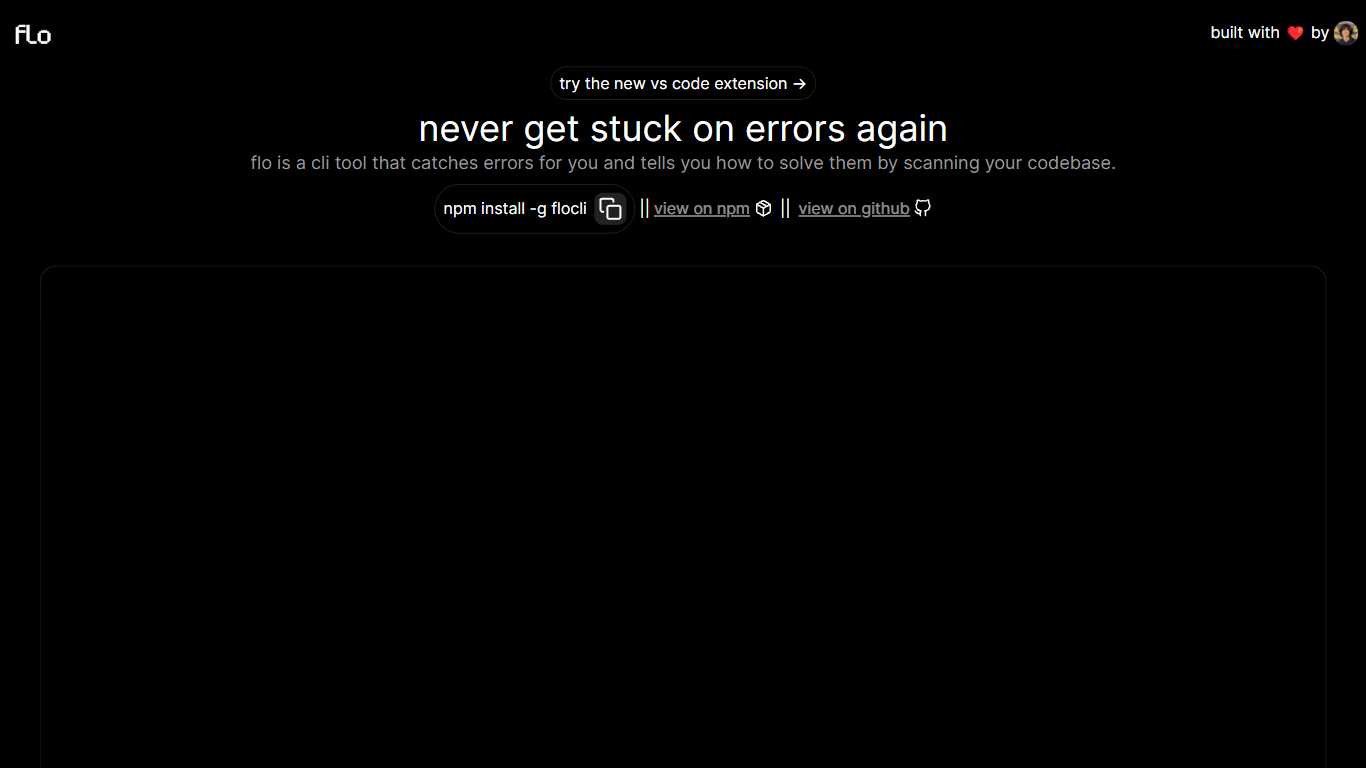
What is Flo Cli?
Flo is a revolutionary command-line interface (CLI) tool designed to enhance the productivity of developers by saving them from the common and often frustrating ordeal of getting stuck on coding errors. It achieves this through a smart scanning system that thoroughly reviews your codebase, promptly catching errors, and crucially, suggests how to fix them. The convenience Flo offers is further amplified with the launch of a brand new Visual Studio Code extension, allowing users to integrate Flo's capabilities directly into one of the most popular code editors. The tool is easy to install with a simple npm command, and is readily available for developers to view or contribute to on both npm and GitHub platforms. Embracing Flo in your development workflow means less time debugging and more time building great software – all made possible by the dedicated efforts of a team that clearly loves what they do.
Cosine
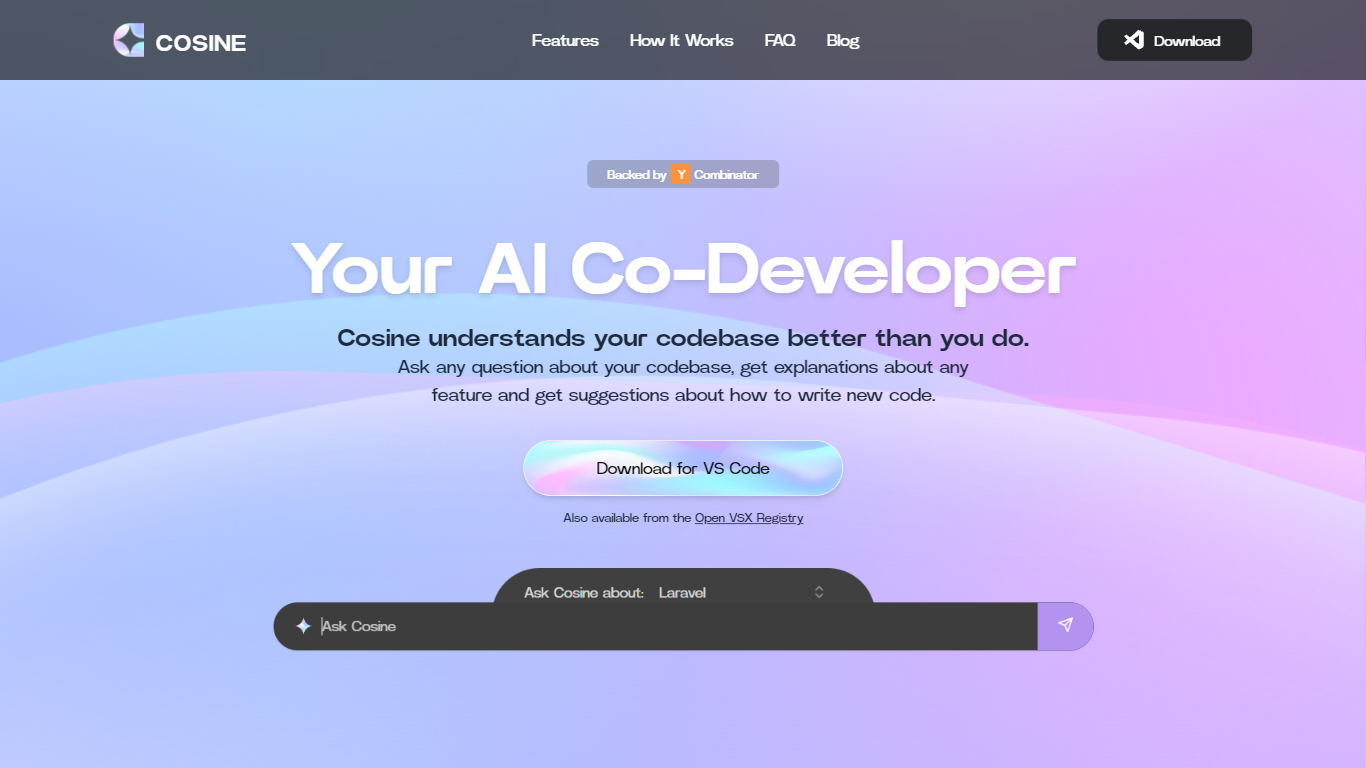
What is Cosine?
Cosine is revolutionizing the way developers interact with their codebase. Acting as an AI-powered co-developer, Cosine is designed to assist programmers by providing immediate, context-aware answers to questions about their code. This tool is not just a simple language model interface; it combines extensive heuristics such as static analysis and semantic search to deliver fully contextual insights. Whether developers seek to locate implementation of features, plan new functionality, or decode complex parts of the code, Cosine steps in to help by understanding the codebase on an intricate level. With features like indexing, semantic search, tagging, and relationship graph creation, Cosine facilitates smoother navigation and understanding of large and intricate codebases. Supported by Y Combinator, this cutting-edge tool is available for VS Code and can also be accessed from the Open VSX Registry, promising a new era of coding efficiency and knowledge transfer.
Flo Cli Upvotes
Cosine Upvotes
Flo Cli Top Features
Error Catching: Flo automatically detects errors in your codebase.
Problem Solving: It provides solutions on how to fix the caught errors.
Ease of Installation: Quick installation with
npm install -g flocli.Codebase Scanning: Scans your entire codebase to ensure no errors are missed.
Developer Productivity: Designed to streamline the coding process and enhance developer productivity.
Cosine Top Features
Intelligent Codebase Understanding: In-depth knowledge of your code from graph relationships between files and functions to deep semantic understanding.
Contextual Question Answering: Superhuman level answers to both high-level and nuanced queries about your project.
Heuristic Combination: Use of static analysis semantic search and other heuristics to provide fully contextual answers beyond basic LLM capabilities.
Feature Implementation Guides: Step-by-step guidance on adding new features or modifying existing code.
Ready Accessibility: Download for VS Code also available from the Open VSX Registry making it easy to integrate with existing workflows.
Flo Cli Category
- Developer
Cosine Category
- Developer
Flo Cli Pricing Type
- Freemium
Cosine Pricing Type
- Freemium
