Fotor Ai vs Instant AI for Google Slides
When comparing Fotor Ai vs Instant AI for Google Slides, which AI Photo Editing tool shines brighter? We look at pricing, alternatives, upvotes, features, reviews, and more.
In a comparison between Fotor Ai and Instant AI for Google Slides, which one comes out on top?
When we put Fotor Ai and Instant AI for Google Slides side by side, both being AI-powered photo editing tools, The users have made their preference clear, Instant AI for Google Slides leads in upvotes. Instant AI for Google Slides has garnered 7 upvotes, and Fotor Ai has garnered 6 upvotes.
Feeling rebellious? Cast your vote and shake things up!
Fotor Ai
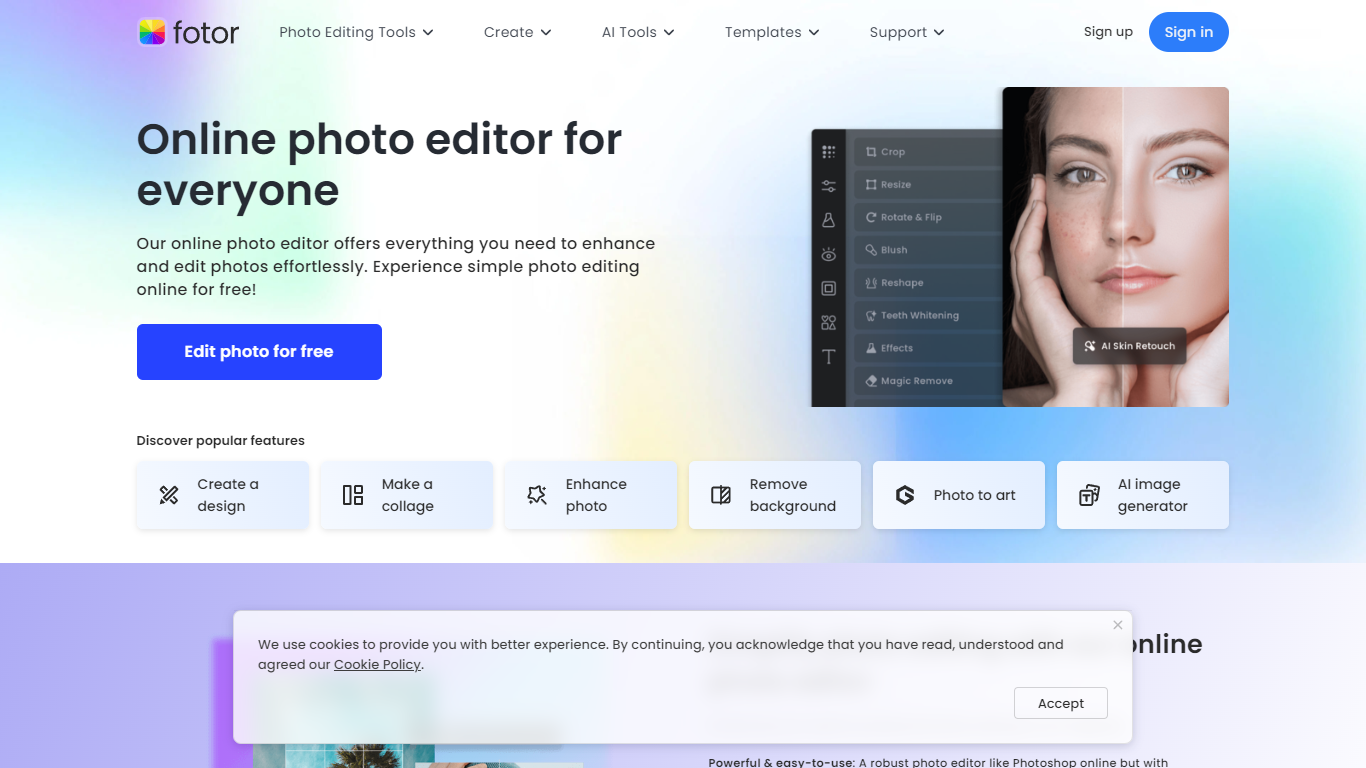
What is Fotor Ai?
Fotor is a comprehensive online photo editor designed to simplify photo editing and enhance photo quality. Whether you're an amateur or a professional photographer, Fotor offers a free and user-friendly platform for photo editing.
The editor covers a wide range of editing tools and functions, including cropping, resizing, adding text, applying effects, retouching images, and more.
With the integration of powerful AI technology, Fotor allows users to improve photo quality instantly, remove image backgrounds in seconds, and seamlessly remove unwanted objects from photos.
Moreover, Fotor's AI also helps to generate art from photos, create AI avatars, and expand image boundaries for innovative photo outputs. Additionally, the platform is equipped with design tools for creating marketing materials, social media graphics, and event-related content.
The website offers detailed tutorials and FAQs to guide users in their photo editing journey. Fotor is accessible on multiple platforms like iOS, Android, Windows, and Mac, ensuring a seamless photo editing experience across different devices.
Instant AI for Google Slides

What is Instant AI for Google Slides?
Use our AI presentation tool to create fully-editable slides directly in Google Slides™. Skip the learning curve and automagically create slides in a familiar workflow. Simply type in your topic, and let Instant handle the rest!
Whether you're pitching investors, delivering a speech, or making a sales presentation, Instant AI has you covered. Simply enter your topic, presentation type, and desired slide length and our AI-powered tool will handle the heavy lifting.
Unlike other AI tools that create generic, boring, text-heavy layouts, Instant AI leverages a growing library of 100+ professionally-designed slide templates to automatically create diagrams, flowcharts and infographics that drive home your message.
Getting started is simple and quick: • Install the app from the Google Workspace™ by clicking the "Install" button. • Enter your presentation topic, type, and length • Choose your fonts & colors to match your brand • Click Generate and Instant AI will write & design your slides!
Don't waste time on tedious slide creation. Try Instant today and create captivating presentations in a matter of minutes!
Fotor Ai Upvotes
Instant AI for Google Slides Upvotes
Fotor Ai Top Features
Powerful AI Technology: Fotor includes AI features like AI Photo Enhancer, AI Background Remover, and AI Object Remover for easy and effective photo editing.
User-Friendly Interface: Simplified photo editing tools that are easily accessible online, ideal for both beginners and professionals.
Cross-Platform Availability: Edit photos anytime, anywhere with the Fotor photo editor app for iOS, Android, Windows, and Mac.
Diverse Editing Tools: A complete suite of editing functionalities ranging from basic adjustments to advanced image retouching.
AI-Powered Creativity: Generate AI art, extend image boundaries, and create personalized AI avatars, enhancing the creative possibilities for users.
Instant AI for Google Slides Top Features
No top features listedFotor Ai Category
- Photo Editing
Instant AI for Google Slides Category
- Photo Editing
Fotor Ai Pricing Type
- Freemium
Instant AI for Google Slides Pricing Type
- Paid
