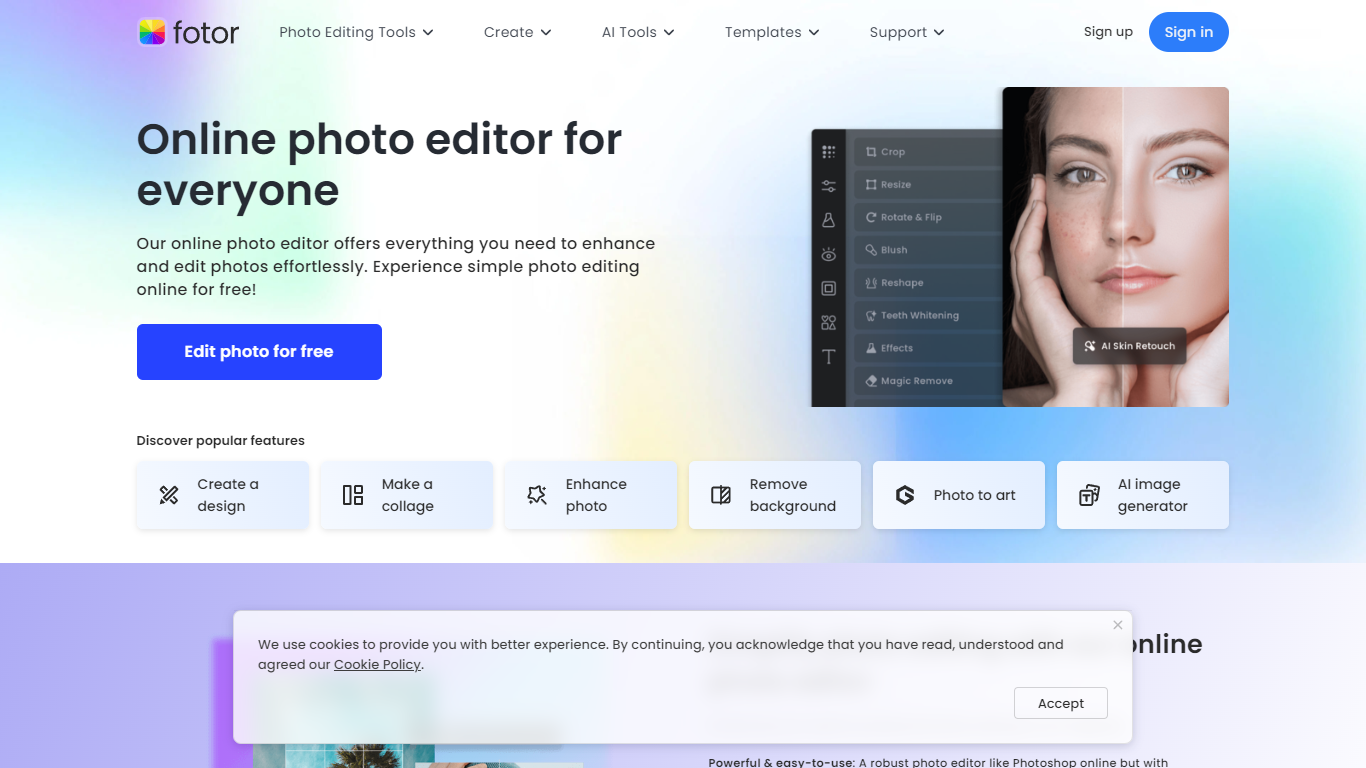
Last updated 03-25-2024
Category:
Reviews:
Join thousands of AI enthusiasts in the World of AI!
Fotor Ai
Fotor is a comprehensive online photo editor designed to simplify photo editing and enhance photo quality. Whether you're an amateur or a professional photographer, Fotor offers a free and user-friendly platform for photo editing.
The editor covers a wide range of editing tools and functions, including cropping, resizing, adding text, applying effects, retouching images, and more.
With the integration of powerful AI technology, Fotor allows users to improve photo quality instantly, remove image backgrounds in seconds, and seamlessly remove unwanted objects from photos.
Moreover, Fotor's AI also helps to generate art from photos, create AI avatars, and expand image boundaries for innovative photo outputs. Additionally, the platform is equipped with design tools for creating marketing materials, social media graphics, and event-related content.
The website offers detailed tutorials and FAQs to guide users in their photo editing journey. Fotor is accessible on multiple platforms like iOS, Android, Windows, and Mac, ensuring a seamless photo editing experience across different devices.
Powerful AI Technology: Fotor includes AI features like AI Photo Enhancer, AI Background Remover, and AI Object Remover for easy and effective photo editing.
User-Friendly Interface: Simplified photo editing tools that are easily accessible online, ideal for both beginners and professionals.
Cross-Platform Availability: Edit photos anytime, anywhere with the Fotor photo editor app for iOS, Android, Windows, and Mac.
Diverse Editing Tools: A complete suite of editing functionalities ranging from basic adjustments to advanced image retouching.
AI-Powered Creativity: Generate AI art, extend image boundaries, and create personalized AI avatars, enhancing the creative possibilities for users.
1) Is Fotor’s online photo editor free to use?
Yes, Fotor's online photo editor is free to use with a wide array of editing tools and features. For additional advanced capabilities, users can subscribe to Fotor Pro.
2) Can I use Fotor's free photo editor on PC and mobile?
Fotor is available on multiple devices including Windows, Mac, iOS, and Android. With one account, you can access and edit your photos from any device, anytime.
3) What's the difference between Fotor and Photoshop?
While both offer photo editing capabilities, Fotor is designed to be more user-friendly and is less complex than Photoshop, allowing for quick and efficient photo editing suitable for all user levels.
4) How to add text to a picture?
To add text to a picture, upload your picture to Fotor, select 'Text,' type your words, and customize the text style and placement as desired. Save and download your picture afterward.
5) What is photo editing?
Photo editing is digitally enhancing photos to improve their appearance. It includes adjustments to color, lighting, adding effects, and advanced techniques such as retouching.
