Fotor Ai vs AI Image Upscaler on AI Image Enlarger
Explore the showdown between Fotor Ai vs AI Image Upscaler on AI Image Enlarger and find out which AI Photo Editing tool wins. We analyze upvotes, features, reviews, pricing, alternatives, and more.
When comparing Fotor Ai and AI Image Upscaler on AI Image Enlarger, which one rises above the other?
When we contrast Fotor Ai with AI Image Upscaler on AI Image Enlarger, both of which are exceptional AI-operated photo editing tools, and place them side by side, we can spot several crucial similarities and divergences. Neither tool takes the lead, as they both have the same upvote count. You can help us determine the winner by casting your vote and tipping the scales in favor of one of the tools.
Not your cup of tea? Upvote your preferred tool and stir things up!
Fotor Ai
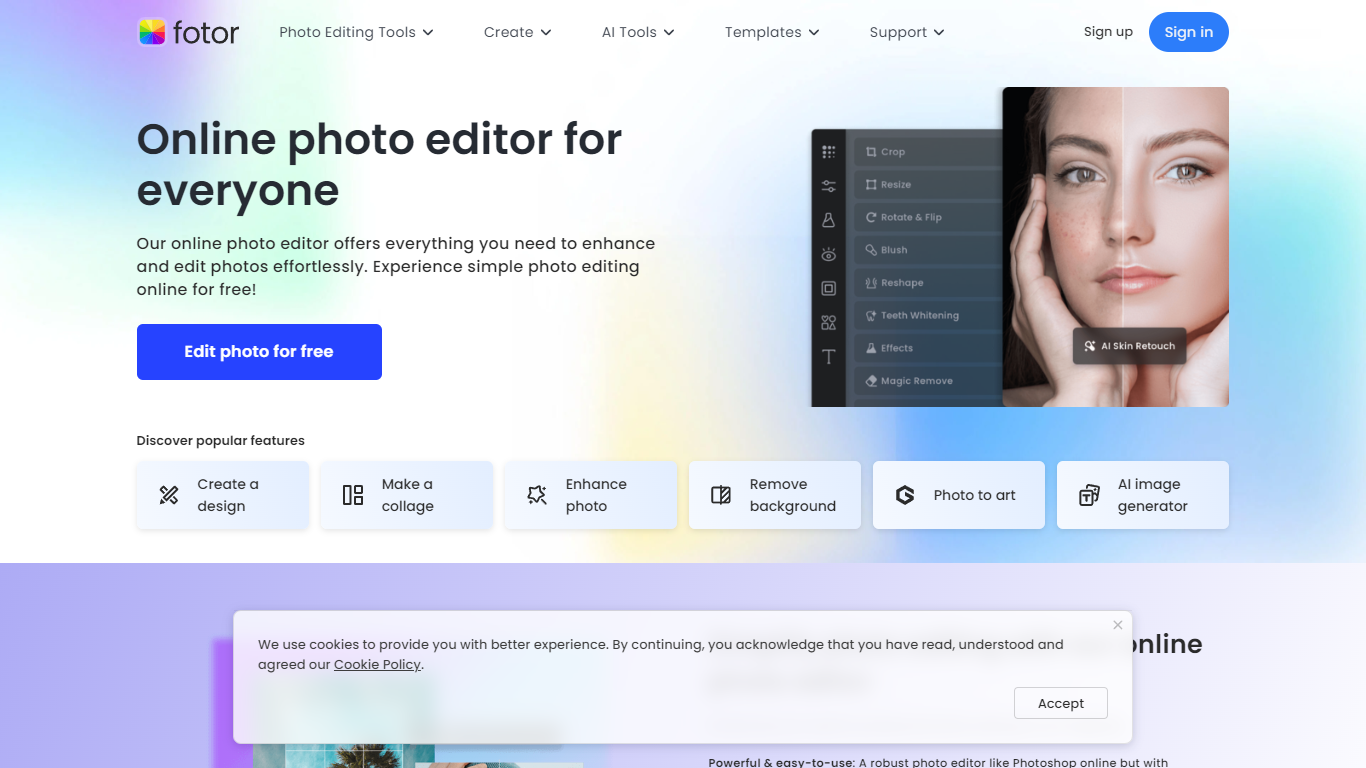
What is Fotor Ai?
Fotor is a comprehensive online photo editor designed to simplify photo editing and enhance photo quality. Whether you're an amateur or a professional photographer, Fotor offers a free and user-friendly platform for photo editing.
The editor covers a wide range of editing tools and functions, including cropping, resizing, adding text, applying effects, retouching images, and more.
With the integration of powerful AI technology, Fotor allows users to improve photo quality instantly, remove image backgrounds in seconds, and seamlessly remove unwanted objects from photos.
Moreover, Fotor's AI also helps to generate art from photos, create AI avatars, and expand image boundaries for innovative photo outputs. Additionally, the platform is equipped with design tools for creating marketing materials, social media graphics, and event-related content.
The website offers detailed tutorials and FAQs to guide users in their photo editing journey. Fotor is accessible on multiple platforms like iOS, Android, Windows, and Mac, ensuring a seamless photo editing experience across different devices.
AI Image Upscaler on AI Image Enlarger
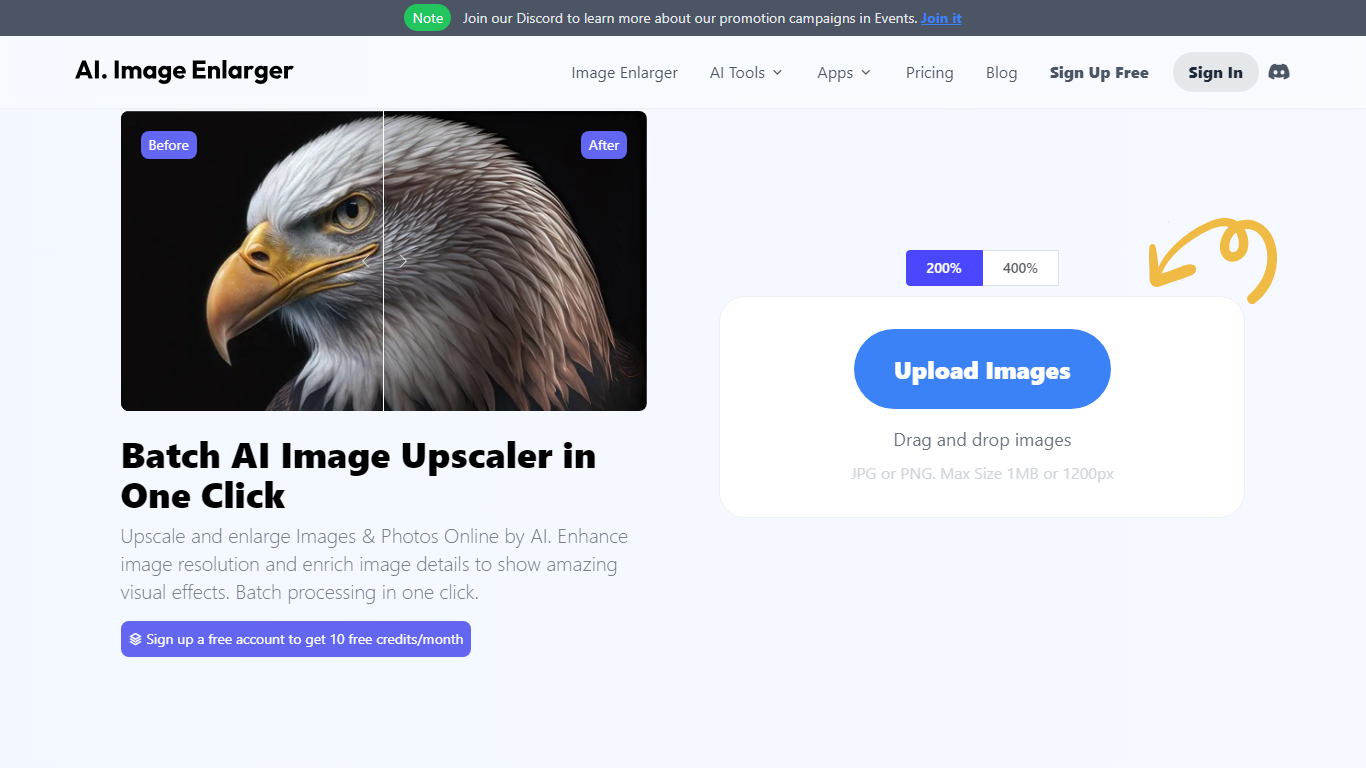
What is AI Image Upscaler on AI Image Enlarger?
Enhance your visual content with precision using the AI Image Upscaler, the ultimate online tool for upscaling images in batch for free. Transform your cartoon and anime pictures, and any other images, into stunning 4K wallpapers with ease. Our advanced upscaling technology ensures that your enlarged images maintain impeccable quality, bringing out the intricacies in high resolution.
With just a click, you can scale your photos up to 200%, 400%, or even 800% without compromising on sharpness or clarity. Our platform supports JPG and PNG formats, offering a maximum size of 1MB or 1200px for effortless uploading and processing. Our service is lauded by professionals and tech enthusiasts alike, who commend the output quality, speed, and efficiency of our AI-driven tools.
Signing up is a breeze, and with a free account, you're rewarded with 10 free credits each month. Utilize a host of AI-powered tools, including image denoising, sharpening, colorizing, face retouching, and background removal, to revamp your photos and boost your productivity.
Fotor Ai Upvotes
AI Image Upscaler on AI Image Enlarger Upvotes
Fotor Ai Top Features
Powerful AI Technology: Fotor includes AI features like AI Photo Enhancer, AI Background Remover, and AI Object Remover for easy and effective photo editing.
User-Friendly Interface: Simplified photo editing tools that are easily accessible online, ideal for both beginners and professionals.
Cross-Platform Availability: Edit photos anytime, anywhere with the Fotor photo editor app for iOS, Android, Windows, and Mac.
Diverse Editing Tools: A complete suite of editing functionalities ranging from basic adjustments to advanced image retouching.
AI-Powered Creativity: Generate AI art, extend image boundaries, and create personalized AI avatars, enhancing the creative possibilities for users.
AI Image Upscaler on AI Image Enlarger Top Features
Batch Upscaling: Upscale multiple images online for free.
High-Quality Preservation: Maintain image quality when increasing resolution with support for up to 4K.
User-Friendly Interface: Easily upload and process images with a simple drag-and-drop feature.
Additional AI Tools: Access a variety of AI tools to enhance denoise sharpen and colorize images.
Multi-Platform Support: Compatible with Windows Mac iOS and Android platforms.
Fotor Ai Category
- Photo Editing
AI Image Upscaler on AI Image Enlarger Category
- Photo Editing
Fotor Ai Pricing Type
- Freemium
AI Image Upscaler on AI Image Enlarger Pricing Type
- Freemium
