Gemoo vs Timebolt
Compare Gemoo vs Timebolt and see which AI Video Editing tool is better when we compare features, reviews, pricing, alternatives, upvotes, etc.
Which one is better? Gemoo or Timebolt?
When we compare Gemoo with Timebolt, which are both AI-powered video editing tools, Timebolt stands out as the clear frontrunner in terms of upvotes. Timebolt has garnered 18 upvotes, and Gemoo has garnered 6 upvotes.
Don't agree with the result? Cast your vote and be a part of the decision-making process!
Gemoo
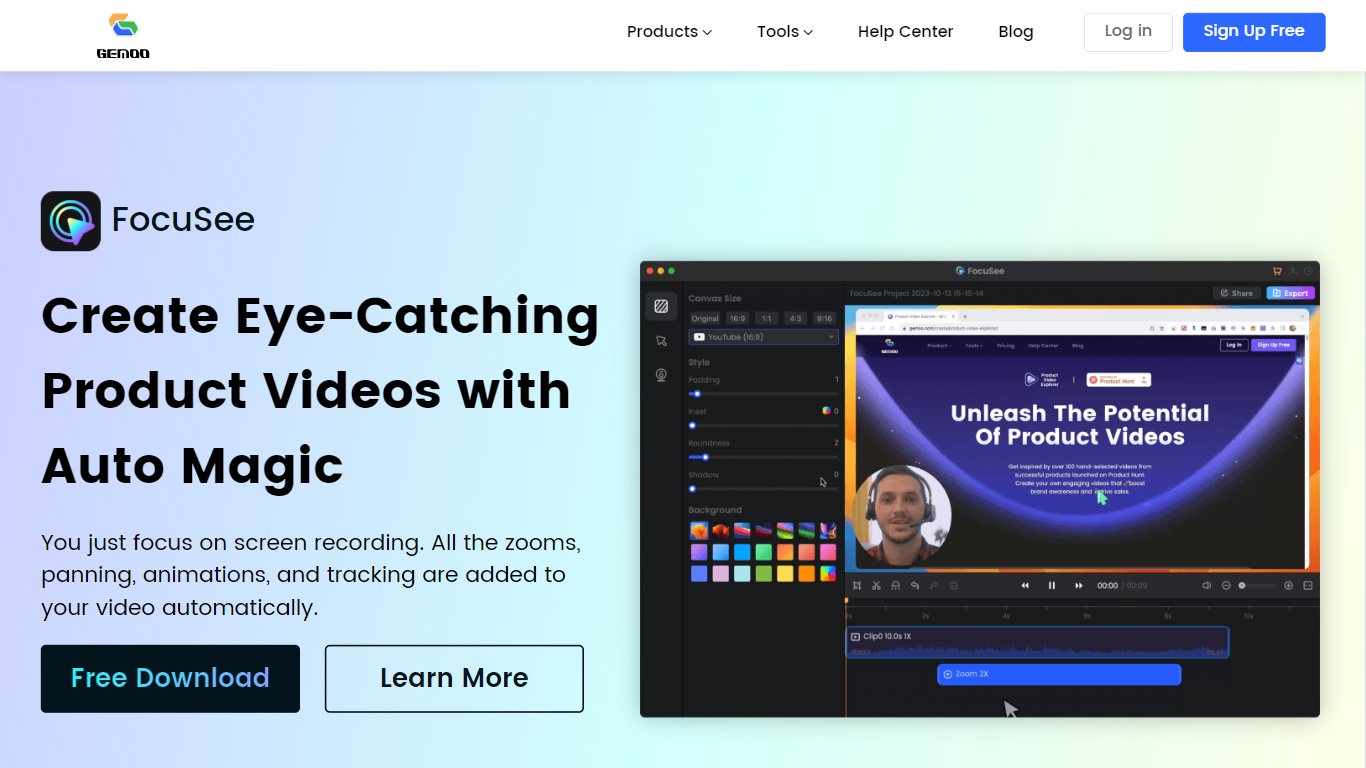
What is Gemoo?
Gemoo is a website that offers a range of AI tools to simplify the workflow of video and image creation, editing, and sharing. With their video solutions, users can easily create eye-catching product videos with auto magic. By just focusing on screen recording, Gemoo automatically adds zooms, panning, animations, and tracking to the videos, eliminating the need for manual editing. The videos can be used for demos, tutorials, promos, sales, and launches. Gemoo also provides an online video editor called Clippa, which allows users to edit videos without any watermarks and export them seamlessly. Additionally, Gemoo offers the Gemoo Recorder, a tool that enables users to record their screens, webcam, and microphone, and add clarity and emphasis with annotations. The recorded videos can be instantly shared via a link or saved locally for personal use. Gemoo also offers various other tools such as TalkEze for talking with speaker notes, a video communication tool, a YouTube transcript tool, and more.
Timebolt

What is Timebolt?
Experience the future of video editing with TimeBolt.io. Automatically jump-cut videos to eliminate silences and awkward pauses, transforming lengthy content into engaging masterpieces. Whether you're editing podcasts or videos, TimeBolt ensures a seamless and rapid editing process, making you talk like a superhuman without the burnout.
Gemoo Upvotes
Timebolt Upvotes
Gemoo Top Features
Automated Video Enhancements: Gemoo's video solutions automatically add zooms panning animations and tracking to screen recordings creating captivating videos without the need for manual editing.
Online Video Editing: With Clippa users can edit videos online without the hassle of downloading any software resulting in watermark-free videos.
Screen Webcam and Microphone Recording: The Gemoo Recorder allows users to express themselves by recording their screens webcam and microphone making it easy to create personalized videos.
Annotations and Emphasis: Users can add clarity and emphasis to their recorded videos with annotations enhancing the overall message and impact.
Instant Sharing and Local Saving: The recorded videos can be instantly shared via a link making it easy to communicate and collaborate or saved locally for personal use.
Timebolt Top Features
Elimina automáticamente el silencio de vídeos y podcasts
Editor de vídeo rápido para Windows y MAC
Detección automática de silencio en vídeos.
Esculpir: Corta o conserva cualquier palabra o escena.
Opciones de exportación: Premiere, Final Cut Pro, DaVinci Resolve y Camtasia
Elimina las palabras de relleno automáticamente con Umcheck
Gemoo Category
- Video Editing
Timebolt Category
- Video Editing
Gemoo Pricing Type
- Freemium
Timebolt Pricing Type
- Paid
