GitBook vs Prisma Editor
In the battle of GitBook vs Prisma Editor, which AI Developer tool comes out on top? We compare reviews, pricing, alternatives, upvotes, features, and more.
Which one is better? GitBook or Prisma Editor?
Upon comparing GitBook with Prisma Editor, which are both AI-powered developer tools, Both tools have received the same number of upvotes from aitools.fyi users. Join the aitools.fyi users in deciding the winner by casting your vote.
Don't agree with the result? Cast your vote and be a part of the decision-making process!
GitBook
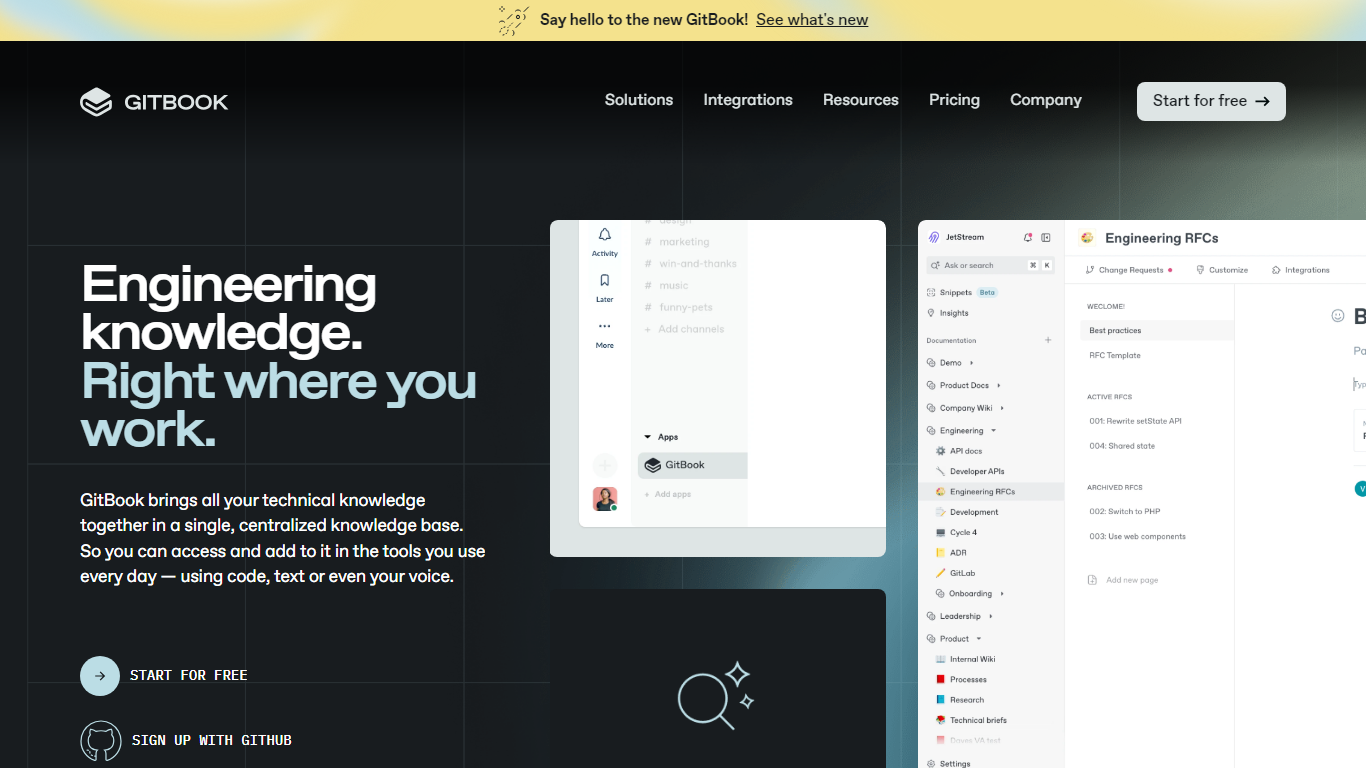
What is GitBook ?
Unlock the full potential of technical knowledge management with GitBook – a powerful tool designed for engineering teams. GitBook centralizes your documentation, enabling seamless access and contributions across everyday tools through code, text, or voice. Start for free and revolutionize your knowledge sharing processes.
With GitBook, say goodbye to context switching. Integrate it directly into your IDE like VS Code to document on the go. Extract important knowledge effortlessly, as GitBook AI sifts through complex information, ensuring nothing is missed and crucial insights are added to your knowledge base.
Maintaining documentation is no longer a painstaking task, thanks to GitBook’s AI content audits. These audits help in identifying and rectifying duplicated or conflicting information, ensuring your documentation remains precise and up-to-date.
Collaboration is streamlined with a branch-based workflow and block integrations allow for a versatile documentation experience, including code sandboxes and interactive demos. Plus, GitBook's AI-powered search offers instant solutions by summarizing answers from your content, making information retrieval a breeze.
Securely integrate GitBook into your existing stack for a comprehensive knowledge management system, and effortlessly scale with advanced features like SSO, SAML, and permission controls while adhering to SOC 2, ISO 27001 certifications, and GDPR compliance. Dive into the new GitBook and optimize your technical documentation today!
Prisma Editor
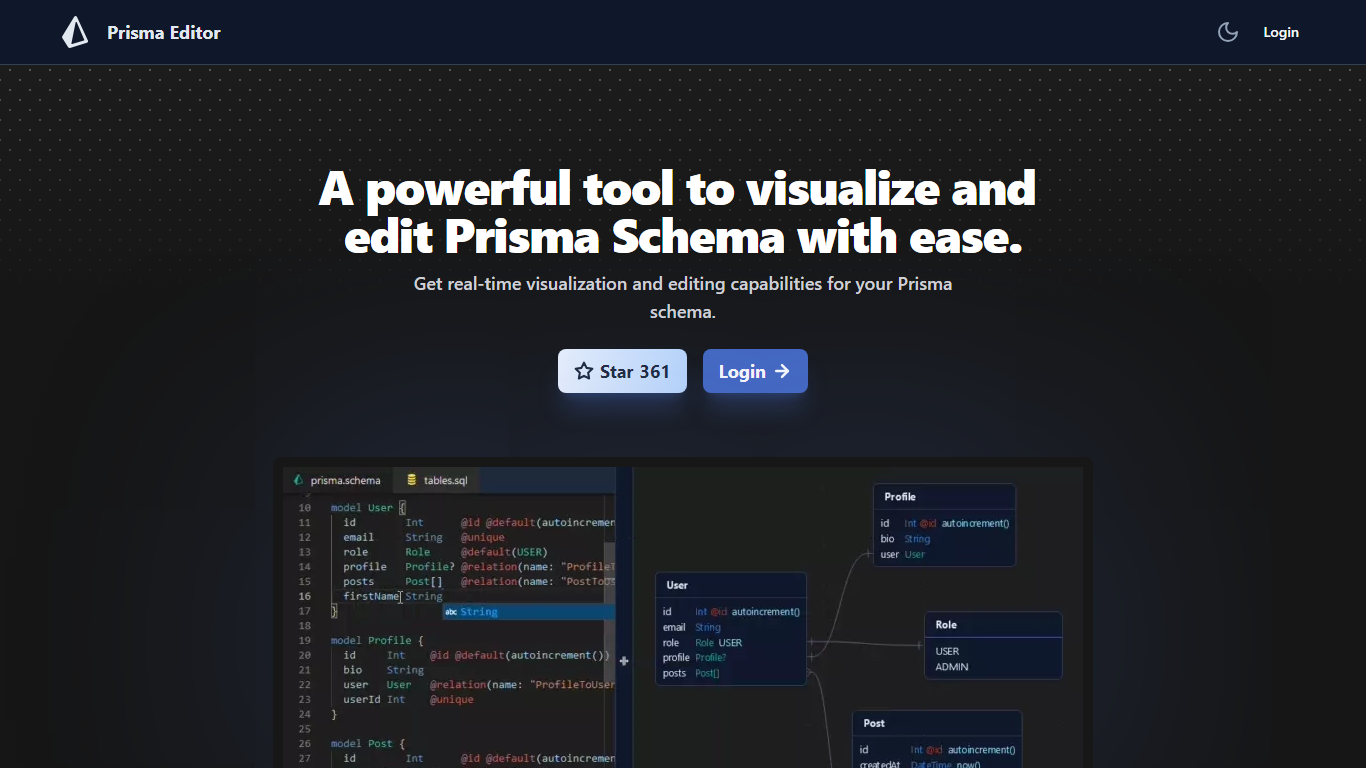
What is Prisma Editor?
Prisma Editor is an innovative web-based tool that serves as a Prisma Schema Editor, offering visualization and editing capabilities to streamline the database schema management process. It allows users to interact with their database structures in real-time, facilitating immediate feedback and adjustments to their Prisma schema.
The user-friendly interface of the Prisma Editor makes it accessible to both novices and professionals alike, emphasizing ease of use and efficient schema management. With features like direct schema editing from the graph, SQL code generation, and OpenAI integration for schema code generation using natural language prompts, it significantly simplifies database setup and maintenance tasks.
Furthermore, the Prisma Editor is a community project, not officially associated with Prisma, but it stands out by providing an array of features that complement the open-source ORM Prisma, which is known for its type safety and auto-generated query builder for TypeScript & Node.js. The editor also promotes collaboration by allowing users to share schema links, strengthening teamwork in development environments.
GitBook Upvotes
Prisma Editor Upvotes
GitBook Top Features
Centralized Knowledge Base: Centralizes all technical knowledge for easy access and updates within everyday tools.
Docs-as-Code Support: Allows documentation to be handled as code with seamless IDE integrations for real-time updates.
AI-Powered Search & Insights: Utilizes AI to extract and index content offering quick search and intelligent insights.
Branch-Based Collaboration: Streamlines collaboration with a branch-based workflow and full version histories.
Comprehensive Security & Compliance: Provides tiered permission controls SSO SAML and adheres to key security standards.
Prisma Editor Top Features
Real-Time Visualization: See database structures change as you edit them.
Direct Schema Editing: Edit Prisma Schema directly from the visual graph.
Collaboration: Share your schema with a link for team collaboration.
User-Friendly Interface: Intuitive design for easy management.
OpenAI Integration: Generate schema code using natural language prompts.
GitBook Category
- Developer
Prisma Editor Category
- Developer
GitBook Pricing Type
- Freemium
Prisma Editor Pricing Type
- Free
