GitBrain vs ChatCraft
Dive into the comparison of GitBrain vs ChatCraft and discover which AI Developer tool stands out. We examine alternatives, upvotes, features, reviews, pricing, and beyond.
In a comparison between GitBrain and ChatCraft, which one comes out on top?
When we compare GitBrain and ChatCraft, two exceptional developer tools powered by artificial intelligence, and place them side by side, several key similarities and differences come to light. Interestingly, both tools have managed to secure the same number of upvotes. Be a part of the decision-making process. Your vote could determine the winner.
Think we got it wrong? Cast your vote and show us who's boss!
GitBrain
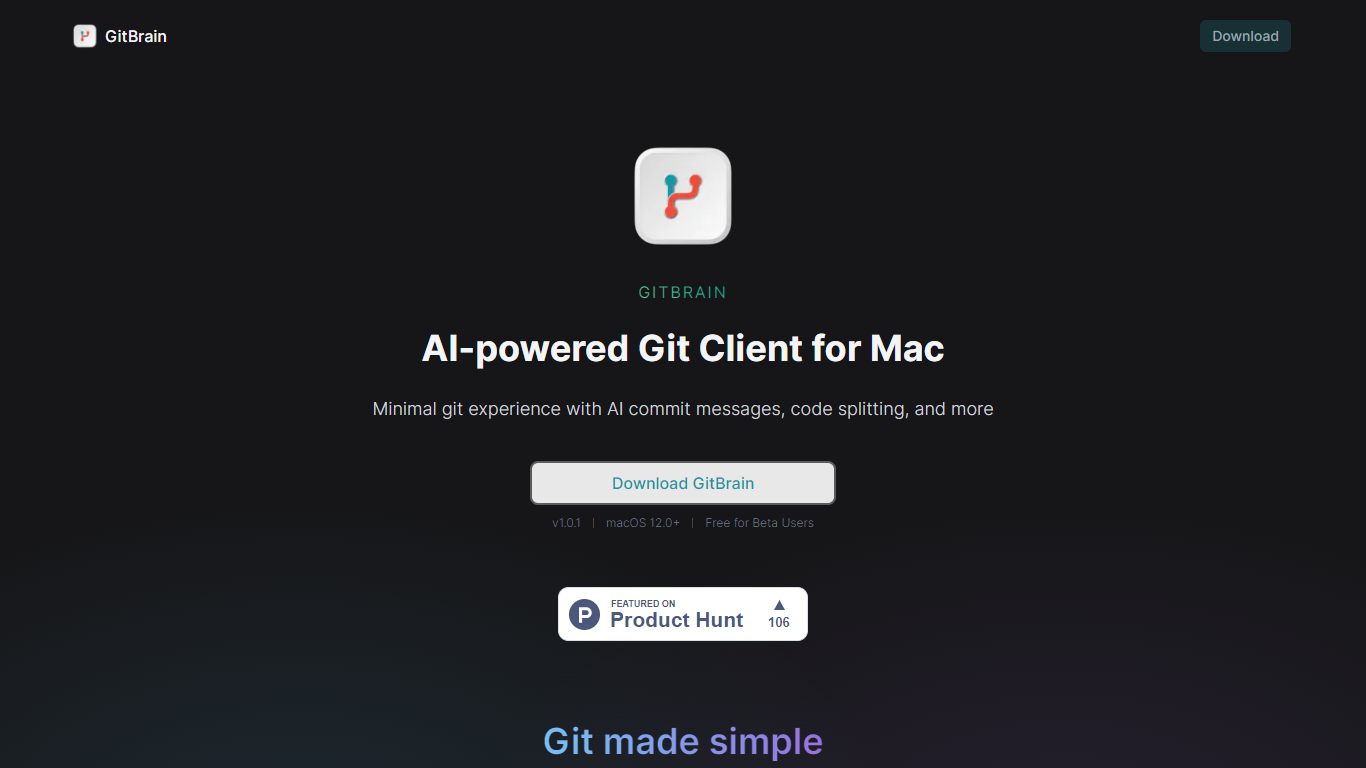
What is GitBrain?
Discover GitBrain, the AI-powered Git client designed exclusively for Mac users, to elevate your coding experience with state-of-the-art git management. GitBrain is crafted to enhance productivity by automating tedious git tasks so you can concentrate on your code. With GitBrain, you can enjoy minimal git operations through AI-assisted commit messages, code splitting, and other cutting-edge features tailored to streamline your workflow.
Its intelligent code change splitting helps you maintain clean commit histories, while the self-code review feature provides automatic summaries to ensure nothing slips through the cracks. GitBrain seamlessly integrates with your favorite IDEs, automatically detecting your current project and enhancing your git operations efficiently. Enjoy the comfort of a keyboard-friendly design, with shortcuts that make git commands a breeze. GitBrain feels at home with your Mac, offering a native interface with optimized performance, including light and dark mode compatibility. Join the beta for free and transform your git experience with GitBrain!
ChatCraft
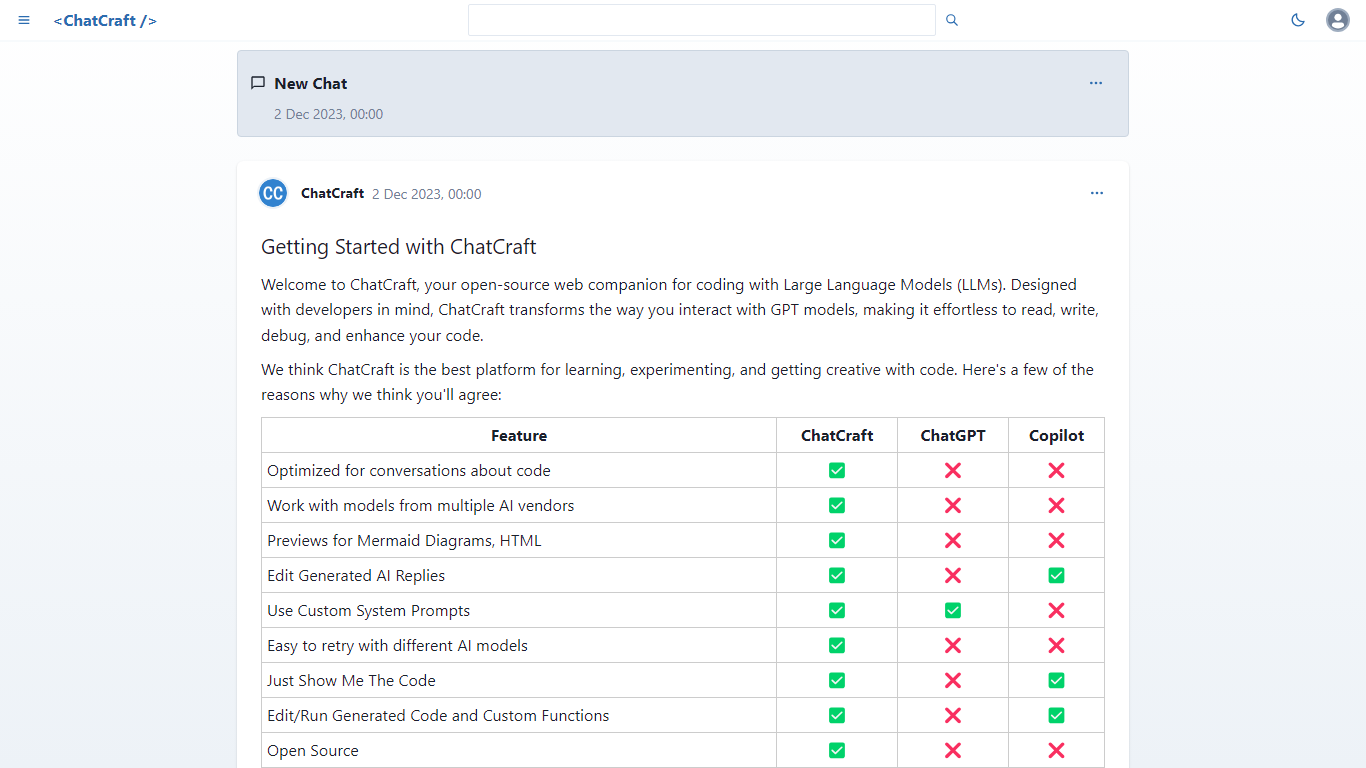
What is ChatCraft?
Discover ChatCraft, an innovative web-based artificial intelligence assistant created to empower software developers with immediate, advanced support. Designed to streamline coding processes, ChatCraft enhances efficiency with its intelligent assistance.
With an intuitive interface, ChatCraft provides a seamless integration into developers' workflows, enabling them to focus on what they do best: write remarkable software. As an AI-powered tool, it helps to troubleshoot coding issues, suggests improvements, and offers solutions in real-time, revolutionizing the development experience.
GitBrain Upvotes
ChatCraft Upvotes
GitBrain Top Features
AI-Assisted Commit Messages: Customizable and editable commits using artificial intelligence to simplify your coding tasks.
Code Splitting Feature: GitBrain's smart ability to divide code changes into manageable, AI-generated commits.
Self-Code Review: Auto-generated summaries for code changes to facilitate review before committing.
IDE Project Detection: Automatically recognizes the project from popular Integrated Development Environments (IDEs).
Keyboard-Friendly Design: A layout that promotes the use of keyboard shortcuts for faster git operation execution.
ChatCraft Top Features
Intuitive Interface: Offers a user-friendly platform for software developers.
Real-Time Support: Provides immediate assistance to troubleshoot coding issues.
AI-Powered Solutions: Delivers smart suggestions and improvements to streamline coding processes.
Revolutionizing Experience: Engages developers with an advanced level of support enhancing their workflow.
Focused Productivity: Enables software developers to concentrate on their core work by reducing distractions.
GitBrain Category
- Developer
ChatCraft Category
- Developer
GitBrain Pricing Type
- Freemium
ChatCraft Pricing Type
- Freemium
