Glide vs Columns
When comparing Glide vs Columns, which AI Excel tool shines brighter? We look at pricing, alternatives, upvotes, features, reviews, and more.
In a comparison between Glide and Columns, which one comes out on top?
When we put Glide and Columns side by side, both being AI-powered excel tools, Interestingly, both tools have managed to secure the same number of upvotes. Your vote matters! Help us decide the winner among aitools.fyi users by casting your vote.
Don't agree with the result? Cast your vote and be a part of the decision-making process!
Glide
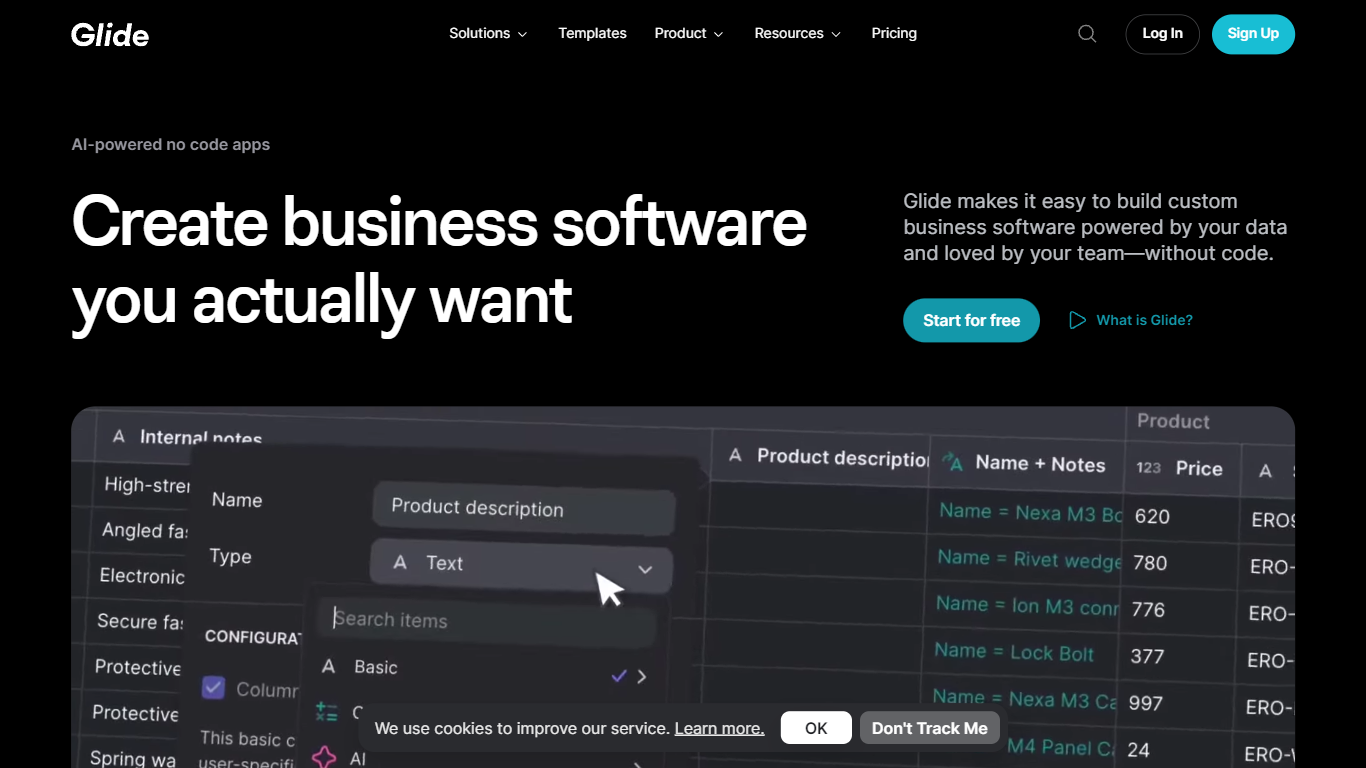
What is Glide?
Glide offers an innovative no-code app builder that empowers businesses and individuals to create custom AI-powered applications without the need for coding expertise. With Glide, you can seamlessly turn your spreadsheets and databases into functional and beautifully designed apps that work on all devices. Their platform simplifies app creation, offering data synchronization, customizable workflows, integration with commonly used tools, and robust security measures to protect your information. Glide enables rapid deployment of business solutions, drastically reducing the time and cost associated with app development. From work order management to knowledge management, Glide facilitates a diverse range of business functions. Try Glide for free today and start building software that’s tailored to your team's needs and loved by all its users.
Columns
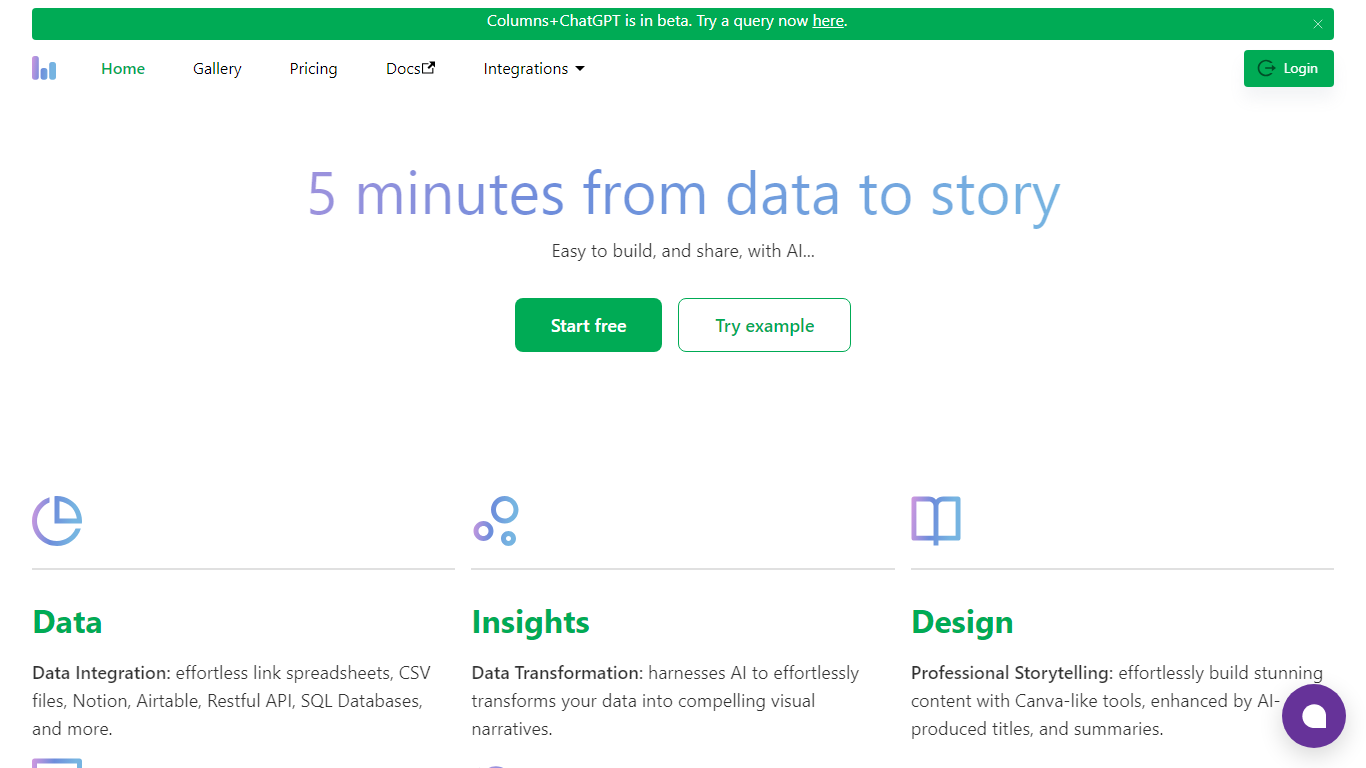
What is Columns?
Discover unparalleled speed in data visualization with Columns, the platform that elevates the way you collaborate and communicate insights. Designed for effortless teamwork, Columns enables you and your team to engage with data using natural language and voice commands. Benefit from a system that understands your need for detailed access control, giving you the power to manage who sees what within your organization. Effortlessly curate your data catalog, making it simple and straightforward for everyone involved. With Columns, you have the capability to craft and share compelling data-driven stories, enabling self-service data exploration and presentation that truly resonates.
Glide Upvotes
Columns Upvotes
Glide Top Features
No-Code Development: Easily design custom apps without coding expertise.
AI Integration: Implement AI functionalities to enhance your business apps.
Workflow Automation: Automate complex multi-step workflows to increase efficiency.
Cross-Platform Compatibility: Deploy on all devices with self-designing layouts.
Enhanced Security: Benefit from strong security measures to keep your data secure.
Columns Top Features
Fast Data Visualization: Instant rendering of data for quick insights.
Collaborative Teamwork: Easy collaboration features for team-based analytics.
Natural Language Interaction: Utilize natural language and speech for data interaction.
Fine-Grained Access Control: Manage user permissions with detailed access settings.
Self-Serve Data Storytelling: Enable compelling data narratives with ease.
Glide Category
- Excel
Columns Category
- Excel
Glide Pricing Type
- Freemium
Columns Pricing Type
- Freemium
