Glide vs deepsheet
Explore the showdown between Glide vs deepsheet and find out which AI Excel tool wins. We analyze upvotes, features, reviews, pricing, alternatives, and more.
In a face-off between Glide and deepsheet, which one takes the crown?
When we contrast Glide with deepsheet, both of which are exceptional AI-operated excel tools, and place them side by side, we can spot several crucial similarities and divergences. There's no clear winner in terms of upvotes, as both tools have received the same number. Join the aitools.fyi users in deciding the winner by casting your vote.
Think we got it wrong? Cast your vote and show us who's boss!
Glide
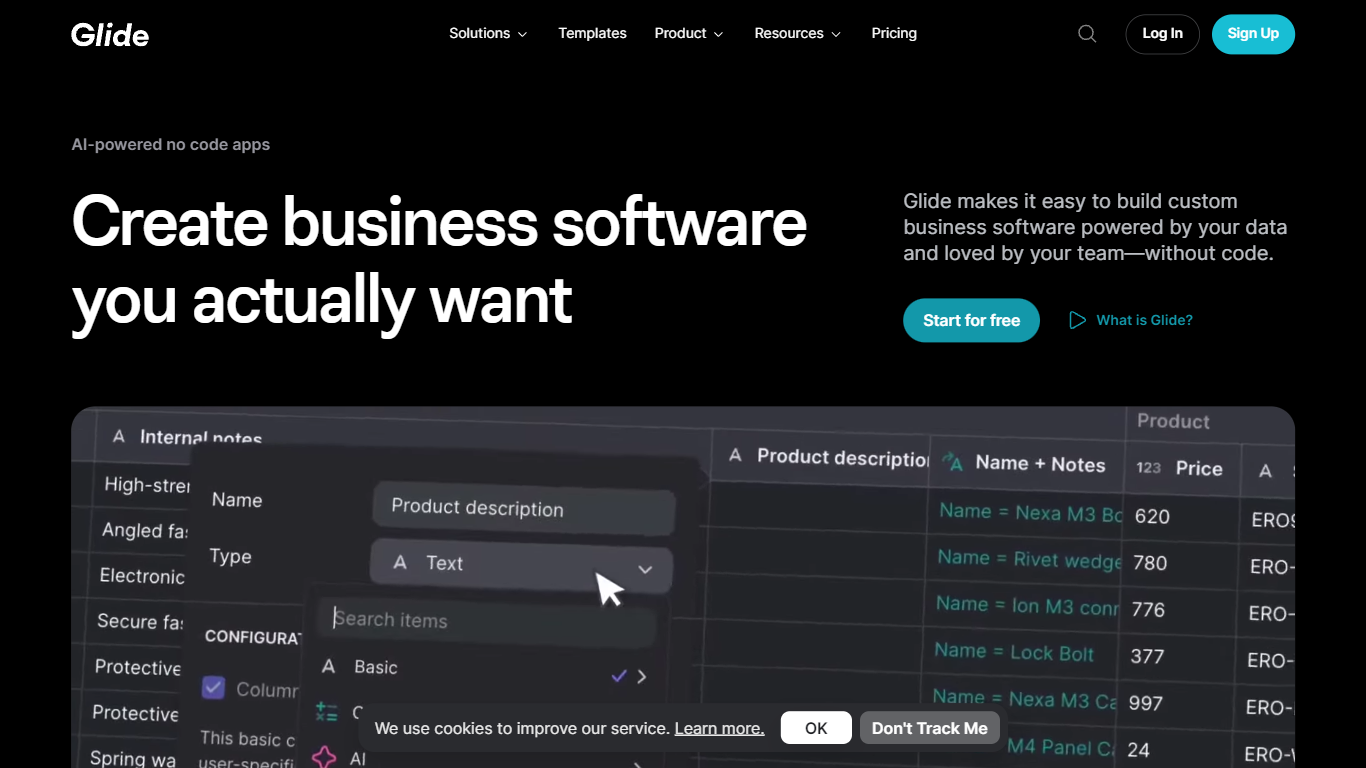
What is Glide?
Glide offers an innovative no-code app builder that empowers businesses and individuals to create custom AI-powered applications without the need for coding expertise. With Glide, you can seamlessly turn your spreadsheets and databases into functional and beautifully designed apps that work on all devices. Their platform simplifies app creation, offering data synchronization, customizable workflows, integration with commonly used tools, and robust security measures to protect your information. Glide enables rapid deployment of business solutions, drastically reducing the time and cost associated with app development. From work order management to knowledge management, Glide facilitates a diverse range of business functions. Try Glide for free today and start building software that’s tailored to your team's needs and loved by all its users.
deepsheet
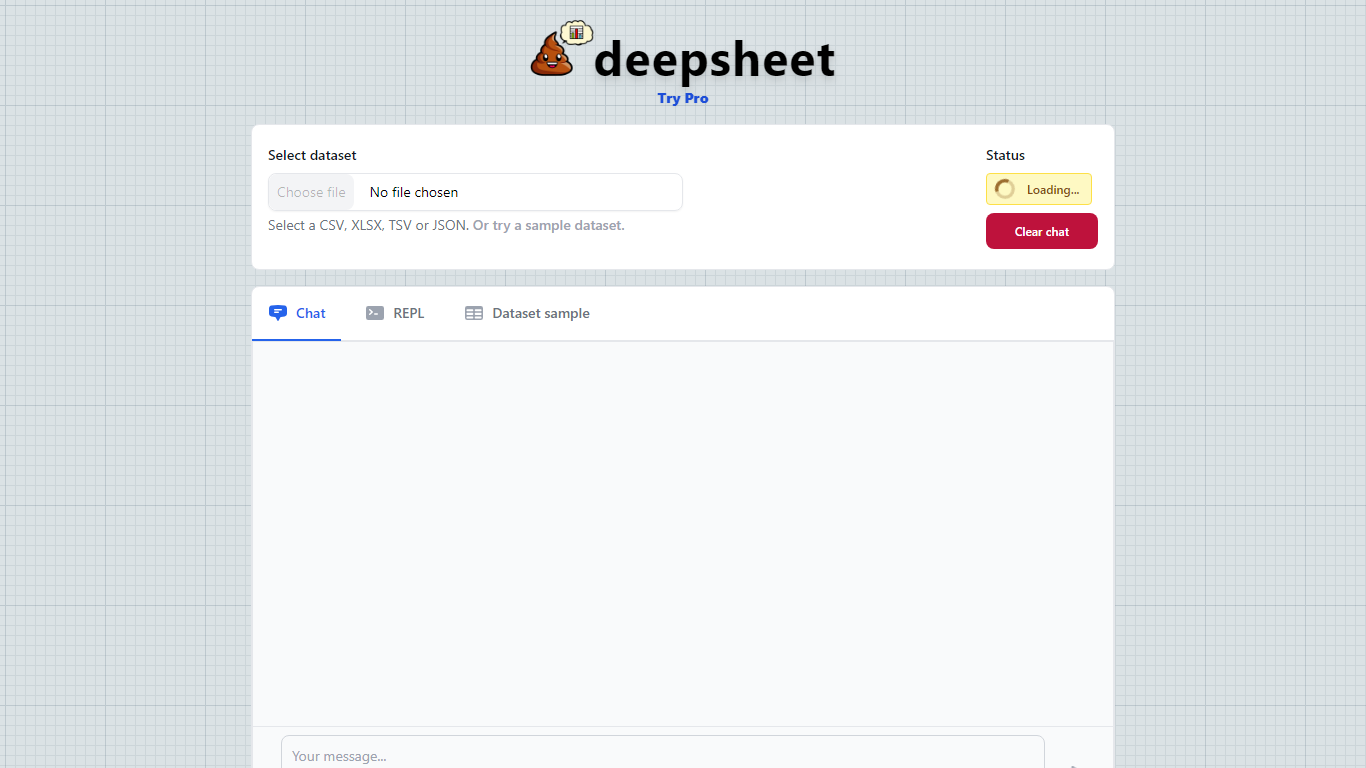
What is deepsheet?
Discover the power of seamless data analysis with deepsheet – your intelligent partner for unlocking the full potential of your datasets. Interact with your data through simple English queries and let deepsheet bring forth insights that have been eluding you. It supports various data formats, making it easy to start analyzing right away. Whether you're a seasoned data scientist or a business professional with limited technical skills, deepsheet is designed to be intuitive and user-friendly. Utilize features like real-time status updates, sample datasets to get started, and a clear chat function to ensure a smooth data interaction experience. Build with love by Dylan, deepsheet is more than a tool; it’s your gateway to data enlightenment.
Glide Upvotes
deepsheet Upvotes
Glide Top Features
No-Code Development: Easily design custom apps without coding expertise.
AI Integration: Implement AI functionalities to enhance your business apps.
Workflow Automation: Automate complex multi-step workflows to increase efficiency.
Cross-Platform Compatibility: Deploy on all devices with self-designing layouts.
Enhanced Security: Benefit from strong security measures to keep your data secure.
deepsheet Top Features
Plain English Queries: Interact with your data using simple language to extract insights effortlessly.
Multi-Format Data Support: Import datasets in formats like CSV XLSX TSV or JSON to start analyzing quickly.
Sample Datasets: Try with sample datasets to familiarize yourself with the functionality without providing your own data.
Real-Time Loading Status: Receive immediate feedback on the status of your data processing tasks.
Clear Chat Interface: Maintain focus and clarity with an easy-to-use chat interface to interact with your data.
Glide Category
- Excel
deepsheet Category
- Excel
Glide Pricing Type
- Freemium
deepsheet Pricing Type
- Freemium
