Glimmer AI vs Gemoo Snap
In the face-off between Glimmer AI vs Gemoo Snap, which AI Presentation tool takes the crown? We scrutinize features, alternatives, upvotes, reviews, pricing, and more.
When we put Glimmer AI and Gemoo Snap head to head, which one emerges as the victor?
If we were to analyze Glimmer AI and Gemoo Snap, both of which are AI-powered presentation tools, what would we find? The users have made their preference clear, Gemoo Snap leads in upvotes. The upvote count for Gemoo Snap is 9, and for Glimmer AI it's 6.
Does the result make you go "hmm"? Cast your vote and turn that frown upside down!
Glimmer AI
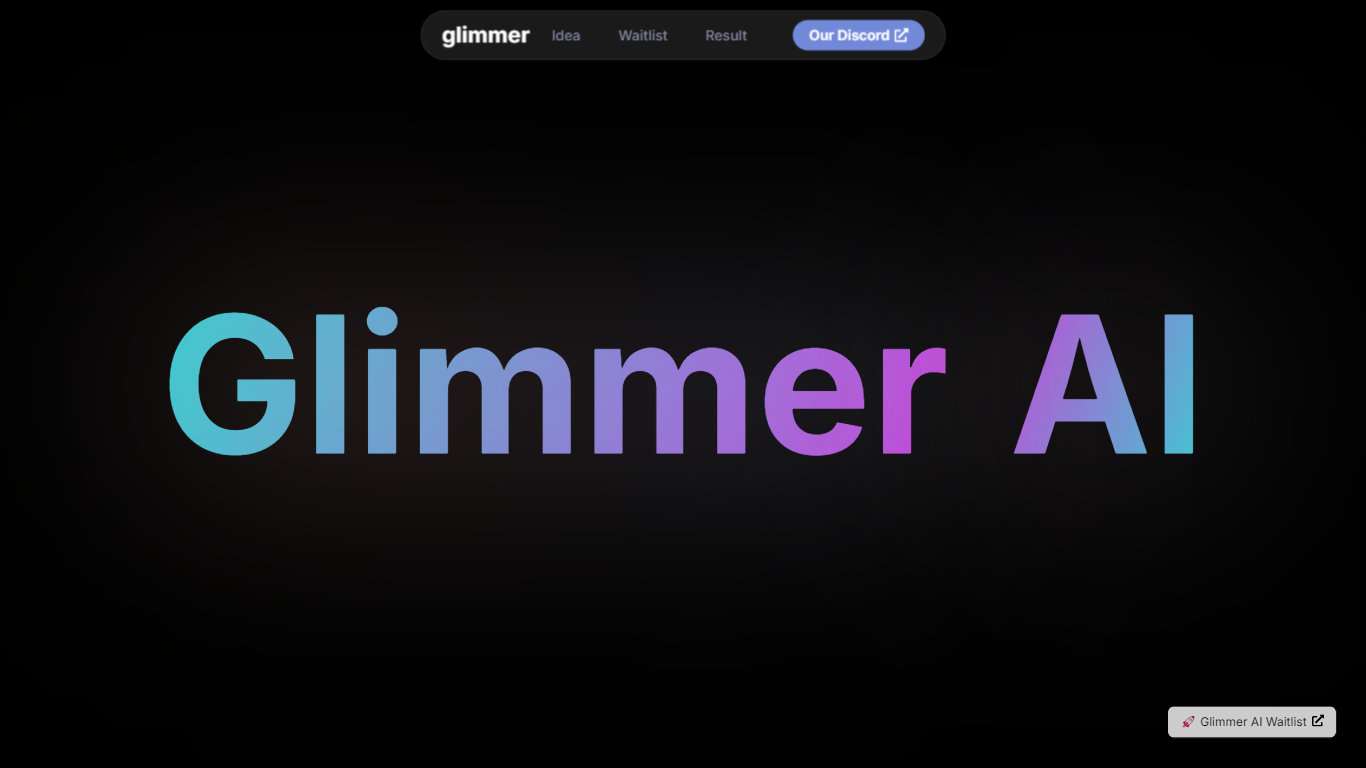
What is Glimmer AI?
Glimmer AI revolutionizes the way presentations are created and delivered by leveraging the power of AI. Utilizing advanced technologies such as GPT-3 and DALL·E 2, Glimmer provides an intuitive platform to turn your ideas into professionally crafted presentations with stunning visuals. With GlimmerAI's innovative tools, users can simply describe their ideas through text or voice commands, and Glimmer does the heavy lifting to bring those concepts to life in the form of a ready-made presentation. This streamlined approach allows for quick text and voice edits as well as the integration of interactive elements to make your presentations truly engaging. Whether you're collaborating with a team or presenting to a global audience, Glimmer gives you the capabilities to share and export your presentations with just one click. Sign up for the waitlist now to obtain free credits upon launch and experience the new era of dynamic and immersive presentation creating and sharing with GlimmerAI.
Gemoo Snap
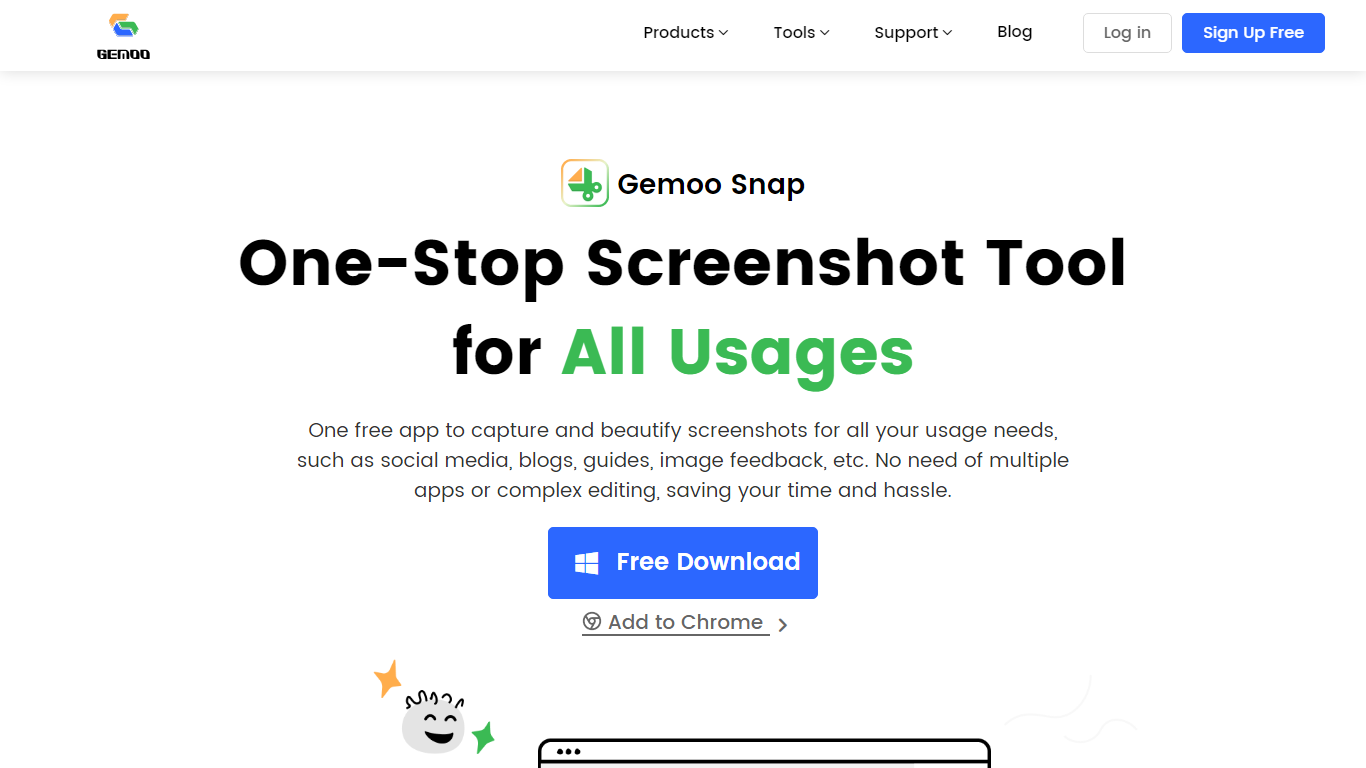
What is Gemoo Snap?
Simplify your screenshot workflow with Gemoo Snap, the ultimate one-stop screen capture application that’s totally free to use! Gemoo Snap enables you to swiftly and effortlessly capture and enhance screenshots, streamlining the process for virtually any application such as social media, blogs, guides, and providing visual feedback. Our tool eliminates the need for multiple applications or complex editing procedures, offering a hassle-free solution to create visually appealing screenshots.
Whether you’re aiming to create stunning images for social media or professional-looking graphics for marketing, Gemoo Snap has got you covered. With easy-to-use features like preset canvas sizes for popular platforms, background customizations, window mockups, and sensitive information redaction, every screenshot can be made perfect for your needs. Not just for stationary images, capture scrolling content, annotate for clarity, and highlight crucial details without a hitch.
Store your screenshots online for easy access anywhere or keep them private on your local device. The integrated OCR technology allows for quick text extraction, making it simple to copy text from any image or document. Designed with efficiency in mind, Gemoo Snap is built for speed, convenience, and simplicity, making it an invaluable tool for professionals and casual users alike. Experience the power of enhanced visual communication at no cost with Gemoo Snap!
Glimmer AI Upvotes
Gemoo Snap Upvotes
Glimmer AI Top Features
AI-Driven Content Generation: Utilizes GPT-3 and DALL·E 2 to automatically create presentations from user-provided text or voice commands.
Ease of Use: Offers a simple and intuitive interface for describing ideas and getting results.
Editable Presentations: Allows text and voice edits post-creation for personalized adjustments.
Sharing and Export Options: Enables users to export presentations to PPTX or PDF with a single click.
Collaboration and Analytics: Supports team collaboration and provides analytics for a thorough examination of presentation viewership.
Gemoo Snap Top Features
Quick Screenshot Capture: Instantly grab any screen content and store it either locally or in the cloud.
Screenshot Beautification: Easily adjust backgrounds apply window mockups and add effects to your screenshots.
Feedback-Ready Images: Annotate images with text shapes or lines and redact sensitive data for clear communication.
OCR Text Recognition: Quickly extract text from screenshots for easy copying and editing.
Multiple Storage Options: Choose to save your captured images to the cloud for accessibility or locally for privacy.
Glimmer AI Category
- Presentation
Gemoo Snap Category
- Presentation
Glimmer AI Pricing Type
- Freemium
Gemoo Snap Pricing Type
- Freemium
