Gradio vs Cosine
Compare Gradio vs Cosine and see which AI Developer tool is better when we compare features, reviews, pricing, alternatives, upvotes, etc.
Which one is better? Gradio or Cosine?
When we compare Gradio with Cosine, which are both AI-powered developer tools, With more upvotes, Cosine is the preferred choice. The number of upvotes for Cosine stands at 7, and for Gradio it's 6.
Don't agree with the result? Cast your vote and be a part of the decision-making process!
Gradio
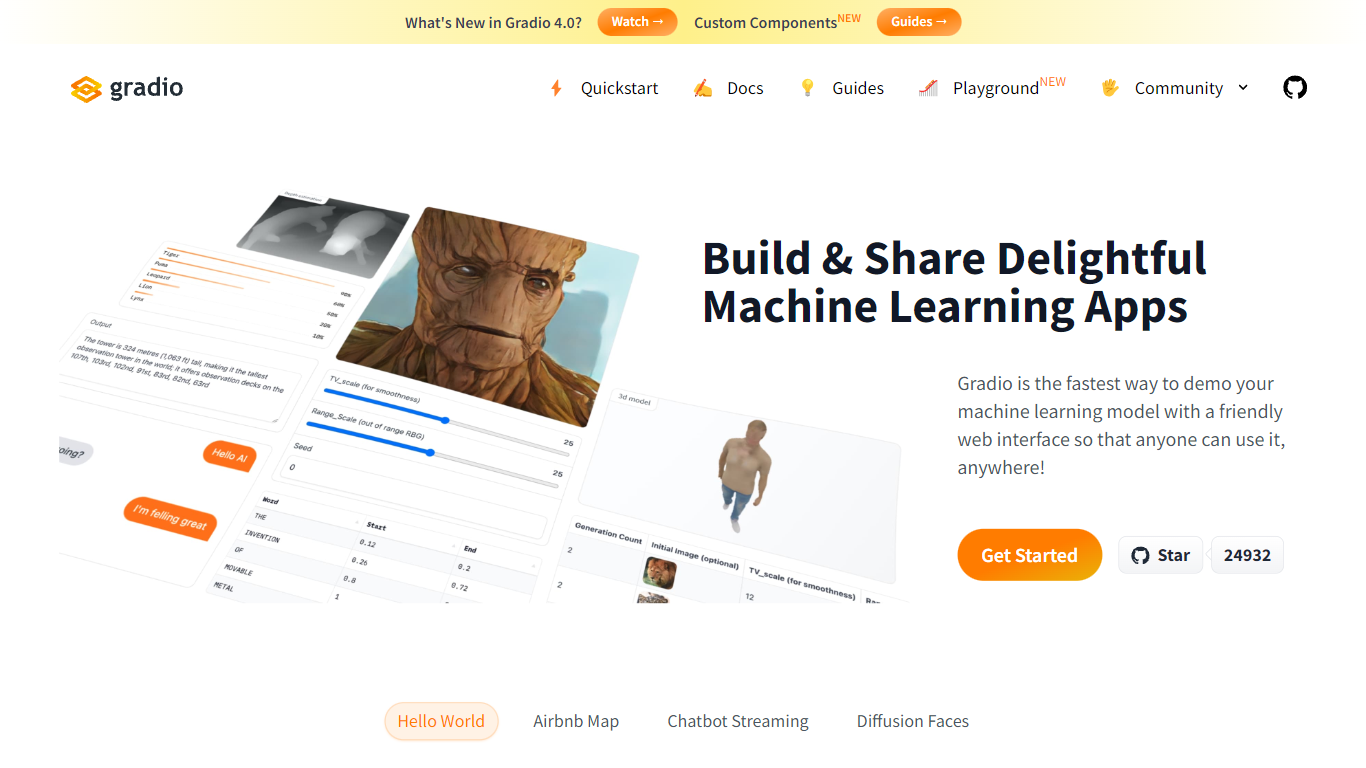
What is Gradio?
Gradio provides an intuitive platform for building and sharing machine learning (ML) apps with delightful user interfaces. Designed for ease of use and rapid deployment, Gradio enables developers, researchers, and ML enthusiasts to transform models into web apps quickly. Users can install Gradio with a simple pip command and set up a Gradio interface by adding only a couple of lines of code to their Python projects. The web interface can be conveniently embedded in Python notebooks or presented as a standalone webpage. Gradio's integration with Hugging Face Spaces offers permanent hosting solutions, ensuring ML models are easily accessible and shareable with a wider audience. The platform is backed by a vibrant community and is appreciated for its simplicity, elegant design, and flexibility, making it a go-to choice for deploying and demoing ML models in real-world scenarios.
Cosine
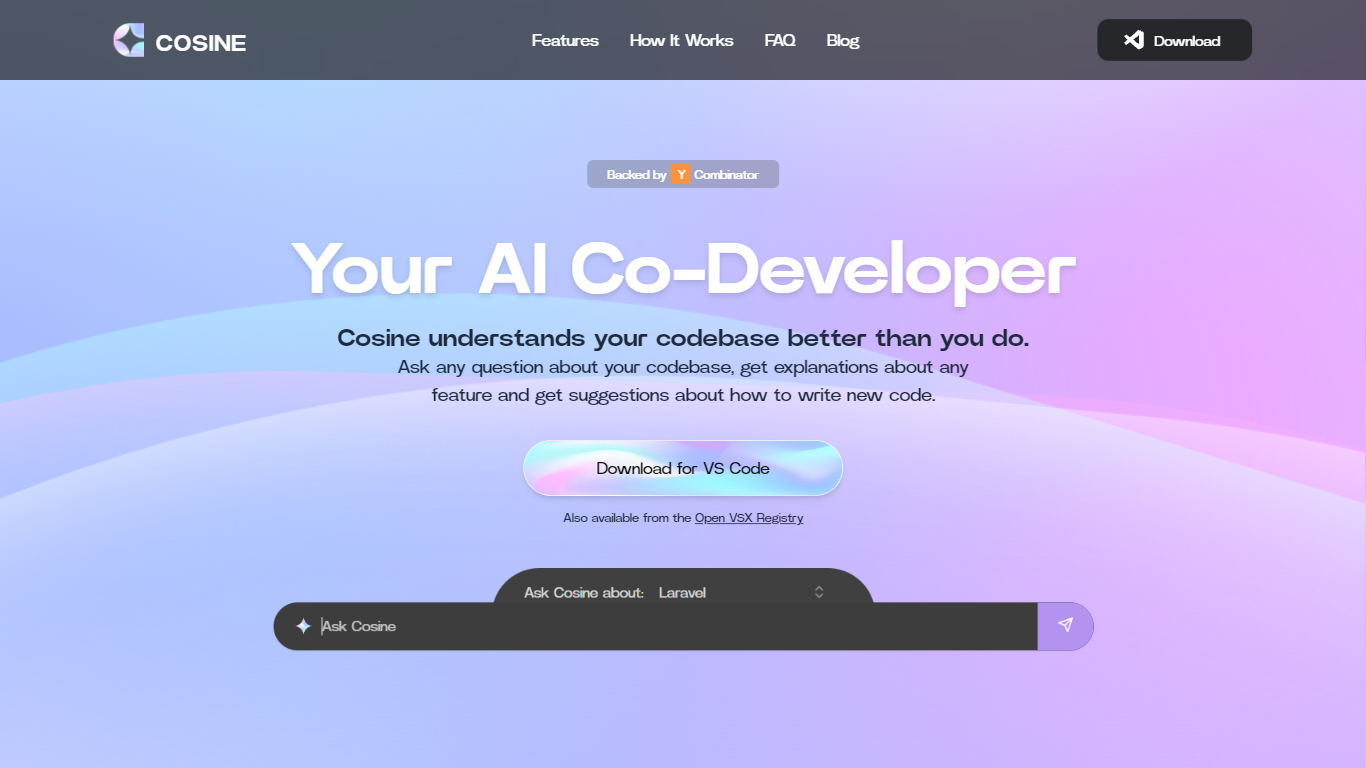
What is Cosine?
Cosine is revolutionizing the way developers interact with their codebase. Acting as an AI-powered co-developer, Cosine is designed to assist programmers by providing immediate, context-aware answers to questions about their code. This tool is not just a simple language model interface; it combines extensive heuristics such as static analysis and semantic search to deliver fully contextual insights. Whether developers seek to locate implementation of features, plan new functionality, or decode complex parts of the code, Cosine steps in to help by understanding the codebase on an intricate level. With features like indexing, semantic search, tagging, and relationship graph creation, Cosine facilitates smoother navigation and understanding of large and intricate codebases. Supported by Y Combinator, this cutting-edge tool is available for VS Code and can also be accessed from the Open VSX Registry, promising a new era of coding efficiency and knowledge transfer.
Gradio Upvotes
Cosine Upvotes
Gradio Top Features
Quick Deployment: Gradio enables the rapid deployment of ML models with an easy-to-use web interface.
Easy Installation: The platform can be installed with a simple pip command and requires minimal code to create an interface.
Wide Accessibility: Gradio interfaces can be embedded in notebooks or presented as webpages with functionality to generate public links for remote access.
Permanent Hosting: Interfaces can be hosted permanently on Hugging Face Spaces providing a reliable way to share ML apps.
Community Endorsed: Gradio is supported by a community of enthusiastic users who share feedback and contribute to its development.
Cosine Top Features
Intelligent Codebase Understanding: In-depth knowledge of your code from graph relationships between files and functions to deep semantic understanding.
Contextual Question Answering: Superhuman level answers to both high-level and nuanced queries about your project.
Heuristic Combination: Use of static analysis semantic search and other heuristics to provide fully contextual answers beyond basic LLM capabilities.
Feature Implementation Guides: Step-by-step guidance on adding new features or modifying existing code.
Ready Accessibility: Download for VS Code also available from the Open VSX Registry making it easy to integrate with existing workflows.
Gradio Category
- Developer
Cosine Category
- Developer
Gradio Pricing Type
- Freemium
Cosine Pricing Type
- Freemium
