Hexowatch vs AutoOptimize
In the face-off between Hexowatch vs AutoOptimize, which AI Automation tool takes the crown? We scrutinize features, alternatives, upvotes, reviews, pricing, and more.
In a face-off between Hexowatch and AutoOptimize, which one takes the crown?
If we were to analyze Hexowatch and AutoOptimize, both of which are AI-powered automation tools, what would we find? There's no clear winner in terms of upvotes, as both tools have received the same number. Join the aitools.fyi users in deciding the winner by casting your vote.
Not your cup of tea? Upvote your preferred tool and stir things up!
Hexowatch
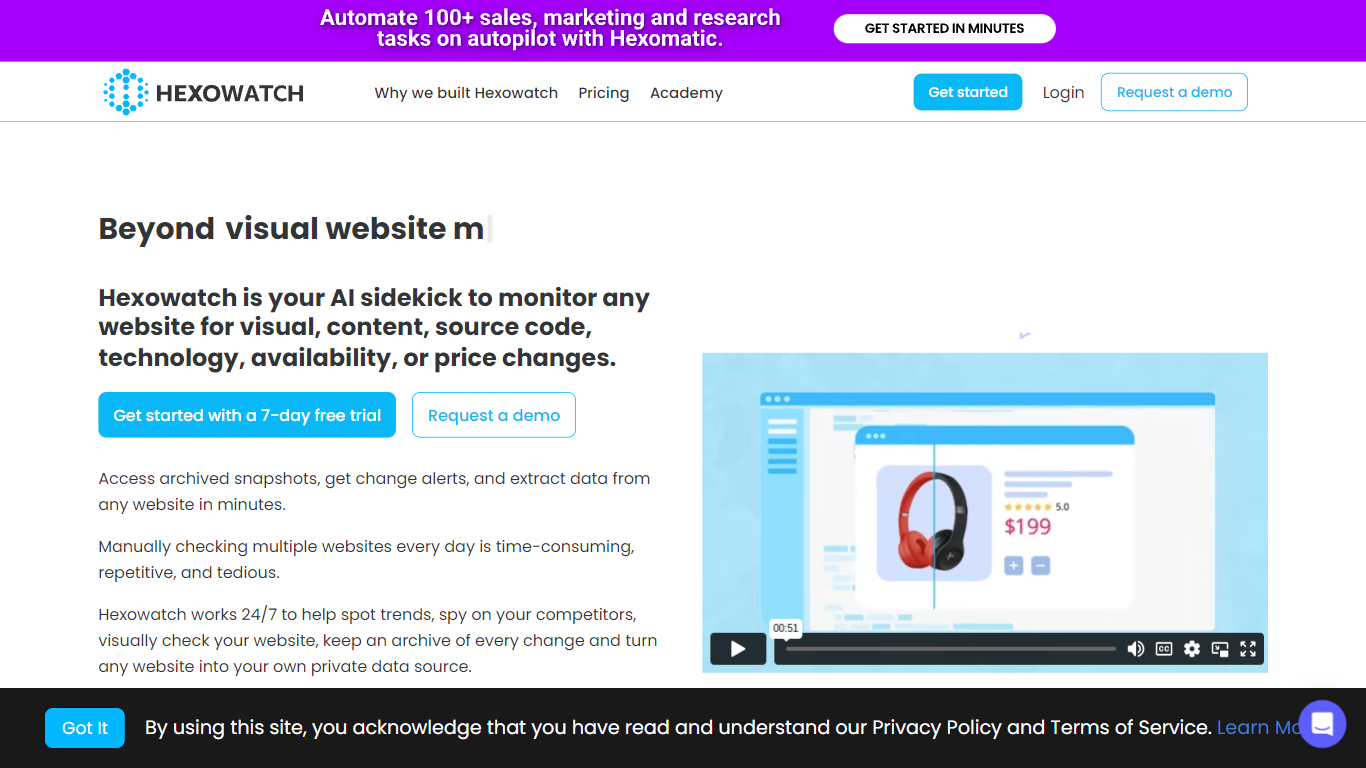
What is Hexowatch?
Hexowatch is your essential AI assistant for archiving and keeping a vigilant eye on websites. It smartly tracks and notifies you of any alterations across a variety of metrics, including visual changes, content updates, price shifts, source code modifications, technology stack variations, availability issues, and WHOIS record changes. With Hexowatch, tedious daily checks of multiple websites become a thing of the past. This powerful tool works tirelessly around the clock to identify trends, monitor competitors, ensure website integrity, and even transform websites into bespoke data sources. Easy to set up without the need for software installation, proxies, or programming skills, Hexowatch helps you stay informed with automated monitoring across 13 different aspects, complete with customizable alert settings and detailed reporting features.
AutoOptimize
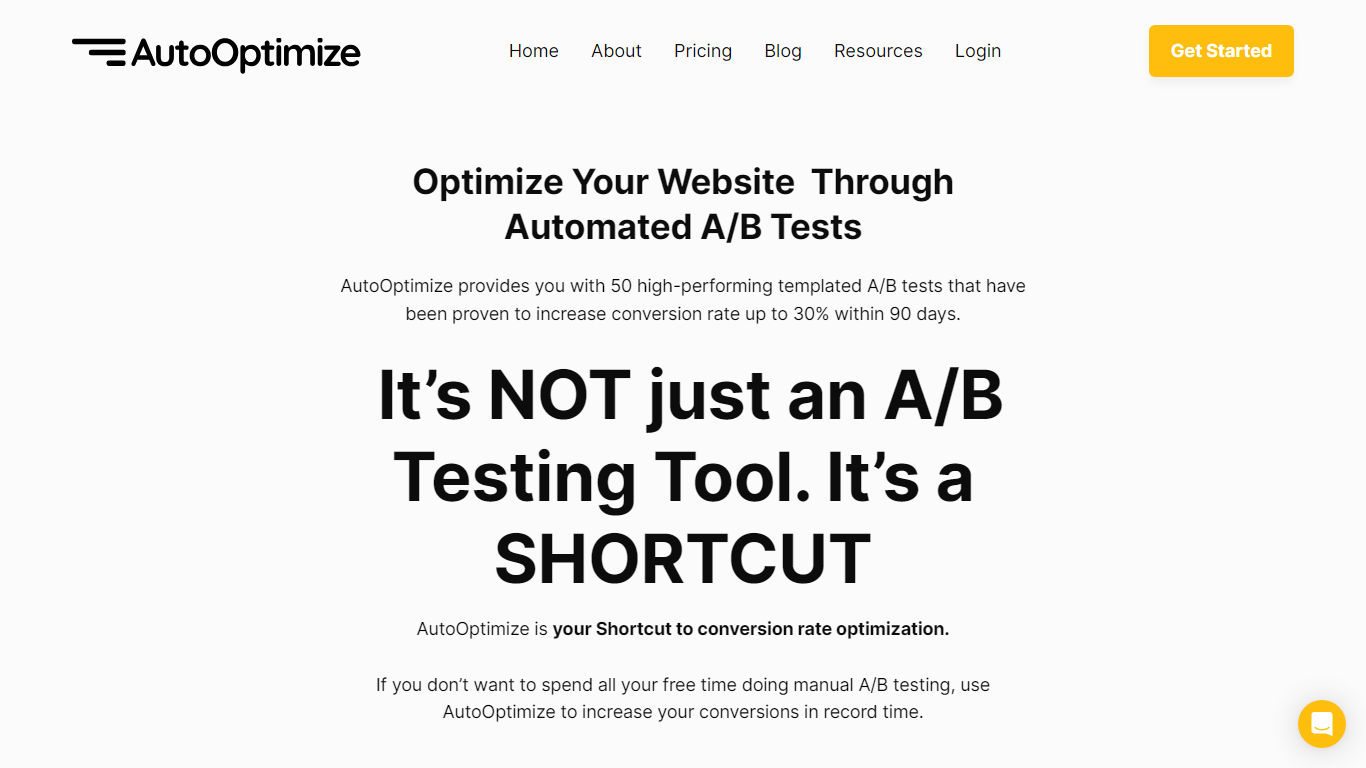
What is AutoOptimize?
Maximize your website's potential with AutoOptimize’s advanced A/B testing tool! Designed to streamline conversion rate optimization, our platform offers 50 ready-to-use templated A/B tests that have demonstrated up to 30% increase in conversions within just 90 days. No extensive manual testing or hiring expensive CRO professionals—AutoOptimize is your affordable, automated shortcut to better performance.
AutoOptimize is not only about A/B testing; it’s the ultimate time-saving solution compatible with every platform, ensuring you get quick results. The tool provides real-time data, built-in AI features, and dedicated support, all without the need for coding skills. Plus, it’s cloud-based with advanced 256-bit encryption, promising easy organization and top-notch security.
Struggling with rising ad costs, neglected landing page optimizations, or instabilities on ad platforms? AutoOptimize tackles these challenges head-on. Easily set the service in motion in four straightforward steps, then watch as your website optimization takes care of itself, reducing ad costs, increasing revenue, and lowering customer acquisition costs.
Hexowatch Upvotes
AutoOptimize Upvotes
Hexowatch Top Features
Automated Website Monitoring: Keep tabs on websites for various changes with 24/7 AI-assisted monitoring.
Customizable Alerts and Reporting: Set preference for frequency sensitivity and receive alerts through multiple channels.
Diverse Monitoring Options: Choose from 13 different monitoring modes tailored for specific objectives.
Zero Setup Requirements: No need for software proxies or programming – get started in minutes.
Comprehensive Archiving: Access archived snapshots for every detected change for legal and compliance purposes.
AutoOptimize Top Features
Pre-Built A/B Tests: Simplifies the optimization process with 50 high-performance templates.
No-Code Solution: Easy to use without any technical expertise making it accessible for anyone.
Real-Time Data: Offers valuable insights with real-time project tracking and notifications.
Dedicated Support: Provides thorough onboarding and continuous customer assistance.
Increased Security: Ensures data protection with advanced 256-bit encryption for peace of mind.
Hexowatch Category
- Automation
AutoOptimize Category
- Automation
Hexowatch Pricing Type
- Freemium
AutoOptimize Pricing Type
- Freemium
