HeyEditor vs AI Video Editing | Clipchamp
In the clash of HeyEditor vs AI Video Editing | Clipchamp, which AI Video Editing tool emerges victorious? We assess reviews, pricing, alternatives, features, upvotes, and more.
When we put HeyEditor and AI Video Editing | Clipchamp head to head, which one emerges as the victor?
Let's take a closer look at HeyEditor and AI Video Editing | Clipchamp, both of which are AI-driven video editing tools, and see what sets them apart. HeyEditor stands out as the clear frontrunner in terms of upvotes. The upvote count for HeyEditor is 87, and for AI Video Editing | Clipchamp it's 6.
Don't agree with the result? Cast your vote and be a part of the decision-making process!
HeyEditor
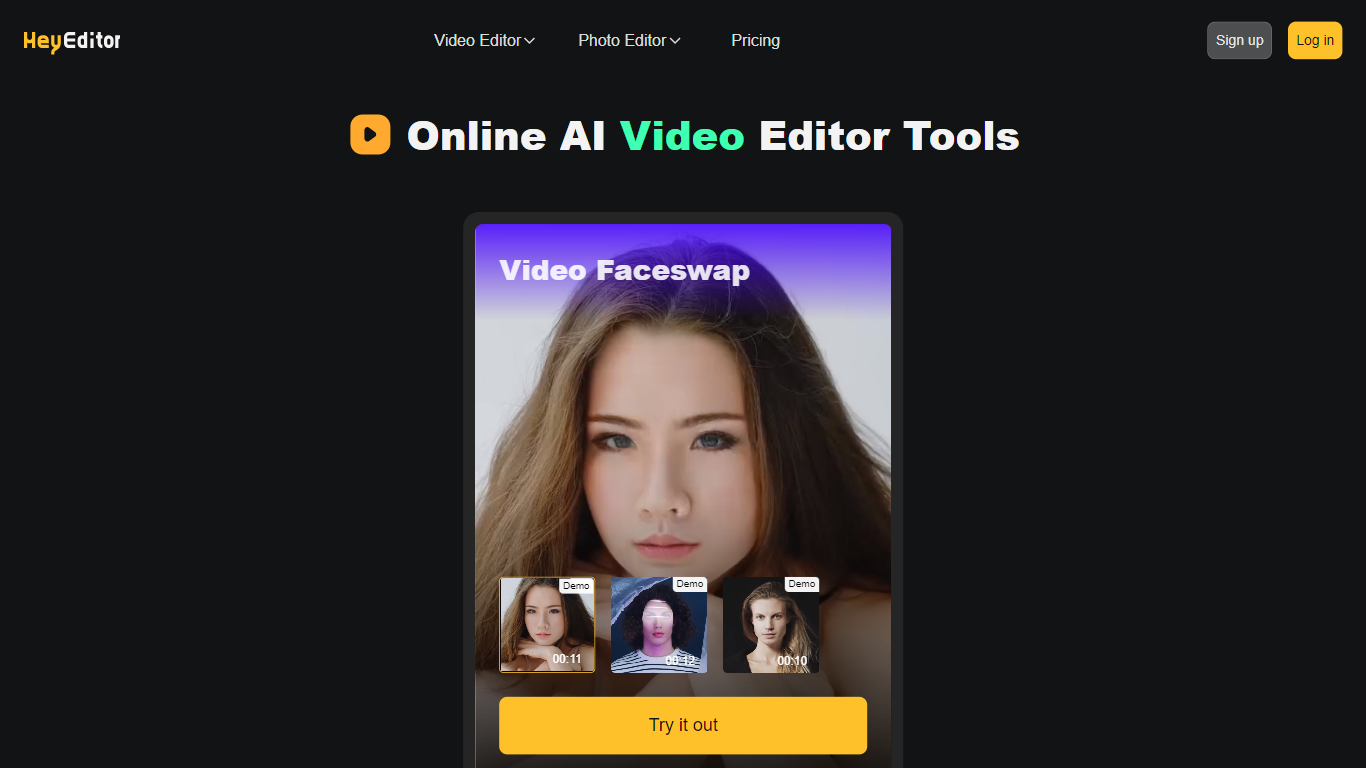
What is HeyEditor?
HeyEditor offers a seamless AI-powered platform designed for both video and photo editing online. Users can easily upload their media to perform faceswaps, convert imagery into anime styles, and enhance photo quality to achieve the best resolution and detail. With HeyEditor's intuitive interface, professional-grade editing is accessible to all users, without the need for complex software or advanced editing skills.
The platform's key offerings include a video editor, photo editor, and advanced AI tools like Video Faceswap, Photo to Anime, and Photo Enhancer. Affordable pricing models, including an introductory offer of 0 credits and a premium 'Get PRO' option, make it an attractive choice for both beginners and pros alike. The commitment to user privacy is evident through their transparent terms of service and privacy policy, ensuring user data is handled with care.
AI Video Editing | Clipchamp
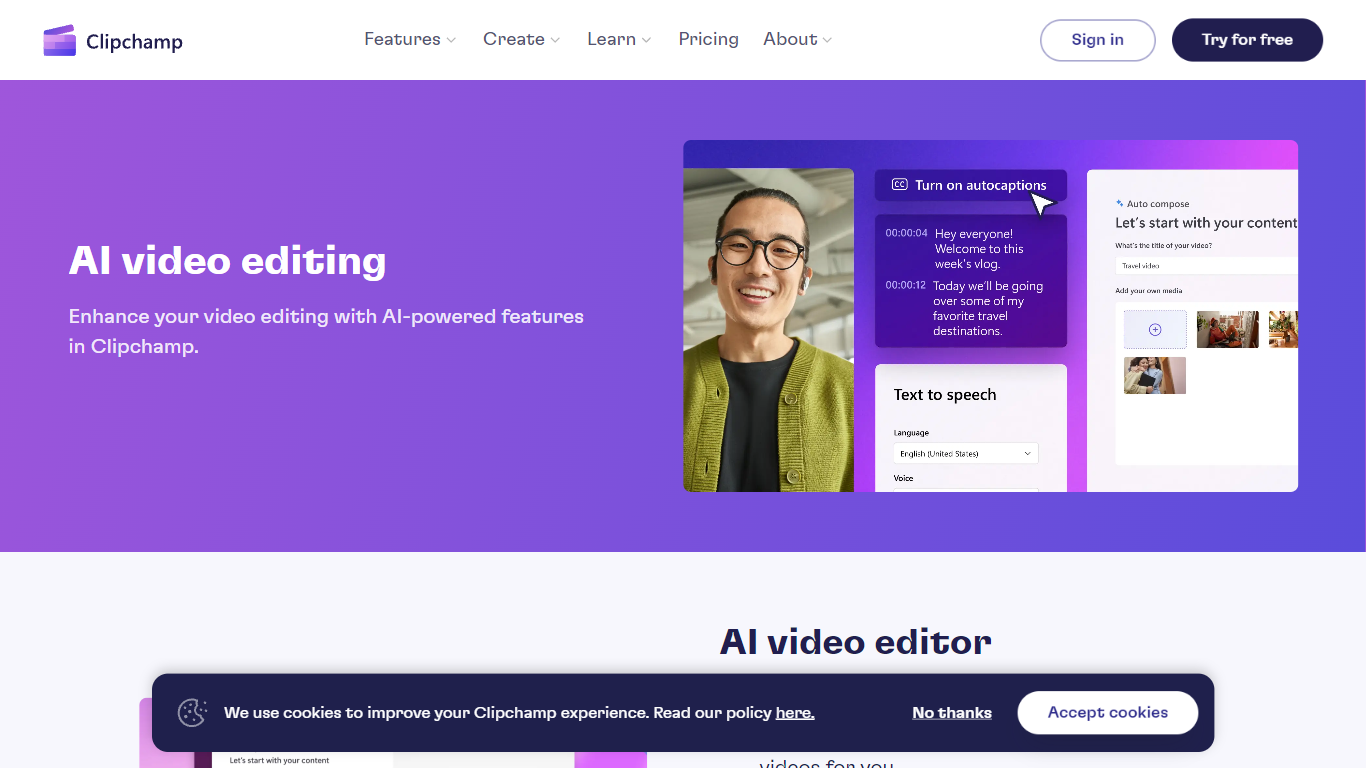
What is AI Video Editing | Clipchamp?
Experience the next level of video editing with Clipchamp's AI Video Editing tools, designed to elevate your creative projects effortlessly. Clipchamp harnesses the power of AI to provide an array of intelligent features that assist you in producing stunning videos without the need for any downloads. It's time to unleash your inner director using the AI video editor and craft short videos that leave a lasting impression. Whether you’re a TikTok enthusiast or a business professional, the AI voiceover maker offers over 400 lifelike voices in various languages and styles to match your video's tone. Autocaptions make your content more accessible, with precise voice detection technology for captions in 140 languages. For those looking to refine their speaking skills, the Speaker Coach offers real-time feedback on your recording sessions. Discover the wealth of AI-powered capabilities at your fingertips with Clipchamp and transform your digital storytelling.
HeyEditor Upvotes
AI Video Editing | Clipchamp Upvotes
HeyEditor Top Features
Video Faceswap: Create engaging video content with AI-powered faceswaps.
Photo to Anime: Convert your photos into anime style with a simple upload.
Photo Enhancer: Improve photo quality with AI-driven enhancement tools.
Demo Options: Try out the features with demos before committing to the full service.
Flexible Pricing: Start editing with 0 credits and access more features by going PRO.
AI Video Editing | Clipchamp Top Features
AI Video Editor: Simplify the video creation process with an AI editor that can generate engaging short videos automatically.
Text to Speech: Utilize a versatile AI voiceover maker featuring over 400 lifelike voices in a variety of languages.
Autocaptions: Increase accessibility and engagement with precise autocaptions available in 140 languages.
Speaker Coach: Improve your presentation skills with real-time feedback on your speech during recording.
AI Audio Enhancements: Look forward to upcoming features that will further enhance audio quality in your videos.
HeyEditor Category
- Video Editing
AI Video Editing | Clipchamp Category
- Video Editing
HeyEditor Pricing Type
- Freemium
AI Video Editing | Clipchamp Pricing Type
- Freemium
