HeyPhoto vs AI Image Upscaler on AI Image Enlarger
Dive into the comparison of HeyPhoto vs AI Image Upscaler on AI Image Enlarger and discover which AI Photo Editing tool stands out. We examine alternatives, upvotes, features, reviews, pricing, and beyond.
When comparing HeyPhoto and AI Image Upscaler on AI Image Enlarger, which one rises above the other?
When we compare HeyPhoto and AI Image Upscaler on AI Image Enlarger, two exceptional photo editing tools powered by artificial intelligence, and place them side by side, several key similarities and differences come to light. The upvote count reveals a draw, with both tools earning the same number of upvotes. Join the aitools.fyi users in deciding the winner by casting your vote.
Think we got it wrong? Cast your vote and show us who's boss!
HeyPhoto
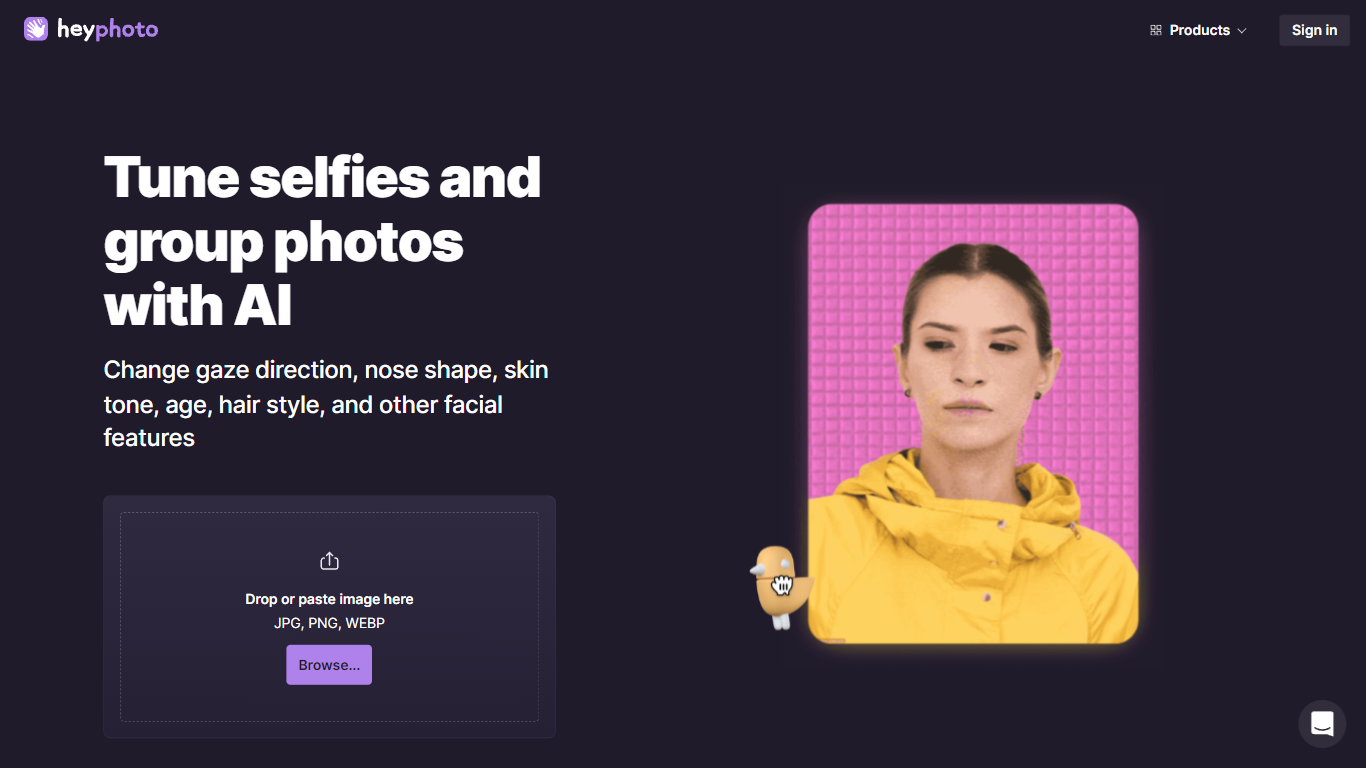
What is HeyPhoto?
HeyPhoto is an innovative AI-powered online photo editor that allows users to quickly and effortlessly modify their photos with a variety of facial adjustments. This user-friendly editor provides a range of editing options, including the ability to change facial expressions, hairstyles, age, makeup, and even gender. With the drag-and-drop feature, users can easily upload their JPG, PNG, or WEBP images and get creative by making entertaining changes like altering gaze direction with the "Look at bird" tool. HeyPhoto caters to privacy needs by offering an AI Anonymizer to keep identities safe and 'invisible' to face recognition systems, an essential feature for users who seek to protect their privacy online. Additionally, HeyPhoto's service is equipped with a Smart Upscaler to enhance image resolution and a Background Remover for effortless background elimination. The platform is designed to be intuitive and requires no special skills, making it accessible to a wide audience. Although the service is free, resulting photos come with a watermark to promote the platform in a beneficial exchange. Lastly, HeyPhoto ensures privacy by securely storing uploaded images, which can be deleted by users at any time.
AI Image Upscaler on AI Image Enlarger
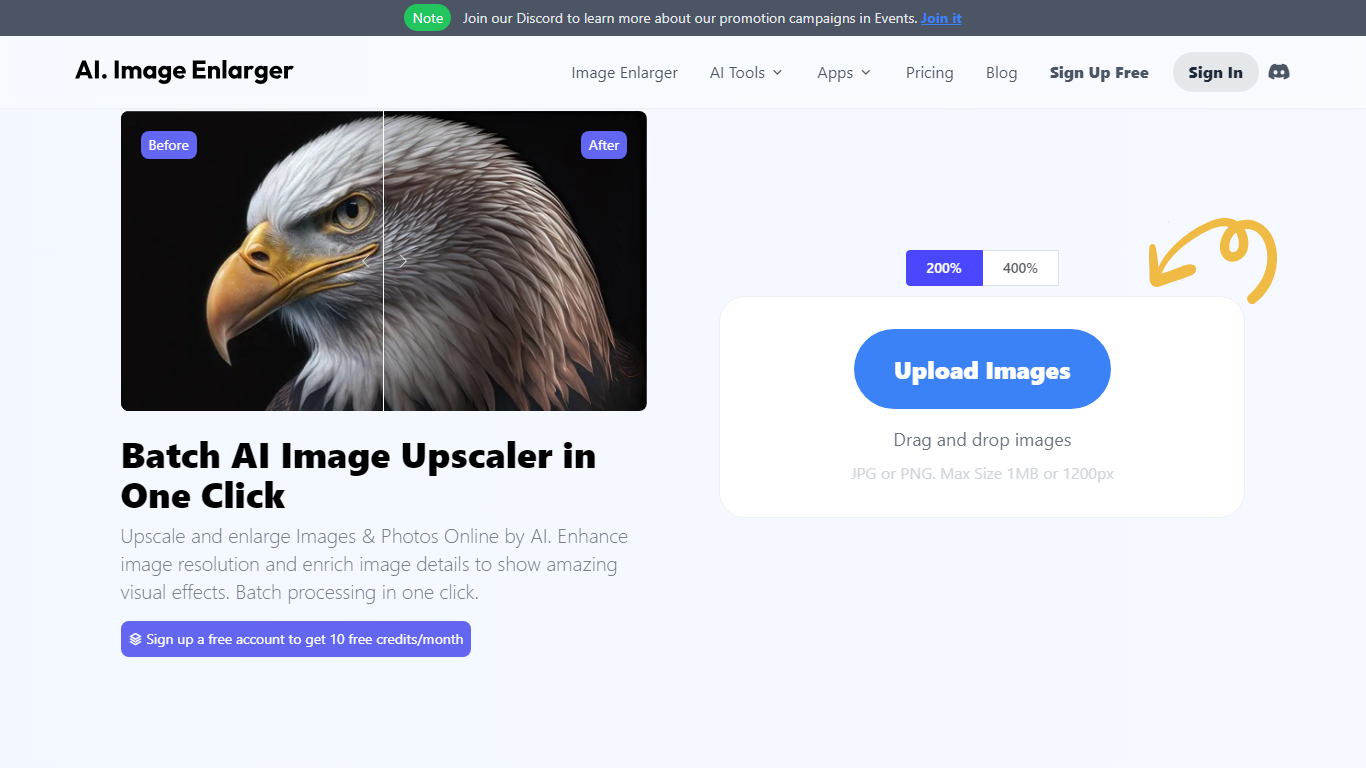
What is AI Image Upscaler on AI Image Enlarger?
Enhance your visual content with precision using the AI Image Upscaler, the ultimate online tool for upscaling images in batch for free. Transform your cartoon and anime pictures, and any other images, into stunning 4K wallpapers with ease. Our advanced upscaling technology ensures that your enlarged images maintain impeccable quality, bringing out the intricacies in high resolution.
With just a click, you can scale your photos up to 200%, 400%, or even 800% without compromising on sharpness or clarity. Our platform supports JPG and PNG formats, offering a maximum size of 1MB or 1200px for effortless uploading and processing. Our service is lauded by professionals and tech enthusiasts alike, who commend the output quality, speed, and efficiency of our AI-driven tools.
Signing up is a breeze, and with a free account, you're rewarded with 10 free credits each month. Utilize a host of AI-powered tools, including image denoising, sharpening, colorizing, face retouching, and background removal, to revamp your photos and boost your productivity.
HeyPhoto Upvotes
AI Image Upscaler on AI Image Enlarger Upvotes
HeyPhoto Top Features
AI Photo Editing: Effortlessly tune selfies and group photos with advanced facial feature adjustments.
Face Swapper: Create production-quality face swaps using state-of-the-art AI technology.
Smart Upscaler: Enhance image resolution with the power of AI for clearer sharper photos.
Background Remover: Remove backgrounds from any photo instantly with just a few clicks.
Privacy Protection: Use AI Anonymizer to protect your identity and stay invisible to face recognition systems.
AI Image Upscaler on AI Image Enlarger Top Features
Batch Upscaling: Upscale multiple images online for free.
High-Quality Preservation: Maintain image quality when increasing resolution with support for up to 4K.
User-Friendly Interface: Easily upload and process images with a simple drag-and-drop feature.
Additional AI Tools: Access a variety of AI tools to enhance denoise sharpen and colorize images.
Multi-Platform Support: Compatible with Windows Mac iOS and Android platforms.
HeyPhoto Category
- Photo Editing
AI Image Upscaler on AI Image Enlarger Category
- Photo Editing
HeyPhoto Pricing Type
- Freemium
AI Image Upscaler on AI Image Enlarger Pricing Type
- Freemium
