Highcharts GPT vs NocoAI
When comparing Highcharts GPT vs NocoAI, which AI Web Apps tool shines brighter? We look at pricing, alternatives, upvotes, features, reviews, and more.
In a comparison between Highcharts GPT and NocoAI, which one comes out on top?
When we put Highcharts GPT and NocoAI side by side, both being AI-powered web apps tools, Interestingly, both tools have managed to secure the same number of upvotes. Your vote matters! Help us decide the winner among aitools.fyi users by casting your vote.
Does the result make you go "hmm"? Cast your vote and turn that frown upside down!
Highcharts GPT
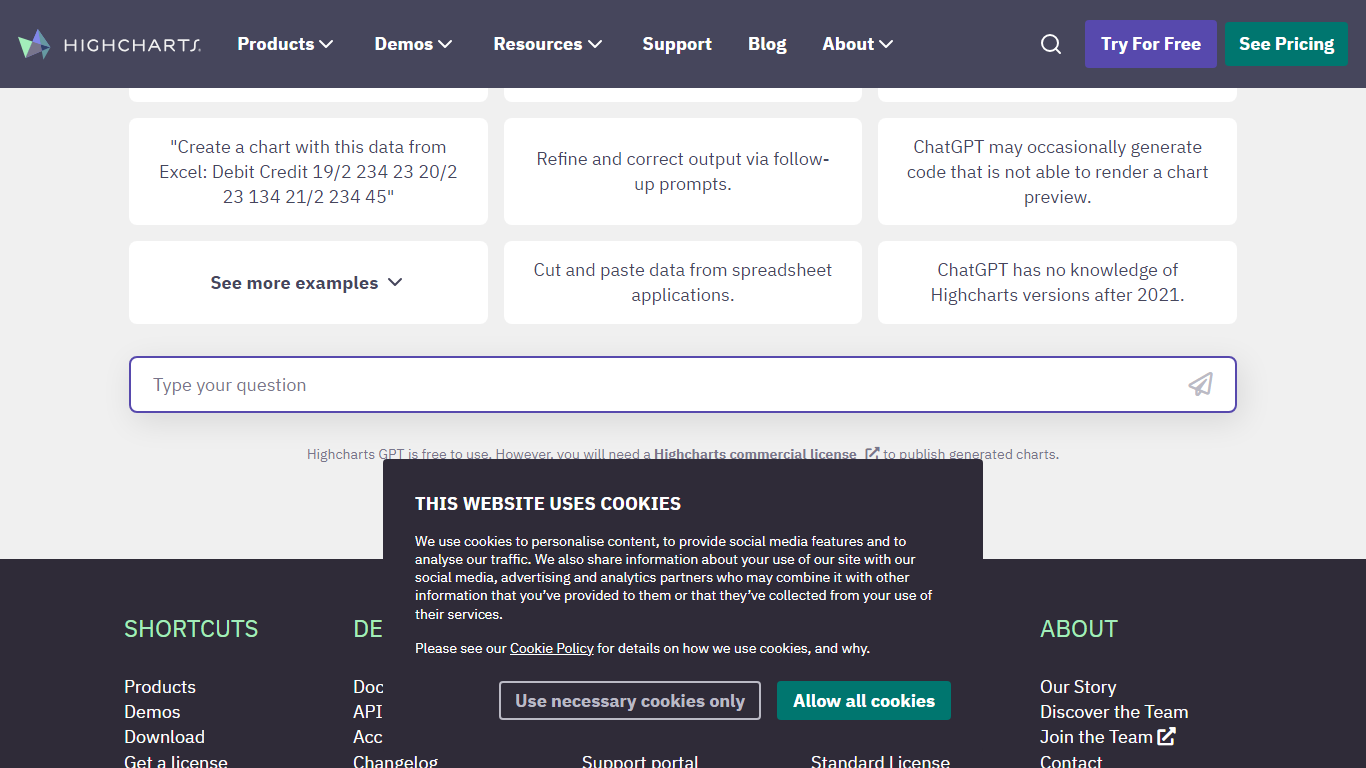
What is Highcharts GPT?
Elevate your data visualization game with Highcharts GPT, where charting meets the conversational AI of ChatGPT. As an industry leader in charting solutions, Highcharts offers a robust core library encompassing a wide array of chart types. From captivating line and bar charts to insightful pie charts and specialized stock, maps, and Gantt charts, Highcharts serves as a one-stop shop for all your data visualization needs.
Upgrade your charting experience with Highcharts' intuitive add-ons such as the user-friendly Highcharts Editor and Highcharts Advantage for best-in-class support. With seamless integration options for major development environments including Android, Angular, iOS, JavaScript, and more, Highcharts ensures compatibility and ease of use across your projects.
Stay ahead of the curve with the latest updates like Highcharts for Python, and utilize the wealth of resources from our extensive documentation and API reference to fully customize your data visualizations. Discover how organizations have successfully implemented Highcharts through our case studies, and keep informed about future enhancements with our detailed roadmap.
NocoAI
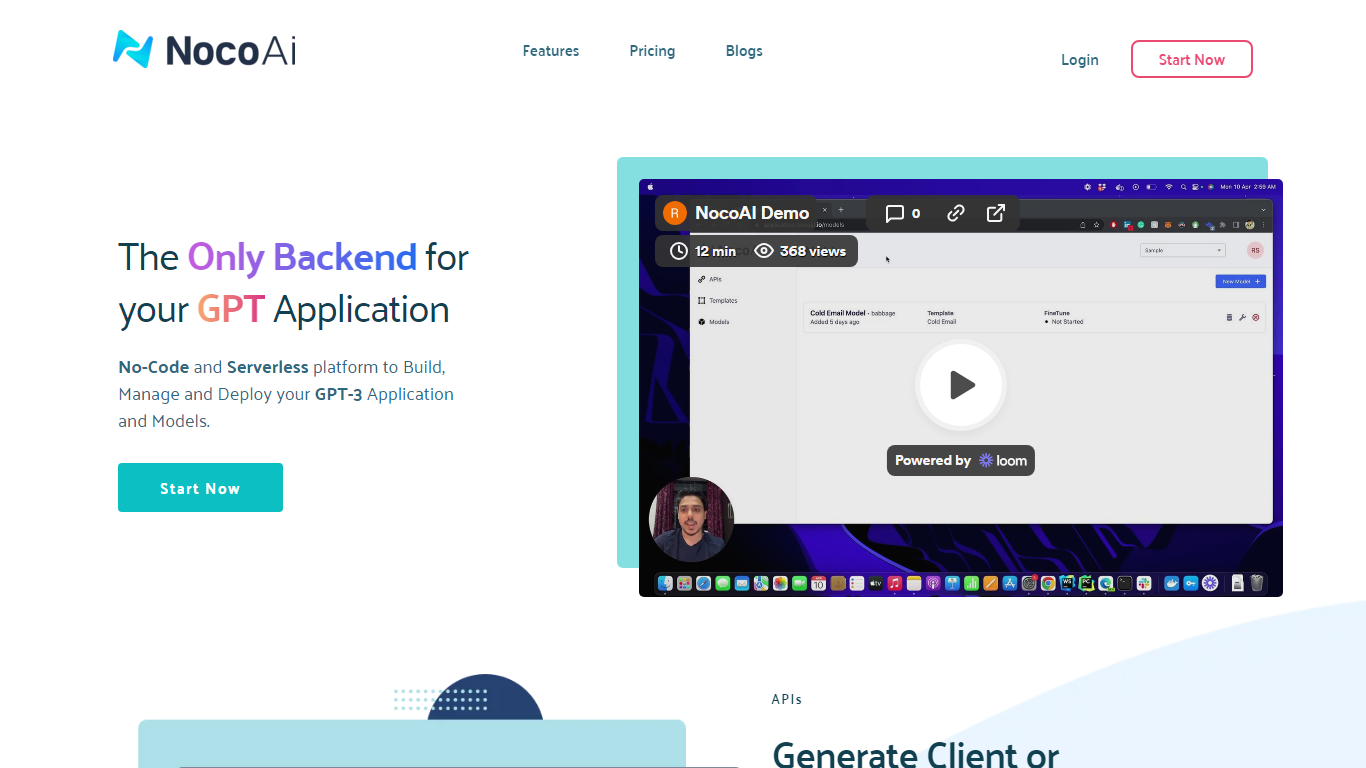
What is NocoAI?
NocoAI revolutionizes the deployment of GPT-based applications with its no-code, serverless platform, designed for simplicity and effectiveness. It empowers businesses to create custom models and API endpoints that cater to the client or backend needs. With NocoAI, you gain the ability to define prompt templates using the Mustache template engine, leading to highly personalized input for fine-tuning applications. The platform offers a unique feature enabling you to control OpenAI costs with request and user limits on your APIs, while the upcoming feature to analyze API usage promises an even more refined custom model optimization. Moreover, the NocoAI team stands ready to assist non-developers in adding datasets for further model fine-tuning via a user-friendly interface.
Highcharts GPT Upvotes
NocoAI Upvotes
Highcharts GPT Top Features
Comprehensive Charting Library: Offers a wide array of standard and specialized chart types.
ChatGPT Integration: Create charts with natural language conversations.
User-Friendly Tools: Includes Highcharts Editor for easy chart creation.
Extensive Integrations: Compatible with many development environments including Android Angular and JavaScript.
Support & Resources: Access to Highcharts Advantage program and in-depth documentation and API reference.
NocoAI Top Features
No-Code Platform: Utilize a serverless environment to build and deploy GPT applications without coding.
API Generation: Easily generate client or backend APIs with custom or inbuilt models.
Template Customization: Define prompt templates and variables with the Mustache template engine for personalized API inputs.
Cost Control: Implement request and user limits to manage OpenAI costs effectively.
Non-Developer Friendly: Engage the NocoAI team for assistance in dataset addition and model fine-tuning.
Highcharts GPT Category
- Web Apps
NocoAI Category
- Web Apps
Highcharts GPT Pricing Type
- Freemium
NocoAI Pricing Type
- Freemium
