HitPaw Video Enhancer vs Flickify
In the face-off between HitPaw Video Enhancer vs Flickify, which AI Video Editing tool takes the crown? We scrutinize features, alternatives, upvotes, reviews, pricing, and more.
In a face-off between HitPaw Video Enhancer and Flickify, which one takes the crown?
If we were to analyze HitPaw Video Enhancer and Flickify, both of which are AI-powered video editing tools, what would we find? With more upvotes, HitPaw Video Enhancer is the preferred choice. HitPaw Video Enhancer has been upvoted 7 times by aitools.fyi users, and Flickify has been upvoted 6 times.
Not your cup of tea? Upvote your preferred tool and stir things up!
HitPaw Video Enhancer
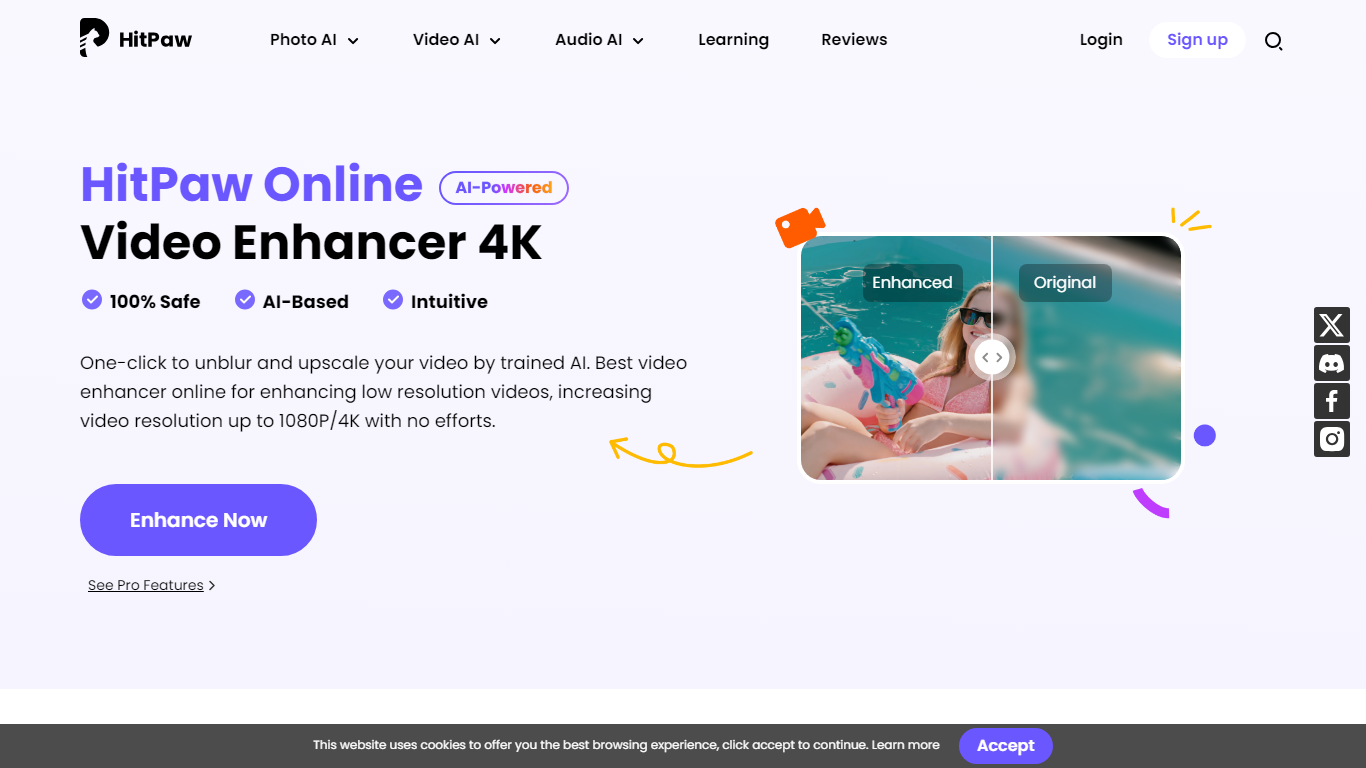
What is HitPaw Video Enhancer?
Elevate your video quality effortlessly with HitPaw Online AI 4K Video Enhancer, designed to be your go-to solution for AI-enhanced video upscaling. Experience the power of advanced technology to transform your videos to stunning 4K resolution in a flash.
Our easy-to-use platform offers a seamless process to enhance and upscale your videos up to 1080P/4K, elevating the viewing experience with crisp, clear visuals. Backed by a 100% safety guarantee, HitPaw ensures a secure enhancement process, so you can focus on the quality without worrying about the security of your content.
The HitPaw Online Toolbox provides a range of features for a comprehensive video enhancement journey. Whether for personal use or professional projects, HitPaw stands as your first and best choice in the realm of AI-powered video quality enhancement. Try it now for free and witness the remarkable difference!
Flickify
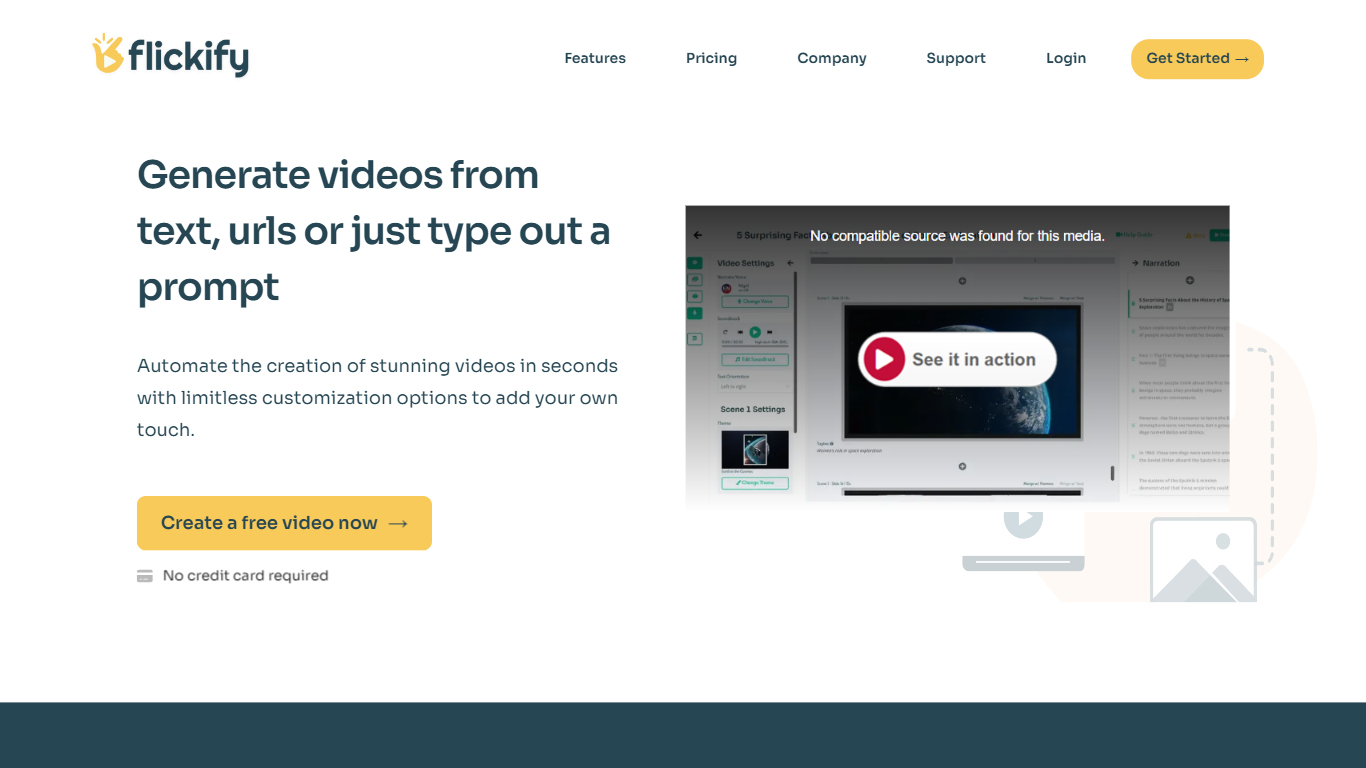
What is Flickify?
Flickify is a powerful video creation tool that allows users to generate videos from text, URLs, or by simply typing out a prompt. With limitless customization options, Flickify makes it easy to automate the creation of stunning videos in just seconds. Whether you're a blogger, content creator, or business owner, Flickify provides all the tools you need to bring your vision to life and engage your audience.
With Flickify, you can choose from a variety of template themes to create videos that fit any style or subject matter. From soft focus backgrounds to sports stadiums and dreamy Earth in space, Flickify offers a wide range of options to enhance the visual appeal of your videos.
One of the standout features of Flickify is the ability to add human-like avatars to your videos. These avatars provide a more personalized experience for viewers, keeping them engaged for longer and making your videos stand out from the crowd. Additionally, Flickify offers a diverse range of narrator voices that sound like professional voice actors, adding personality and character to your videos.
Flickify also offers the option to transform text into stunning, engaging videos. Simply enter the text you want to convert, and Flickify will handle the rest. You can also effortlessly convert articles into videos by providing the URL, allowing your content to transform into an engaging video with just a few clicks.
Voice cloning is another innovative feature offered by Flickify. Using advanced AI technology, Flickify can capture your vocal patterns and create a perfectly replicated version of your voice. This enables you to use your own voice in your video creations, adding a personal touch to your content.
The Flickify interface is designed to be user-friendly, with a simple three-step process. First, select your creation method by pasting a URL, entering text, or generating an AI script. Next, customize and edit your video, either as is or by tweaking various details. Finally, publish and share your video on multiple media platforms to increase engagement and reach a larger audience. Flickify allows you to showcase your creativity and generate professional-quality videos in seconds.
Flickify has proven to be a valuable tool for creators, with impressive results. Users have saved a total of 39,150 minutes creating videos with Flickify, demonstrating how it streamlines the video creation process. This tool has led to a significant increase in revenue growth, time savings, cost savings, and viewer engagement for users, as reported in the Wyzowl Video Statistics.
HitPaw Video Enhancer Upvotes
Flickify Upvotes
HitPaw Video Enhancer Top Features
AI Upscaling: Instantly upscale videos to 1080P/4K resolutions using AI technology.
User-Friendly Interface: Effortlessly enhance videos with an intuitive drag-and-drop system.
Secure Enhancement Process: Guaranteed safety with a platform that prioritizes the security of your content.
Comprehensive Toolbox: Access a variety of AI tools for enhancing video and image quality.
Free Trial: Experience the exceptional quality for yourself with a risk-free trial.
Flickify Top Features
Template Themes: Choose from a variety of template themes to enhance the visual appeal of your videos including soft focus backgrounds sports stadiums dreamy Earth in space and more.
Video Avatars: Add human-like avatars to provide a personalized experience for viewers and make your videos stand out.
Diverse Narrators: Select from a range of narrator voices that sound like professional voice actors to bring personality and character to your videos.
Text to Video: Easily transform text into stunning engaging videos by simply entering the text and letting Flickify handle the rest.
Voice Cloning: Use advanced AI technology to capture your vocal patterns and create a replicated version of your voice for use in your video creations.
HitPaw Video Enhancer Category
- Video Editing
Flickify Category
- Video Editing
HitPaw Video Enhancer Pricing Type
- Paid
Flickify Pricing Type
- Freemium
