HitPaw vs CommanderGPT
Compare HitPaw vs CommanderGPT and see which AI All In One tool is better when we compare features, reviews, pricing, alternatives, upvotes, etc.
Which one is better? HitPaw or CommanderGPT?
When we compare HitPaw with CommanderGPT, which are both AI-powered all in one tools, HitPaw is the clear winner in terms of upvotes. HitPaw has received 8 upvotes from aitools.fyi users, while CommanderGPT has received 6 upvotes.
Want to flip the script? Upvote your favorite tool and change the game!
HitPaw
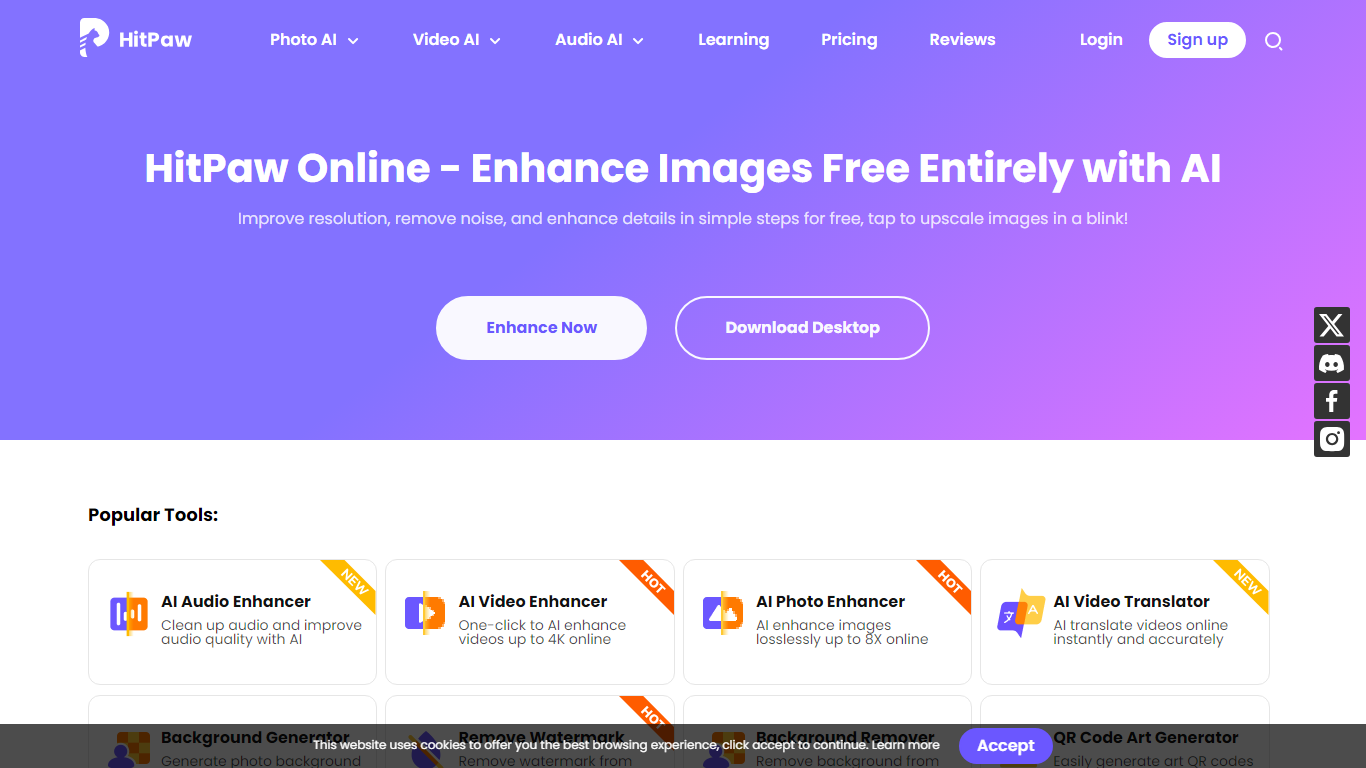
What is HitPaw?
Revolutionize your digital media with HitPaw Online, the ultimate toolbox for enhancing your photos, videos, and audio. Access a plethora of AI-powered tools designed to elevate the quality and creativity of your content. Remove backgrounds, watermarks, and unwanted objects effortlessly, or animate old photos with a click. Upgrade video resolution up to 4K, polish audio with noise reduction, and convert formats with ease. With intuitive hot tools and a user-friendly interface, HitPaw Online streamlines your editing process, whether you’re a seasoned pro or just starting out. Embrace a seamless workflow across various media types, all without the need for software installation.
CommanderGPT
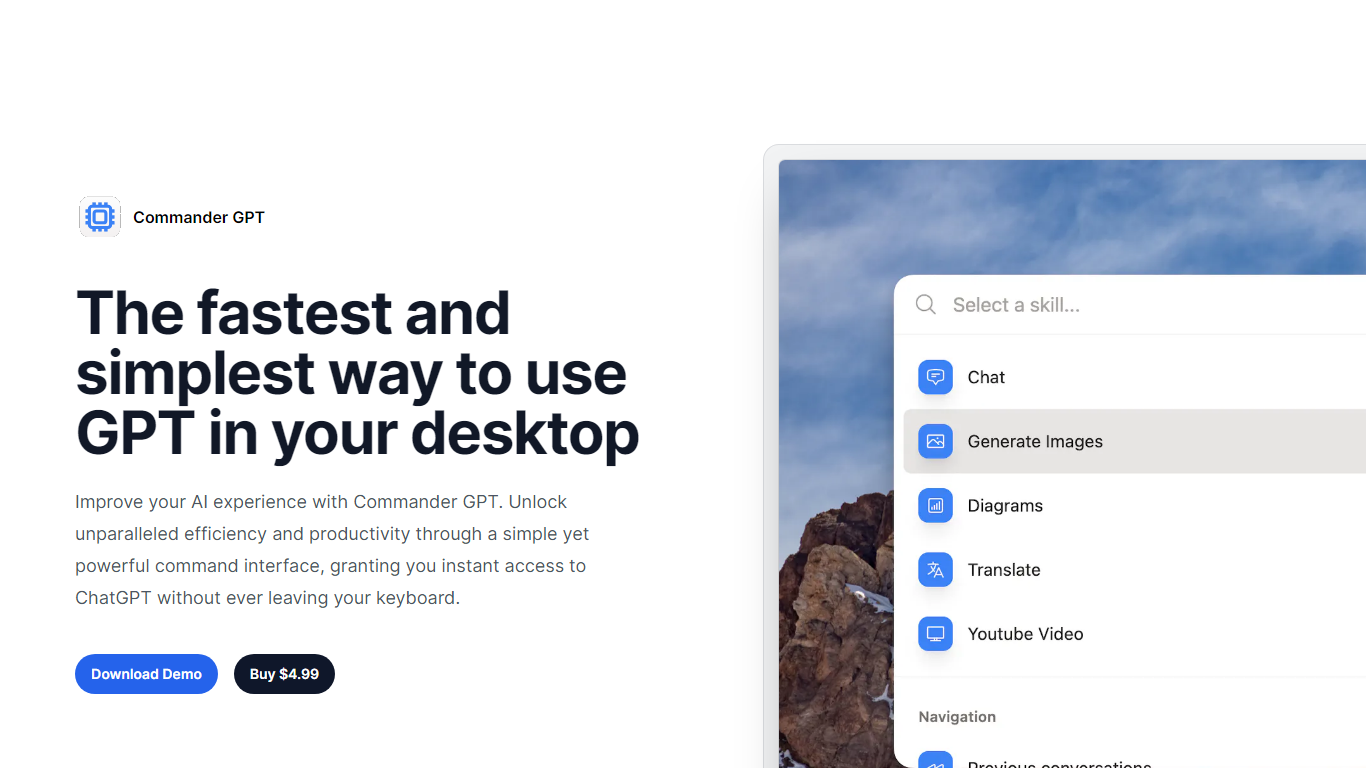
What is CommanderGPT?
Experience a revolution in desktop AI with CommanderGPT, the ultimate tool to boost your productivity and streamline your workflow. CommanderGPT is designed to be the fastest and simplest way to integrate GPT functionality into your desktop environment, enabling you to perform various AI-powered tasks without disrupting your focus.
With a sleek command interface, you can enjoy instant access to ChatGPT, generate images using OpenAI's Dalle model, translate text into multiple languages, and even get answers from a YouTube video transcript - all with a simple command overlay that doesn't interrupt your work. The versatility of CommanderGPT extends to providing an effortless translation service and creative image generation, making it a valuable addition to your day-to-day tools.
The convenience continues with CommanderGPT's ability to remember your session history, and it offers customization options that let you tailor how the AI assistant interacts with you. Its thoughtful design ensures it remains in the foreground, keeping it readily accessible at all times with just a single hotkey combo: Command+Shift+G.
CommanderGPT is available for a modest price of $4.99, and you can even try out a demo before you purchase. Created by Nicolás López Jullian, this nifty assistant is protected by copyright laws and is dedicated to enhancing your AI experience on desktop.
HitPaw Upvotes
CommanderGPT Upvotes
HitPaw Top Features
AI-Enhanced Media: Utilize artificial intelligence to upscale photos remove video watermarks and improve audio quality seamlessly.
Multiple Tool Access: From photo retouchers to video compressors access an extensive range of tools to perfect your digital media.
Drag-and-Drop Functionality: Easily bookmark HitPaw Online for quick access and a streamlined workflow with a drag-and-drop feature.
No Installation Required: Directly access various tools online without the hassle of downloading and installing software.
Personalized Workspace: Manage projects and personalize your workspace by logging in ensuring your enhancements are saved and retrievable.
CommanderGPT Top Features
Instant ChatGPT Access: Use a simple command to access ChatGPT on top of any app you're using.
Image Generation: Create images instantly using OpenAI's Dalle model with a single click.
Text Translation: Easily translate any selected text into multiple languages using GPT.
YouTube Video Answers: Provide a YouTube video URL and get answers based on the video's transcript.
Convenient Workflow: Commander GPT opens in front of other windows and can be accessed with a single hotkey maintaining a local session history and allowing command customization.
HitPaw Category
- All In One
CommanderGPT Category
- All In One
HitPaw Pricing Type
- Freemium
CommanderGPT Pricing Type
- Paid
