HitPaw vs Prezo
In the clash of HitPaw vs Prezo, which AI All In One tool emerges victorious? We assess reviews, pricing, alternatives, features, upvotes, and more.
When we put HitPaw and Prezo head to head, which one emerges as the victor?
Let's take a closer look at HitPaw and Prezo, both of which are AI-driven all in one tools, and see what sets them apart. HitPaw stands out as the clear frontrunner in terms of upvotes. The number of upvotes for HitPaw stands at 8, and for Prezo it's 6.
Disagree with the result? Upvote your favorite tool and help it win!
HitPaw
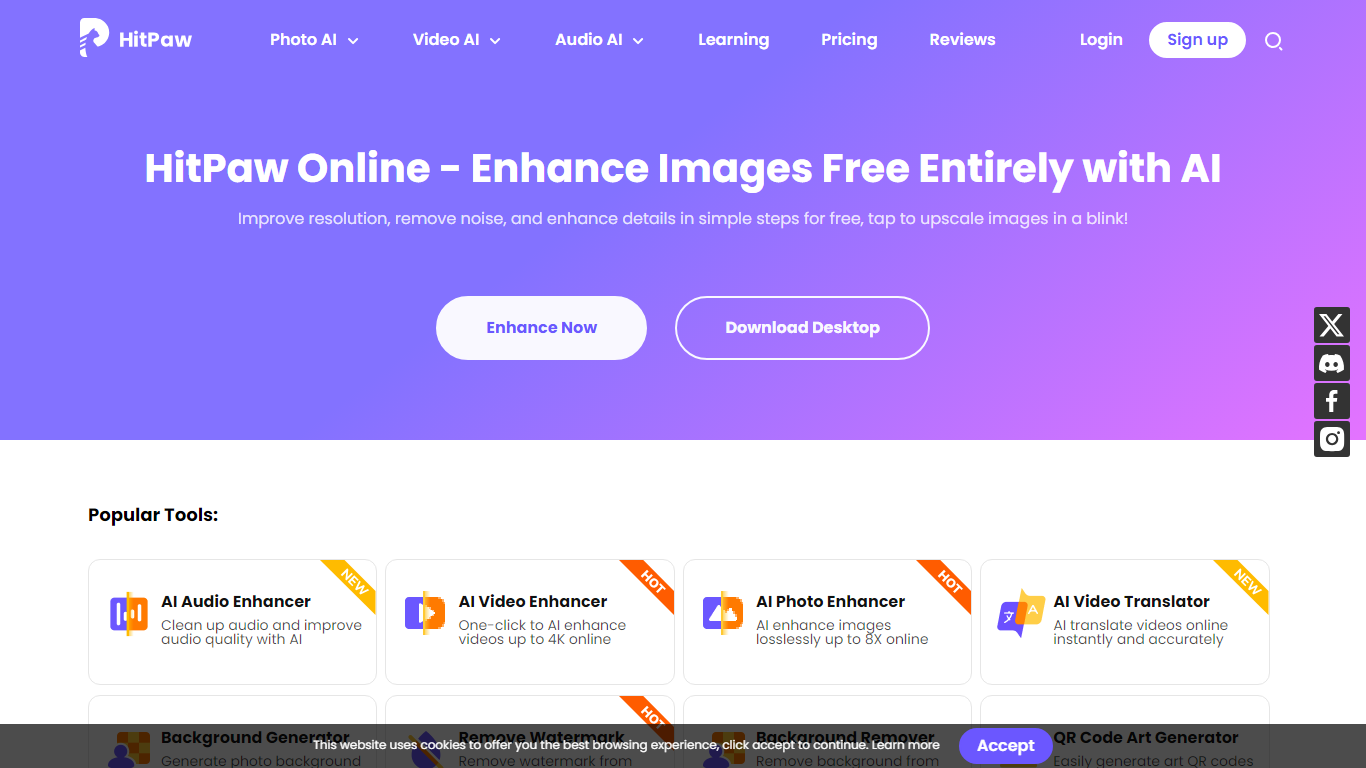
What is HitPaw?
Revolutionize your digital media with HitPaw Online, the ultimate toolbox for enhancing your photos, videos, and audio. Access a plethora of AI-powered tools designed to elevate the quality and creativity of your content. Remove backgrounds, watermarks, and unwanted objects effortlessly, or animate old photos with a click. Upgrade video resolution up to 4K, polish audio with noise reduction, and convert formats with ease. With intuitive hot tools and a user-friendly interface, HitPaw Online streamlines your editing process, whether you’re a seasoned pro or just starting out. Embrace a seamless workflow across various media types, all without the need for software installation.
Prezo
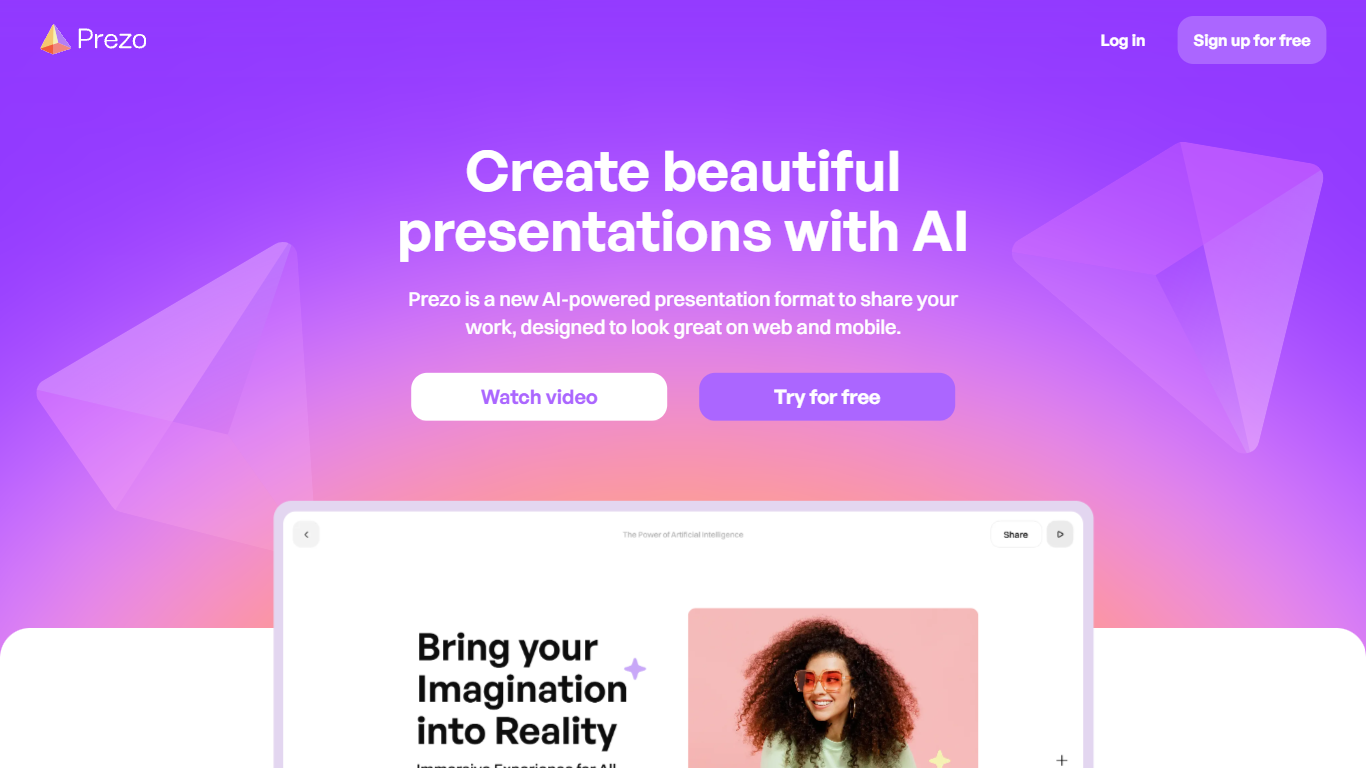
What is Prezo?
Transform your ideas into stunning visual stories with Prezo, the revolutionary AI-powered presentation tool. Prezo is designed to amplify your productivity, allowing you to create beautiful presentations with ease. It works seamlessly across web and mobile, ensuring accessible viewing on all devices.
Start your journey with just a document or a simple phrase. Prezo intelligently converts long-form content into well-structured presentations, maintaining the essential information and formatting it to engage your audience. The platform also offers the capability to generate custom images and text, catering to a range of styles and moods to perfectly match your presentation's tone.
The intuitive interface leverages drag and drop functionality for delightful editing, making it fun and effortless to organize your layout. Prezo is backed by a suite of powerful tools such as tables, charts, and various integrations, enhancing your presentations while ensuring compatibility and a visually appealing design on any device. Get started with Prezo for free and take the first step in creating impactful presentations with the power of AI.
HitPaw Upvotes
Prezo Upvotes
HitPaw Top Features
AI-Enhanced Media: Utilize artificial intelligence to upscale photos remove video watermarks and improve audio quality seamlessly.
Multiple Tool Access: From photo retouchers to video compressors access an extensive range of tools to perfect your digital media.
Drag-and-Drop Functionality: Easily bookmark HitPaw Online for quick access and a streamlined workflow with a drag-and-drop feature.
No Installation Required: Directly access various tools online without the hassle of downloading and installing software.
Personalized Workspace: Manage projects and personalize your workspace by logging in ensuring your enhancements are saved and retrievable.
Prezo Top Features
Intuitive Document Conversion: Turn articles or memos into presentations with a single click.
Custom AI Images: Generate unique images in various styles for your presentations.
AI Text Assistance: Rewrite and adjust content to fit your audience perfectly.
Adaptive Layouts: Mobile-responsive presentation blocks that rearrange automatically.
Dynamic Editing: Easy drag & drop editing for crafting the perfect layout.
HitPaw Category
- All In One
Prezo Category
- All In One
HitPaw Pricing Type
- Freemium
Prezo Pricing Type
- Freemium
