Homestyler vs Draw3D
In the contest of Homestyler vs Draw3D, which AI 3D Generation tool is the champion? We evaluate pricing, alternatives, upvotes, features, reviews, and more.
If you had to choose between Homestyler and Draw3D, which one would you go for?
When we examine Homestyler and Draw3D, both of which are AI-enabled 3d generation tools, what unique characteristics do we discover? Neither tool takes the lead, as they both have the same upvote count. The power is in your hands! Cast your vote and have a say in deciding the winner.
Does the result make you go "hmm"? Cast your vote and turn that frown upside down!
Homestyler
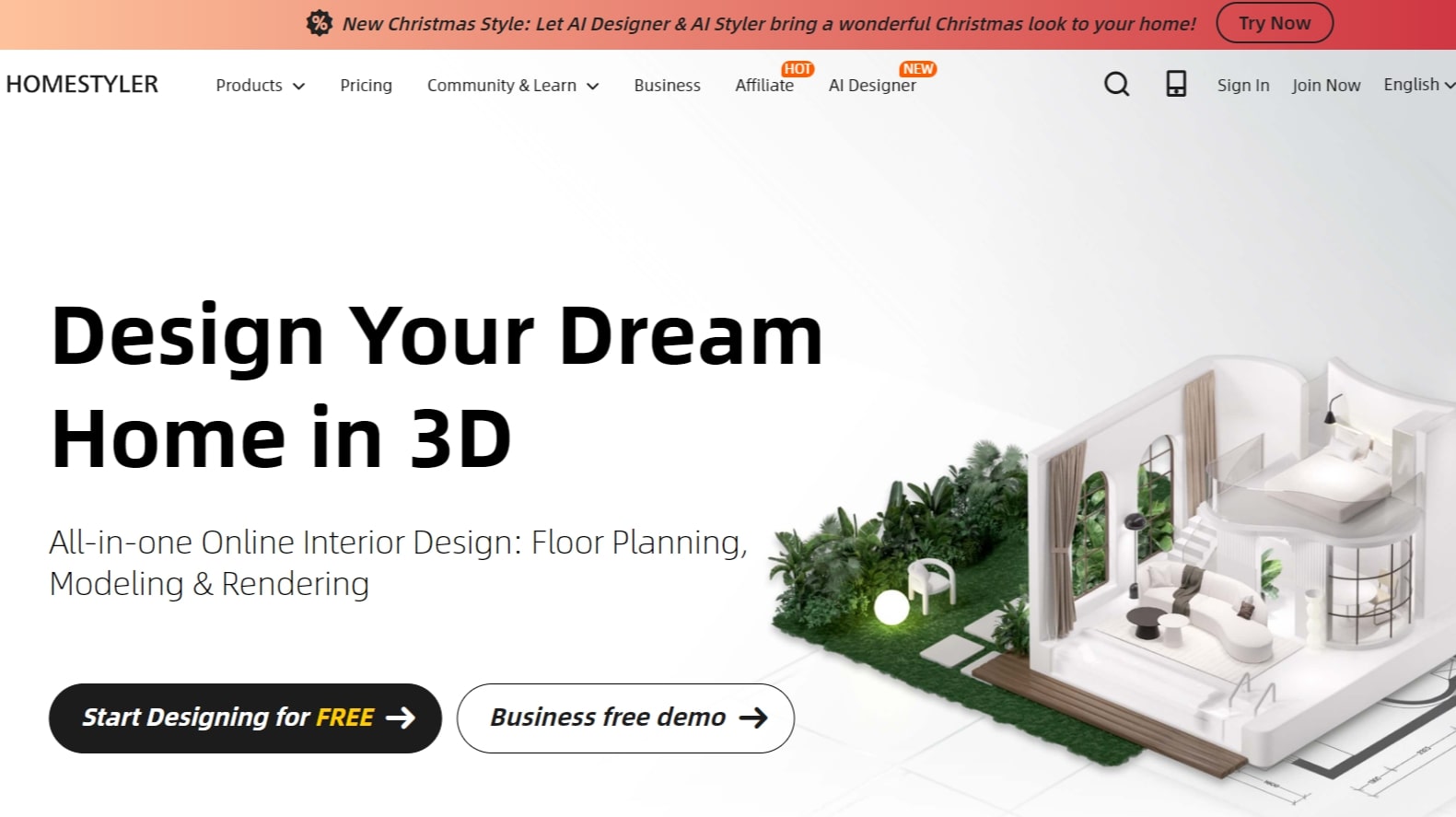
What is Homestyler?
Homestyler is a cutting-edge online platform that revolutionizes the way you design your home. Bringing the realms of floor planning, 3D modeling, and photo-realistic rendering into one seamless experience, it offers an intuitive and comprehensive suite of tools for homeowners, interior designers, real estate professionals, schools, and brands. With Homestyler's free online software, you can draw 2D floor plans and transform them into 3D spaces effortlessly. Decorate rooms with actual branded furniture from an extensive model library and visualize designs with stunning clarity using VR and AR technology. This platform supports collaboration, sharing designs across various devices, ensuring a flexible and creative design process. Whether you are planning a home renovation or developing market-ready real estate solutions, Homestyler delivers professional results with ease and efficiency. Join the community, participate in design discussions, and dive into learning with helpful tutorials—all designed to inspire your next creation.
Draw3D
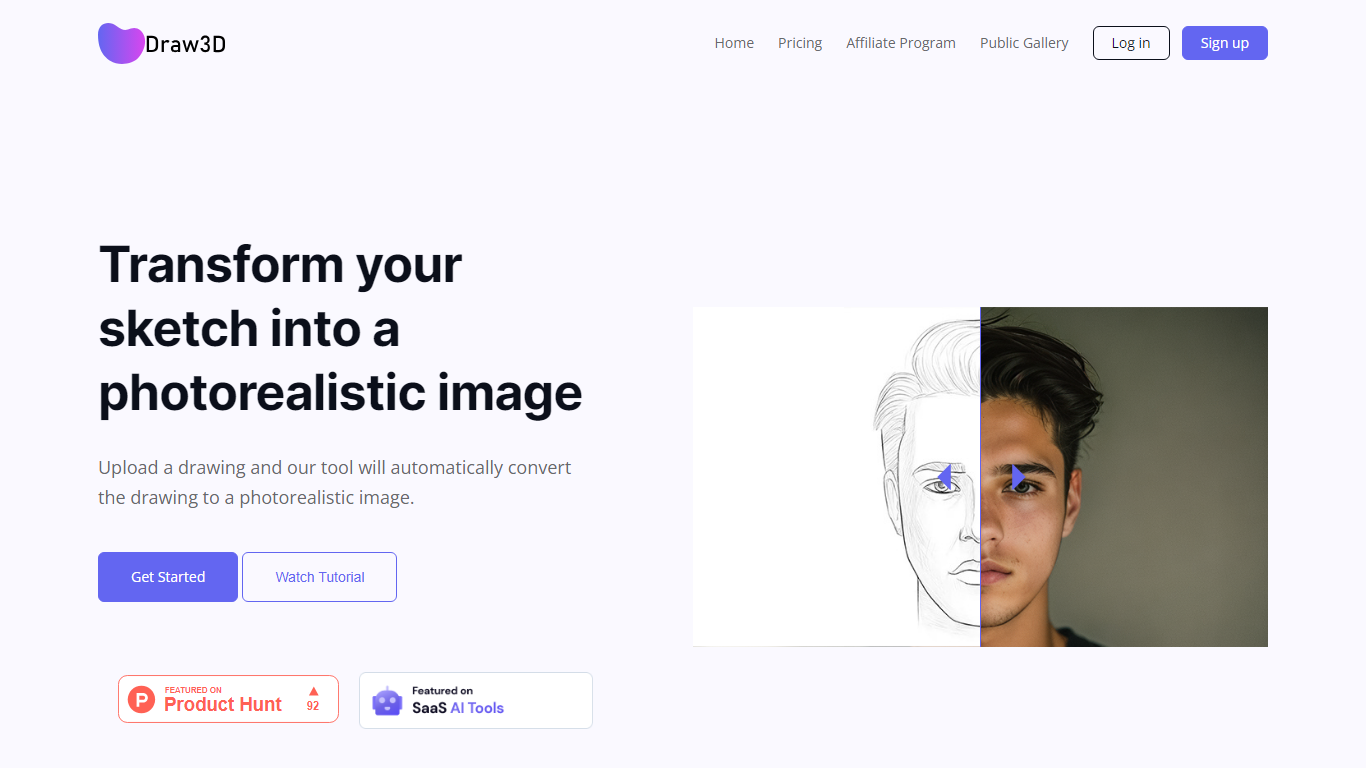
What is Draw3D?
Unlock the full potential of your artistic vision with Draw3D—where your sketches come to life as stunning photorealistic images. The future of digital art is here, offering you a seamless transformation from a simple drawing to a vivid, lifelike picture. Now with a limited-time 50% discount on Basic and Professional packages, it's the perfect time to elevate your creativity. Whether it's the intricate details of nature, a majestic mountain landscape, or the dynamic face of an animal, Draw3D's groundbreaking technology captures it all like magic. Even more, with Draw3D, you have the unique capability to transform sculptures into photos or vice versa, unleashing new dimensions of creativity. Our intuitive interface allows you to generate photorealistic images with ease, upscale images without quality loss, and edit with our powerful in-built editor. Partnered with AI Tools Directory and trusted by creatives around the world, Draw3D is where your imagination becomes reality.
Homestyler Upvotes
Draw3D Upvotes
Homestyler Top Features
AI Decoration: Utilize intelligent tools to automatically style your empty rooms reflecting your chosen aesthetics.
Material Editor: Modify the color and materials of the 3D models to align with your design vision.
Video Render: Create dynamic video animations to bring your 3D designs to life for presentations or marketing.
Mobile App: Design and visualize on the go with the convenience of Homestyler's mobile application.
Community Engagement: Join a global community of over 10 million designers share ideas and partake in design challenges.
Draw3D Top Features
User-Friendly Interface: A straightforward platform to convert sketches to photorealistic images.
Versatile Detail Handling: Effortlessly manages highly detailed sketches.
Animation Capability: Brings sketches of animals and other subjects to life maintaining structural integrity.
Sculpture to Photo Transformation: Offers unique two-way transformation between sculptures and photos.
Powerful In-Built Editor: Includes a simple yet powerful editor for image filtering and resizing.
Homestyler Category
- 3D Generation
Draw3D Category
- 3D Generation
Homestyler Pricing Type
- Freemium
Draw3D Pricing Type
- Paid
