Instant AI for Google Slides vs Imagen
In the face-off between Instant AI for Google Slides vs Imagen, which AI Photo Editing tool takes the crown? We scrutinize features, alternatives, upvotes, reviews, pricing, and more.
In a face-off between Instant AI for Google Slides and Imagen, which one takes the crown?
If we were to analyze Instant AI for Google Slides and Imagen, both of which are AI-powered photo editing tools, what would we find? With more upvotes, Imagen is the preferred choice. Imagen has attracted 9 upvotes from aitools.fyi users, and Instant AI for Google Slides has attracted 7 upvotes.
Does the result make you go "hmm"? Cast your vote and turn that frown upside down!
Instant AI for Google Slides

What is Instant AI for Google Slides?
Use our AI presentation tool to create fully-editable slides directly in Google Slides™. Skip the learning curve and automagically create slides in a familiar workflow. Simply type in your topic, and let Instant handle the rest!
Whether you're pitching investors, delivering a speech, or making a sales presentation, Instant AI has you covered. Simply enter your topic, presentation type, and desired slide length and our AI-powered tool will handle the heavy lifting.
Unlike other AI tools that create generic, boring, text-heavy layouts, Instant AI leverages a growing library of 100+ professionally-designed slide templates to automatically create diagrams, flowcharts and infographics that drive home your message.
Getting started is simple and quick: • Install the app from the Google Workspace™ by clicking the "Install" button. • Enter your presentation topic, type, and length • Choose your fonts & colors to match your brand • Click Generate and Instant AI will write & design your slides!
Don't waste time on tedious slide creation. Try Instant today and create captivating presentations in a matter of minutes!
Imagen
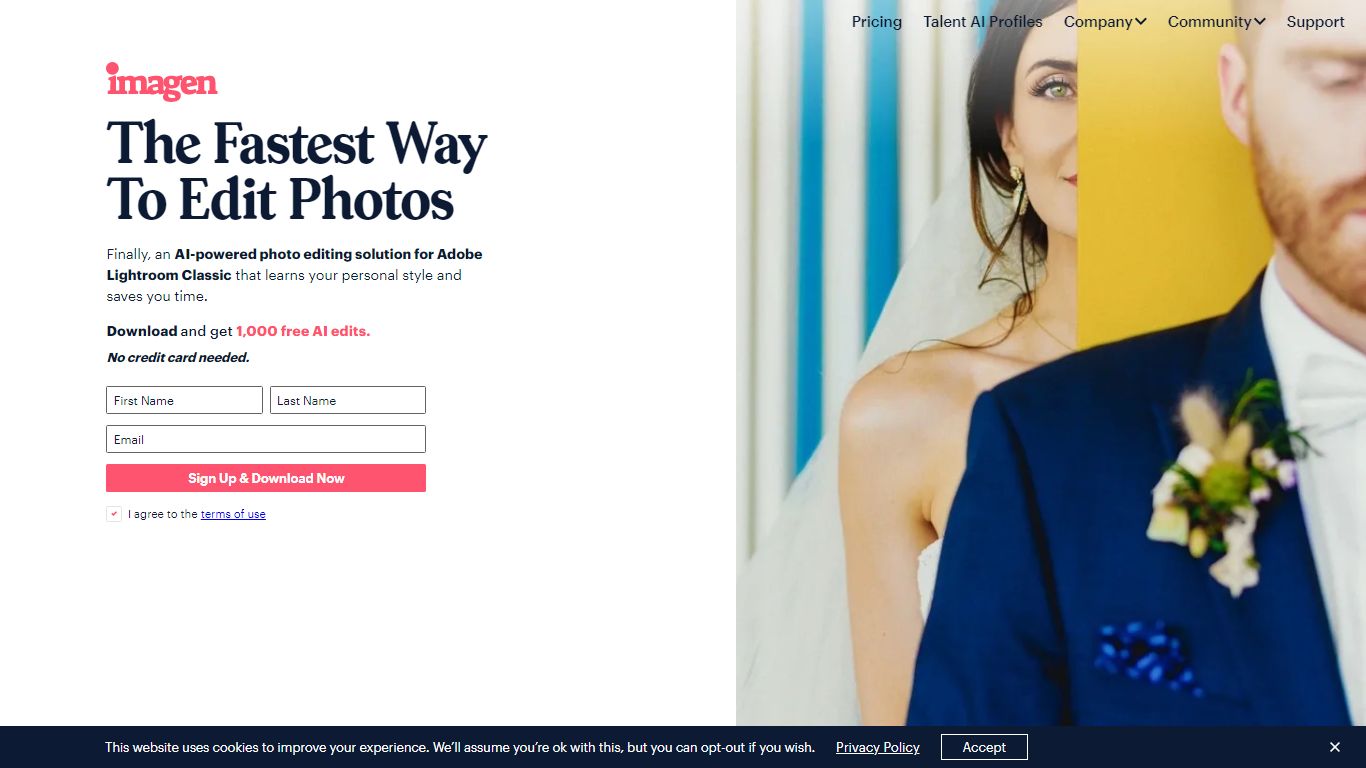
What is Imagen?
Imagen is an AI-powered photo editing solution, that works on Adobe Lightroom Classic (desktop app). The proprietary AI learns and analyzes from previous edits to create a personalized editing AI Profile, which in turn, applies the edit across Lightroom catalog/s at a fraction of the time, clearing photographers' time so they can focus on what they love.
The AI Profile analyzes the photos that need to be edited and adjusts the different parameters in relation to the chosen editing profile and the unique setting of each individual photo, taking into account white-balance, exposure, color correction, and more.
There are two ways of editing using Imagen’s AI editing software; by creating a Personal AI Profile (based on a minimum of 3,000 previously edited photos), or using an pre-created Talent AI Profile, created by top photographers from around the world, such as Susan Stripling, Fer Juaristi, Charmi Patel-Pena, John Branch IV, Sarah Edmunds, and more. With extremely high levels of accuracy and consistency,and an editing speed of under ½ a second per photo, Imagen boosts photographers workflow by 96%.
Instant AI for Google Slides Upvotes
Imagen Upvotes
Instant AI for Google Slides Category
- Photo Editing
Imagen Category
- Photo Editing
Instant AI for Google Slides Pricing Type
- Paid
Imagen Pricing Type
- Freemium
