IzTalk vs Transcript Download
In the battle of IzTalk vs Transcript Download, which AI Translation tool comes out on top? We compare reviews, pricing, alternatives, upvotes, features, and more.
Between IzTalk and Transcript Download, which one is superior?
Upon comparing IzTalk with Transcript Download, which are both AI-powered translation tools, The upvote count reveals a draw, with both tools earning the same number of upvotes. The power is in your hands! Cast your vote and have a say in deciding the winner.
Not your cup of tea? Upvote your preferred tool and stir things up!
IzTalk
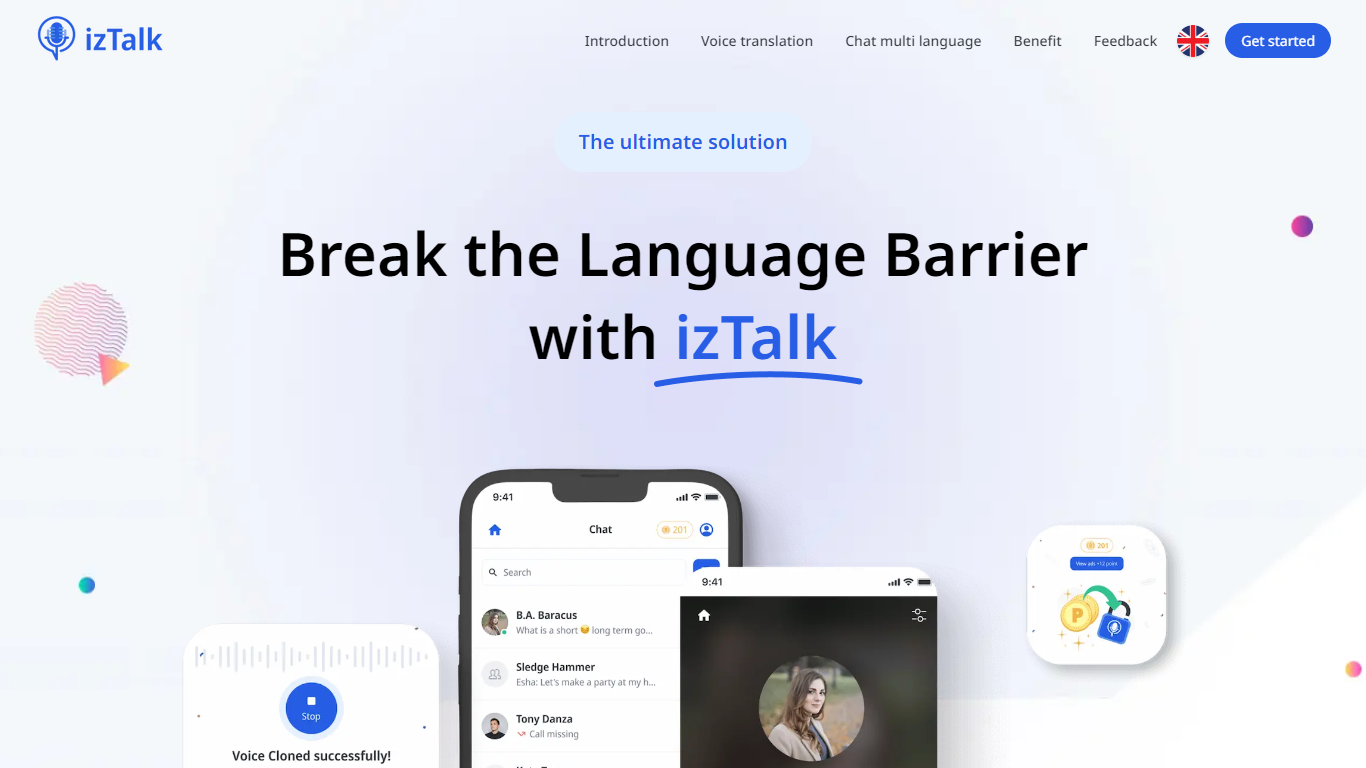
What is IzTalk ?
IzTalk is an innovative platform designed to bridge the communication gap between communities across the globe. By providing an easy-to-use interface, IzTalk enables people to converse without the constraints of language barriers, fostering seamless and inclusive interactions.
Whether you're looking to connect with friends, family, or business associates from different linguistic backgrounds, IzTalk has you covered with its state-of-the-art communication tools. With a focus on accessibility, the platform ensures that anyone, anywhere can join in the conversation, thus empowering users to build stronger, more diverse communities.
Transcript Download
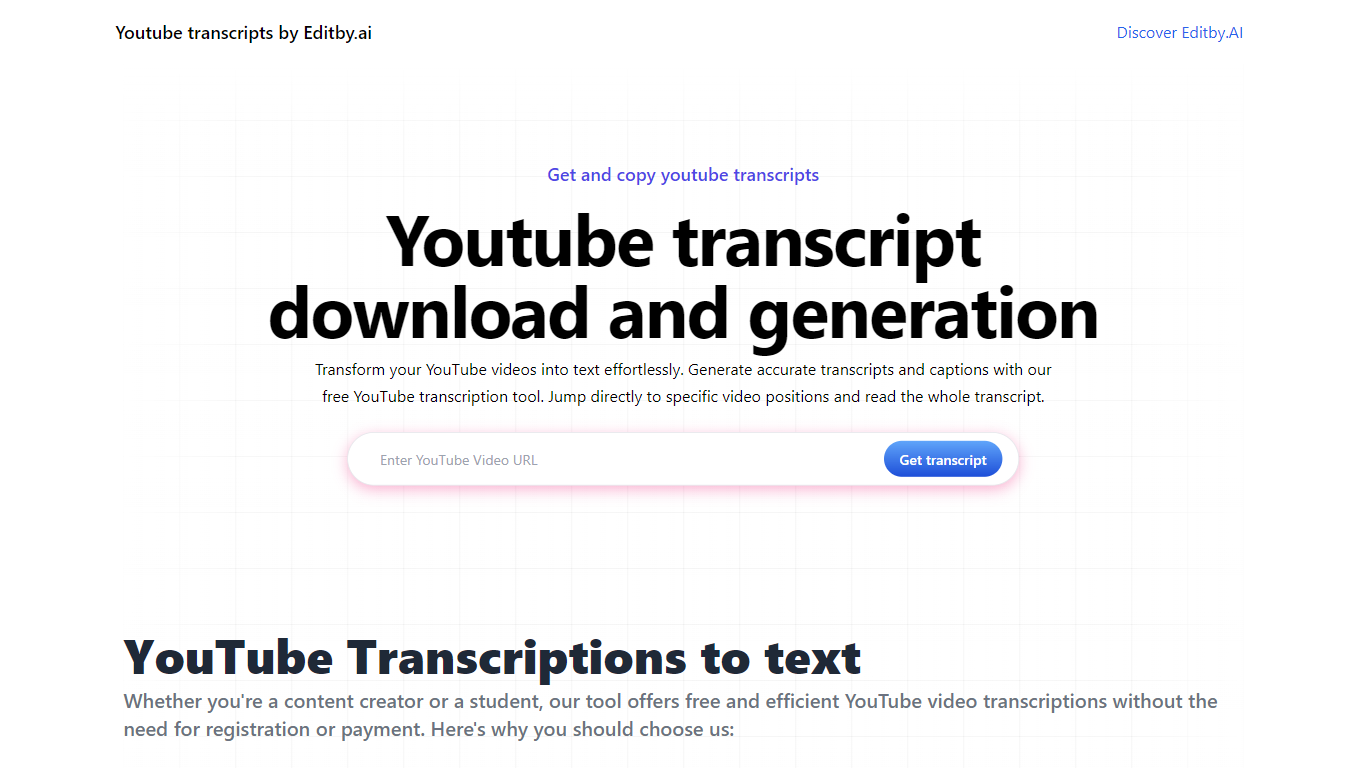
What is Transcript Download?
Unlock the full potential of your YouTube videos with Editby.AI's YouTube Transcription Tool. Our user-friendly platform caters to a range of users including students, researchers, content creators, and SEO professionals by providing an efficient way to generate accurate transcripts and captions. With our tool, there's no need for manual transcription. Simply input a YouTube URL and receive instant transcripts. Highlighted search terms, direct video position jumps, auto-scrolling features, and easy clipboard copying and downloading options streamline your workflow. Our commitment to user privacy is unmatched, requiring no sign-up or personal information. Enhance your productivity and save time with Editby.AI's transcription tool, all at no cost.
IzTalk Upvotes
Transcript Download Upvotes
IzTalk Top Features
Connectivity: Enables global conversations without language barriers.
User-Friendly Interface: Designed for ease of use to facilitate communication.
Accessibility: Ensures that anyone, anywhere can easily join and interact.
Community Building: Helps in fostering diverse and strong communities.
Inclusivity: Promotes inclusive interactions regardless of language differences.
Transcript Download Top Features
Instant Transcripts: Paste a YouTube URL and receive transcripts instantly.
Downloadable Transcripts: Easily download transcripts with a single click.
Jump to Video Position: Navigate directly to specific video segments from the transcript.
Autoscroll Transcripts: Enjoy synchronized transcripts that auto-scroll as the video plays.
No Registration Needed: Access the transcription tool without any account or personal details.
IzTalk Category
- Translation
Transcript Download Category
- Translation
IzTalk Pricing Type
- Freemium
Transcript Download Pricing Type
- Freemium
